Key Features
Magento Single Sign On
Easy and seamless access to all resources. Magento SSO / Magento Login via any existing SAML 2.0 Identity Provider
Attribute Mapping
Helps you to get user attributes from your IdP and map them to Magento user attributes like firstname, lastname with support for custom attributes
Multiple IDP's Supported
Configuration of multiple IDP's to authenticate the different group of users with different IDP's.
Protect Your Complete Site
You can restrict your site to only logged in users by redirecting the users to your IdP if logged in session is not found
Role Mapping
Helps you to assign specific roles to users of a certain group in your IdP
Option to Add IdP Login Button
Add a button on your Magento site to allow user to authenticate via their Identity Provider
Login Page
Allows Auto-redirect to IDP from login page even user using multiple service provider
Single Logout
Allows user to logout once from any service provider even user handling multiple service provider.
Auto Redirect to IdP
Auto redirect user to the IdP login page bypassing the Magento site login page.
Support for Magento Cloud
Supports Magento Cloud OpenSource for Magento 2.3.X and 2.4 versions
Multiple Store Supported
Configuration of multiple stores to authenticate the different group of users with different stores.
Plans For Everyone
-
Free
(Basic Attribute & Basic Role Mapping )
$ 0* - Download Now
- See the free Plugin features list below
- Unlimited Authentications via IdP
- Options to select SAML Request binding type
- Option to Add SSO Login Button
-
PREMIUM
( Auto Create User )
$ 249* - Upgrade Now
- See the Premium Plugin features list below
- Unlimited Authentications via IdP
- Options to select SAML Request binding type
- Advanced Attribute Mapping
- Advanced Role Mapping
- Option to Add SSO Login Button
- IDP and SP initiated SSO
- Auto Create User
- Auto-Redirect to IdP from Login page
- Step-by-step guide to setup IdP
- SAML Single Logout
- Support for Magento single-store
-
Multi-store Plan
( Multiple Store Supported )
$ 349* - UPGRADE NOW
- See the Premium Plugin features list below
- Unlimited Authentications via IdP
- Options to select SAML Request binding type
- Advanced Attribute Mapping
- Advanced Role Mapping
- Option to Add SSO Login Button
- IDP and SP initiated SSO
- Auto Create User
- Auto-Redirect to IdP from Login page
- Step-by-step guide to setup IdP
- SAML Single Logout
- End to End Identity Provider Configuration
- Multiple IDP's Supported**
- Multiple Store Supported**
Steps to Configure Magento SAML SP
Step 1: Download and Enable Extension.
- Download the miniOrange SAML SP SSO plugin zip.
- Go to magento root directory.
- Create the new directories MiniOrange/SP inside the app/code directory.
- Unzip all contents of the zip inside the MiniOrange/SP directory.
- Run the following commands on command prompt to enable the plugin- 1. php bin/magento setup:upgrade
2. php bin/magento setup:di:compile
Step 2: Configuring Magento 2 as SP
Follow the steps below to configure Magento 2 as Service Provider
- In miniOrange SAML plugin, go to Service Provider Setup tab of the plugin.
- Provide the required settings (i.e. Identity Provider Name, IdP Entity ID or Issuer, SAML Login URL, X.509 Certificate) as provided by your Identity Provider and click on the Save button.
- By clicking on Test Configuration button you can check whether your IdP connection is successful and what attributes you are getting from IdP.
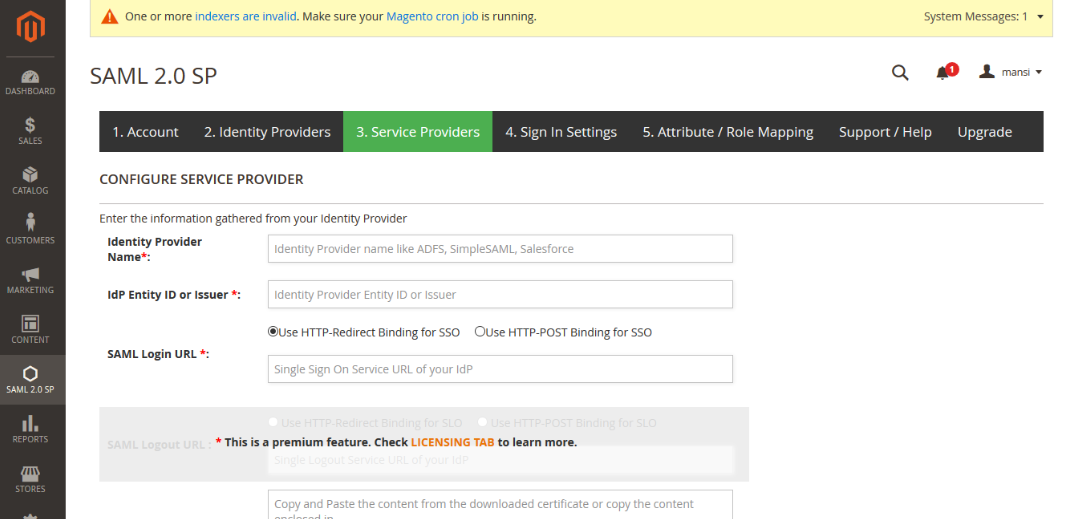
- In the free plugin, only NameID can be mapped with the Email and Username attributes of Magento. However, in the premium version of the plugin, multiple user attributes coming from the IdP can be mapped with the attributes present in Magento.
- When a user performs SSO, the NameID value sent by the IdP will get mapped to the email and the username of the Magento user.
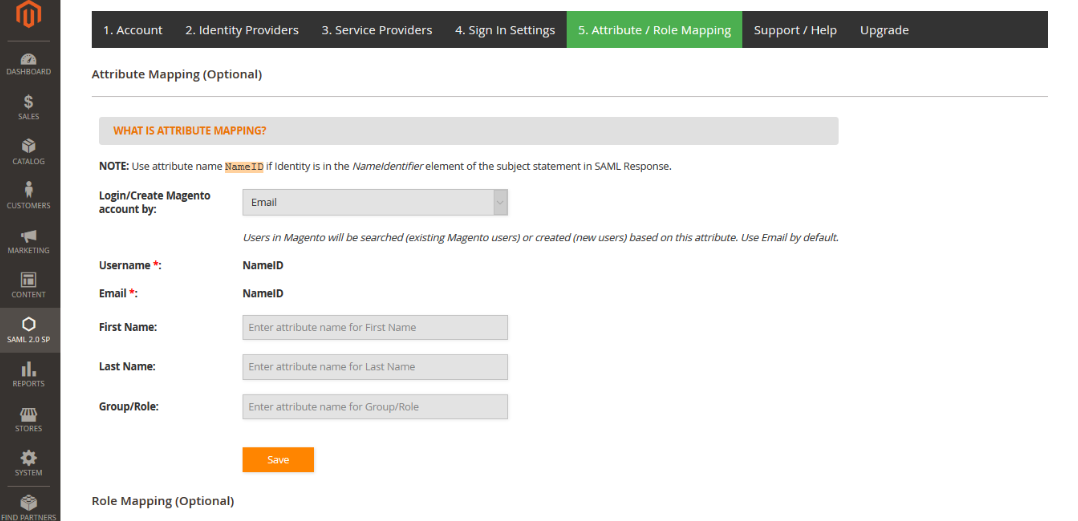
- In the free plugin, you can choose a default role which will be assigned to all the non-admin users when they perform SSO. Go to Attribute/Role mapping tab and navigate to Role Mapping section.
- Select the Default Role and click on the Save button.
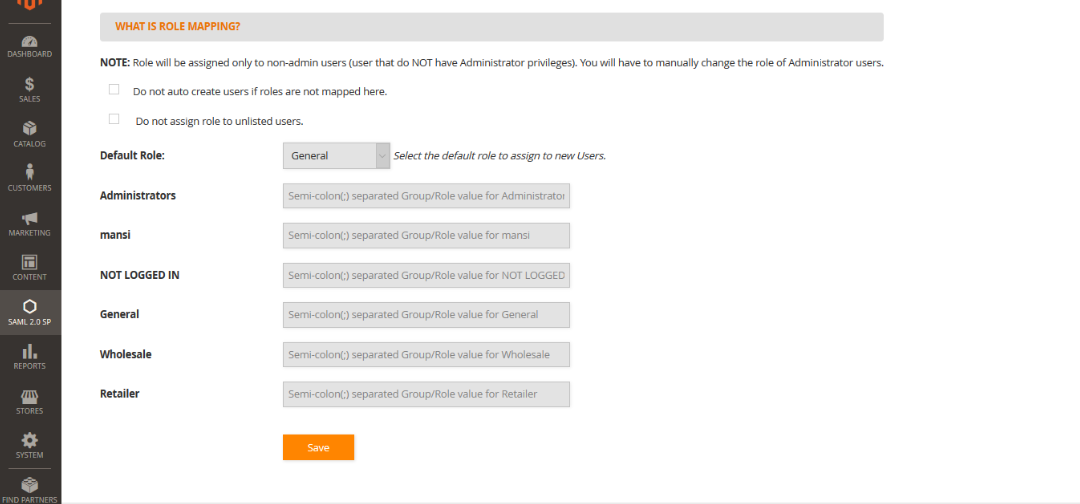
- In free plugin you can add a login button to enable SP-initiated SSO on your site. Other options like auto-redirect user, add a shortcode, complete website protection etc. is provided in premium versions of the plugin.
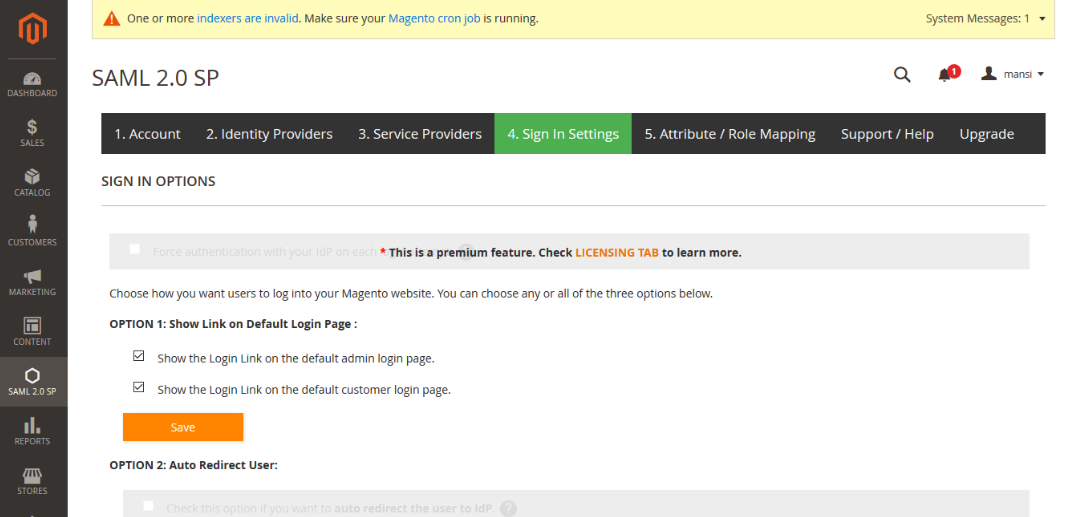
- If you want to check all the features that we provide in premium versions of our plugin you can click on upgrade tab.
- For any help related IdP configuration, contact us at [email protected] and we will help set up SSO with your IdP in no time.
- If you require any Single Sign On (SSO) application or need any help with installing this plugin, please feel free to email us at [email protected] or Contact us.
- Magento SAML SSO supports various IdPs like Azure AD, Keycloak, ADFS, Okta, Salesforce, hhibboleth, Google Apps, miniOrange, OneLogin, Centrify, SimpleSAMLphp, OpenAM, Ping, RSA, IBM, Oracle, Bitium, WSO2, NetIQ
* Cost applicable for one instance only. Licenses are perpetual and the Support Plan includes 12 months of maintenance (support and version updates). You can renew maintenance after 12 months at 50% of the current license cost.
** Multiple Store Supported -
There is an additional cost for the stores if the number of store is more than 1.


