Key Features
SMS and Email Verification
OTP Verification verifies Email Address/Mobile Number of users by sending verification code(OTP) during registration
Send Custom Message
This allows you to send customized SMS or Email to any Mobile Number or Email Address
External SMS/Email Gateway
Send messages via miniOrange Gateway if you don't have your own Gateway Provider
Benefits
Hassle Free Gateway
you want OTP verification but dont have your own SMTP/SMS gateway? Use miniorange gateway. It is easy to use and no management required.
Your Gateway
If you have your own gateway, use our custom gateway integration wherein you just need to choose your registration form and you are good to go.
Integrity
Our plugin easily plugs in to your existing form to validate your user's Email Addresses/Mobile Number during registration.
No fake users
Prevent users from logging in/registering using fake email ids and/or phone numbers.
Customization
Need a custom feature and cannot find? No worries, we can add custom features for you.
Easy to use interface
Simple user interface. Just a few clicks and you are good to go.
Plans For Everyone
-
FREE
$ 010 SMS and 10 Email Verifications through miniOrange Gateway
- Download Now
- Email Address Verification
- Phone Number Verification
- OTP Enabling Options
- -
- -
- -
- -
- -
- -
- Support
Basic Email Support Available
-
MINIORANGE GATEWAY
$ 0[One Time Payment]
For Email:
For SMS:
SMS Delivery charges vary from country to country
You can refill at anytime Lifetime validity
- Upgrade Now
- Email Address Verification
- Phone Verification
- Custom Email Template
- Custom SMS Template
- Custom SMS/SMTP Gateway
- Send Custom SMS & Email Messages
- Custom OTP Length
- Custom OTP Validity Time
- Custom Integration/Work
- Support
Premium Support Plan Available
-
CUSTOM GATEWAY
$ 99[One Time Payment]
Unlimited OTP Generation and Verification through the plugin
SMS and Email delivery will be through your gateway
- Upgrade Now
- Email Address Verification
- Phone Verification
- Custom Email Template
- Custom SMS Template
- Custom SMS/SMTP Gateway
- Send Custom SMS & Email Messages
- -
- -
- Custom Integration/Work
- Support
Basic Email Support Available
Steps to Configure OTP Verification/Email Verification
Step 1: Download and Enable Extension.
- Download the miniOrange OTP Verification plugin zip.
- Go to magento root directory.
- Create the new directories MiniOrange/Otpverification inside the app/code directory.
- Unzip all contents of the zip inside the MiniOrange/Otpverification directory.
- Run the the command on command prompt to enable the plugin - php bin/magento setup:upgrade.
- Log in to Magento 2 backend to see the active plugin.
Step 2: Configuring Email/SMS OTP Verification
Follow the steps below to configure Email/SMS OTP Verification
- After installing OTP Verification extension. Login to Magento Bakcend and click on OTP Verification in navigation panel. Now select Account tab and login with miniOrange account. If you do not have an account with miniOrange, you can create a new one from the plugin itself or even by clicking on the link here.
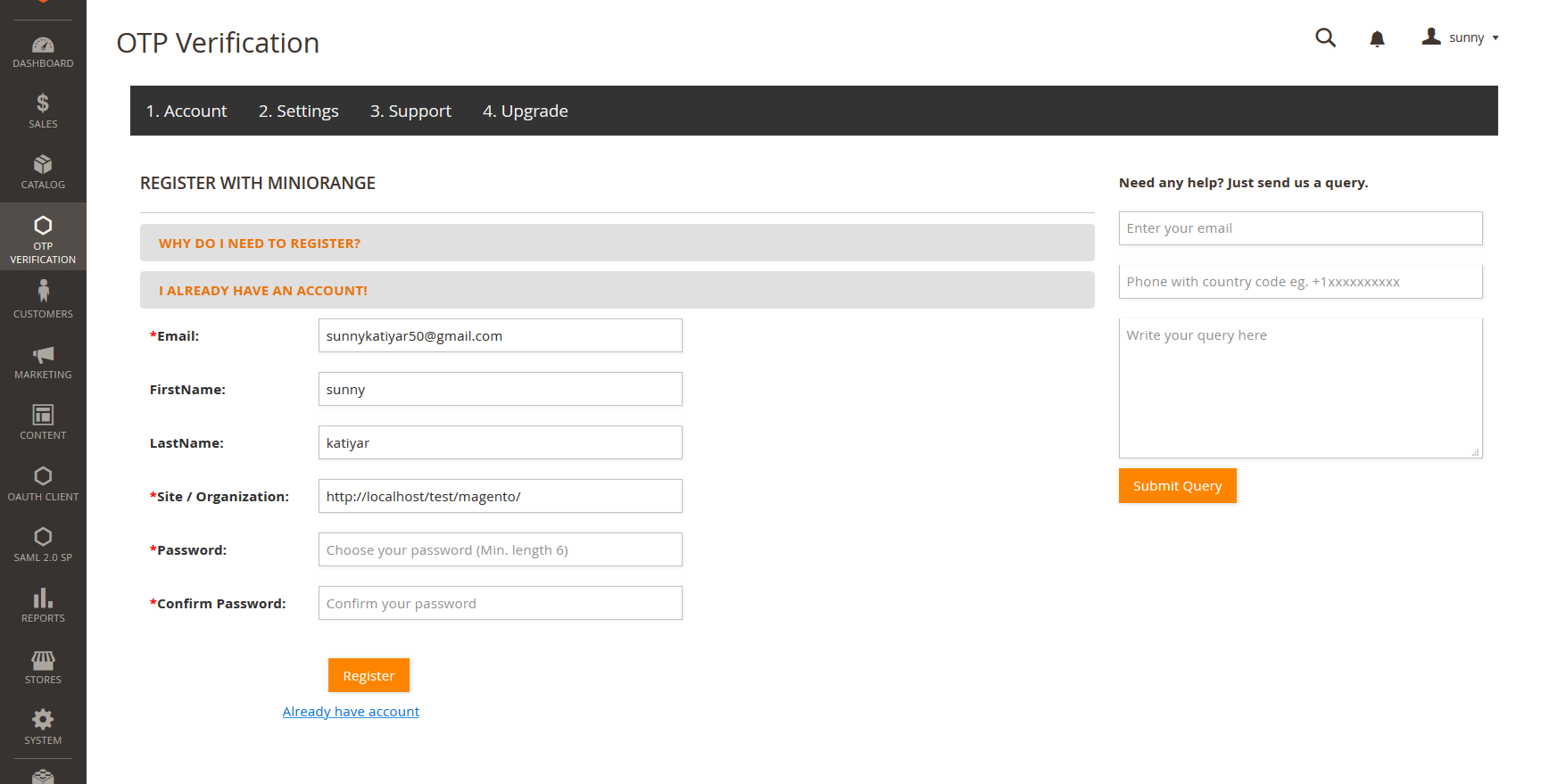
- Now go to the Settings tab and check boxes to enable customer verification on login and/or registration page. Select verification type for each page, either email or phone. Click on the Save button to save the settings.
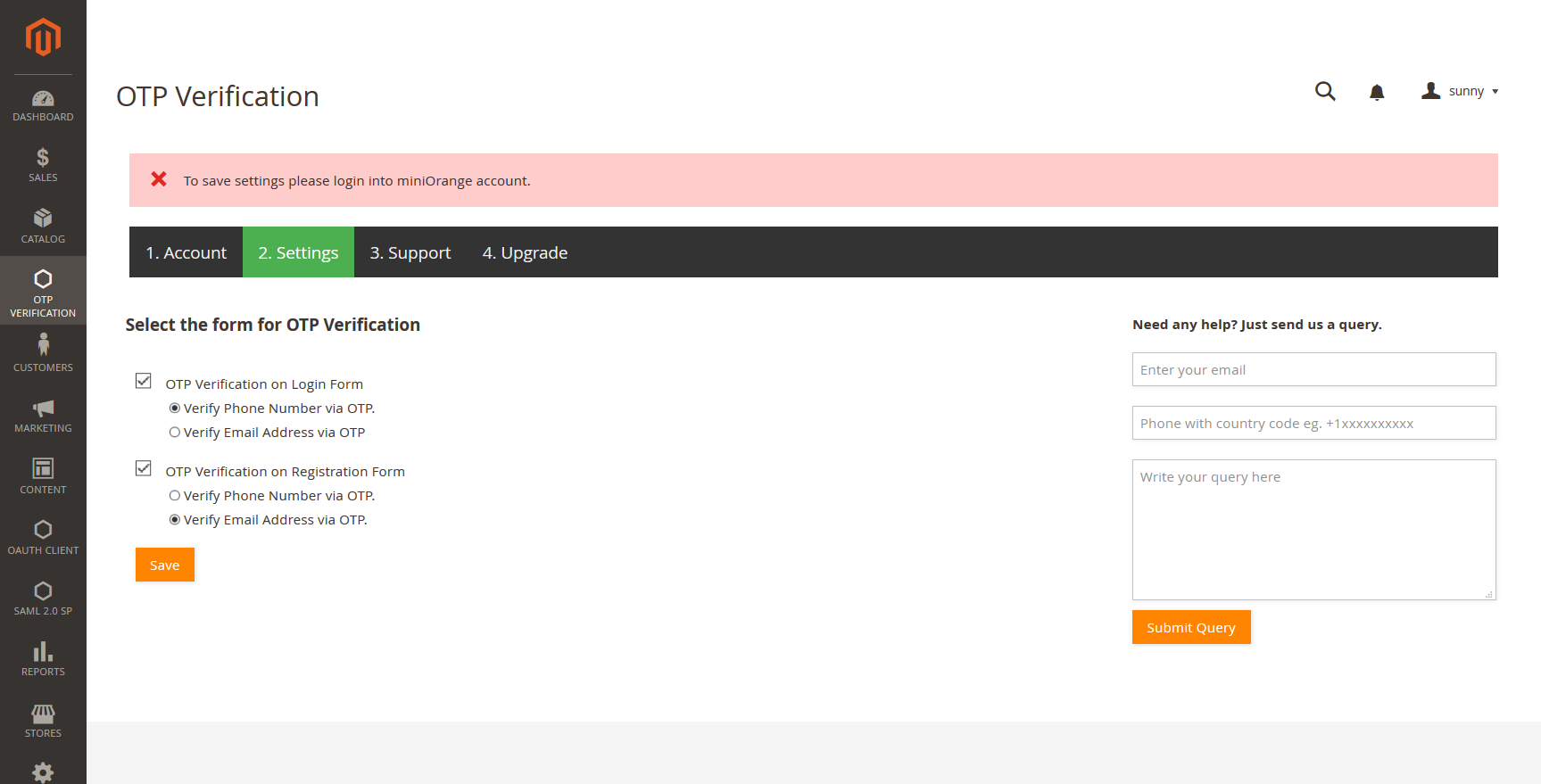
- Now you can see additional Send OTP button if login form and/or registration form as shown below.
- On Register Page
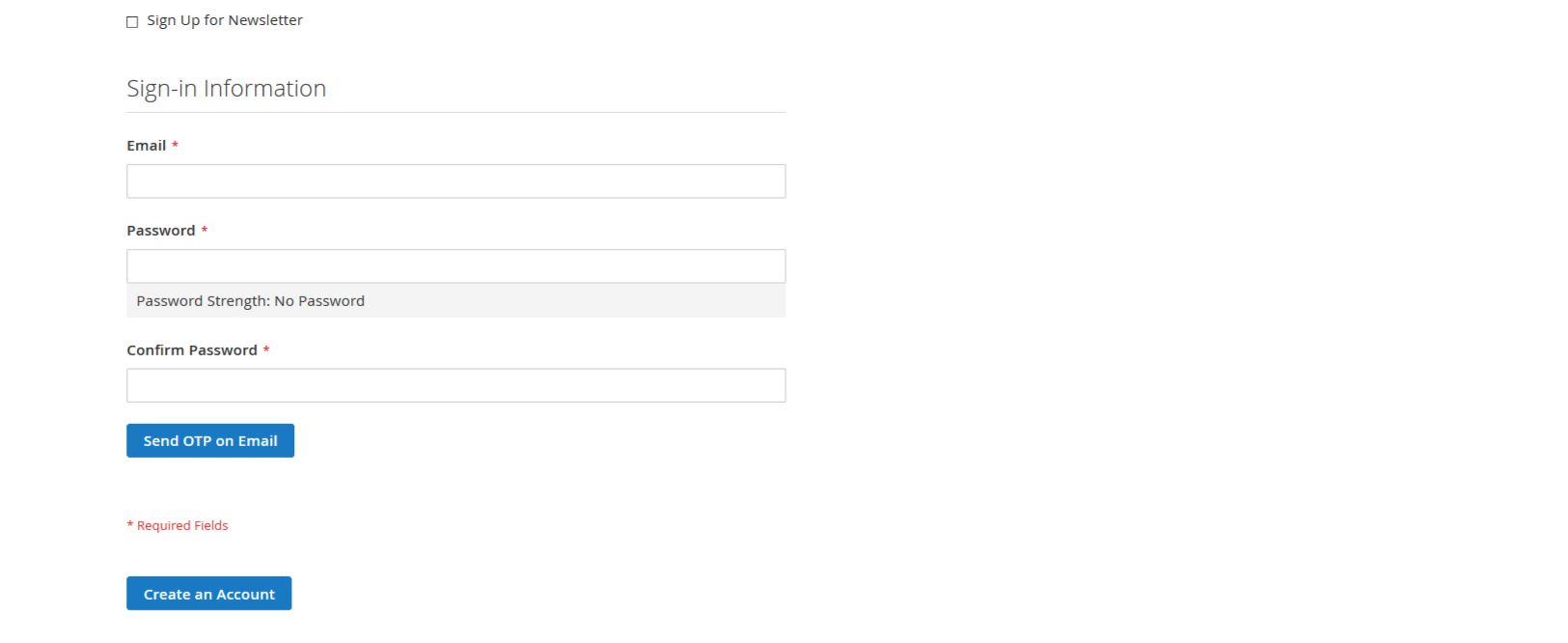
- On Login Page
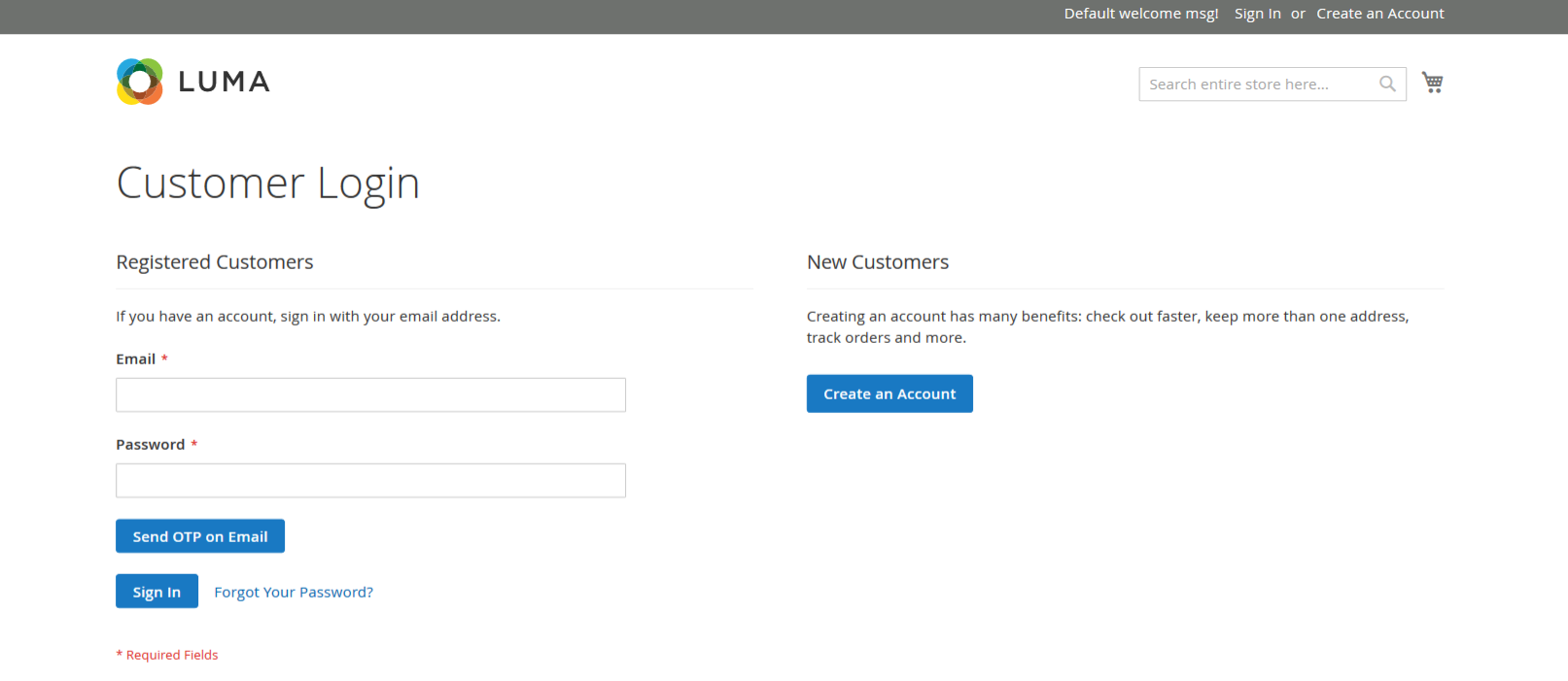
- If you want to check all the features that we provide in premium versions of our plugin you can click on upgrade tab.
- In case you face any issues or have any questions in mind, please feel free to reach out to us by clicking on the Support tab or by clicking here. If you want, you can also mail us your query at [email protected].


