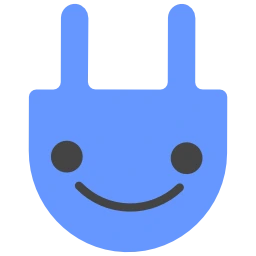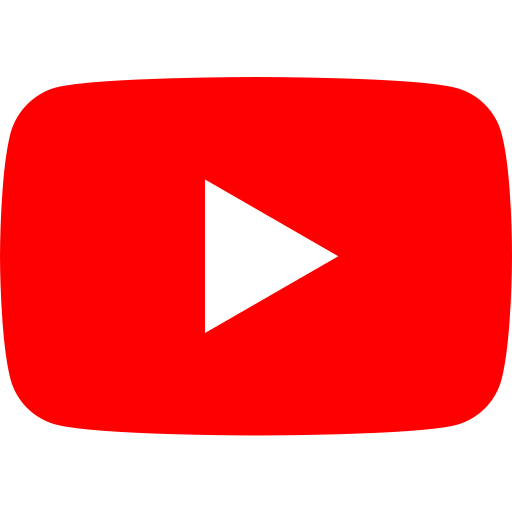Integrations

WP Forms
With our WP forms Integration, sync data of any form like: contact forms, lead magnets, webinar sign-up forms, and more to Salesforce as Lead, Account, Contact or Custom Objects.

MemberPress Integration
With our MemberPress integration you can sync membership details like billing details , membership levels from WordPress to Salesforce and vice-versa.
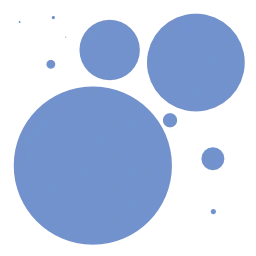
WP Groups
With our WP Groups integration, you can sync Salesforce membership to WordPress using WP Groups plugin.
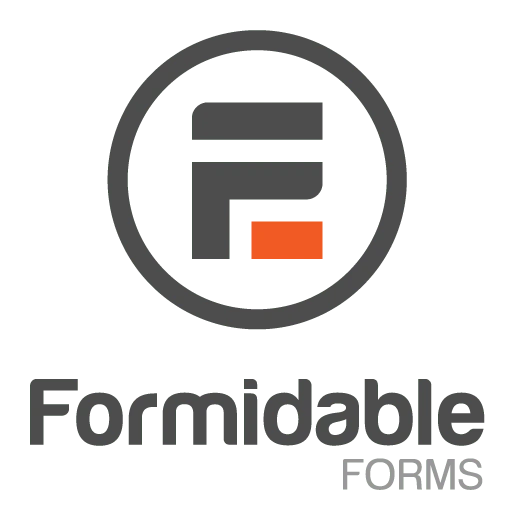
Formidable Forms
Sync data collected by contact forms, survey forms, and Custom Forms created by Formidable forms.
What we've solved
so far...
Salesforce CPT UI Integration
Salesforce WooCommerce Order Sync
Salesforce Password Sync
Salesforce Real-time Sync Workflow
Salesforce Paid Memberships Pro
Salesforce Ninja forms lead data integration
Salesforce CPT UI Integration
Sync data between custom/standard Salesforce objects and custom/standard WordPress posts
Know More
Salesforce WooCommerce Order Sync
Sync all the order and customer data from WooCommerce to Salesforce
Know More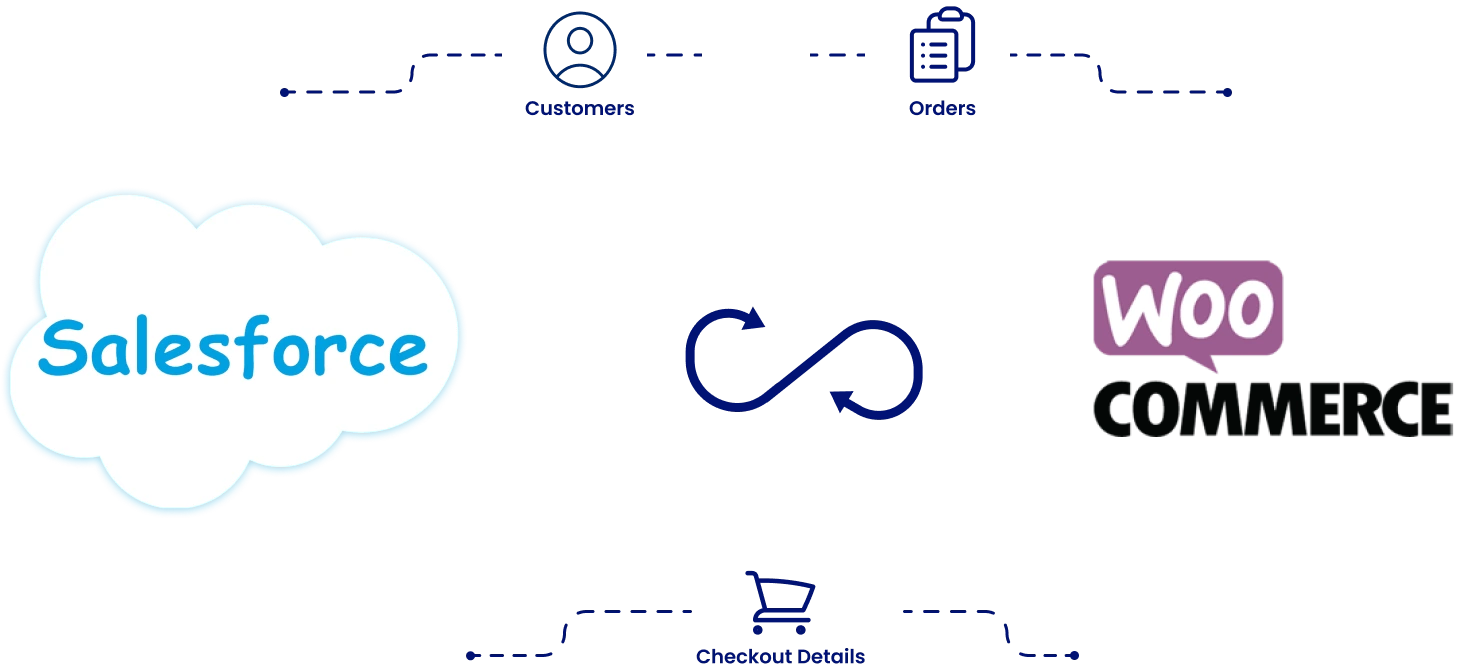
Salesforce Password Sync
Provide WordPress site access to Salesforce community users with their Salesforce credentials
Know More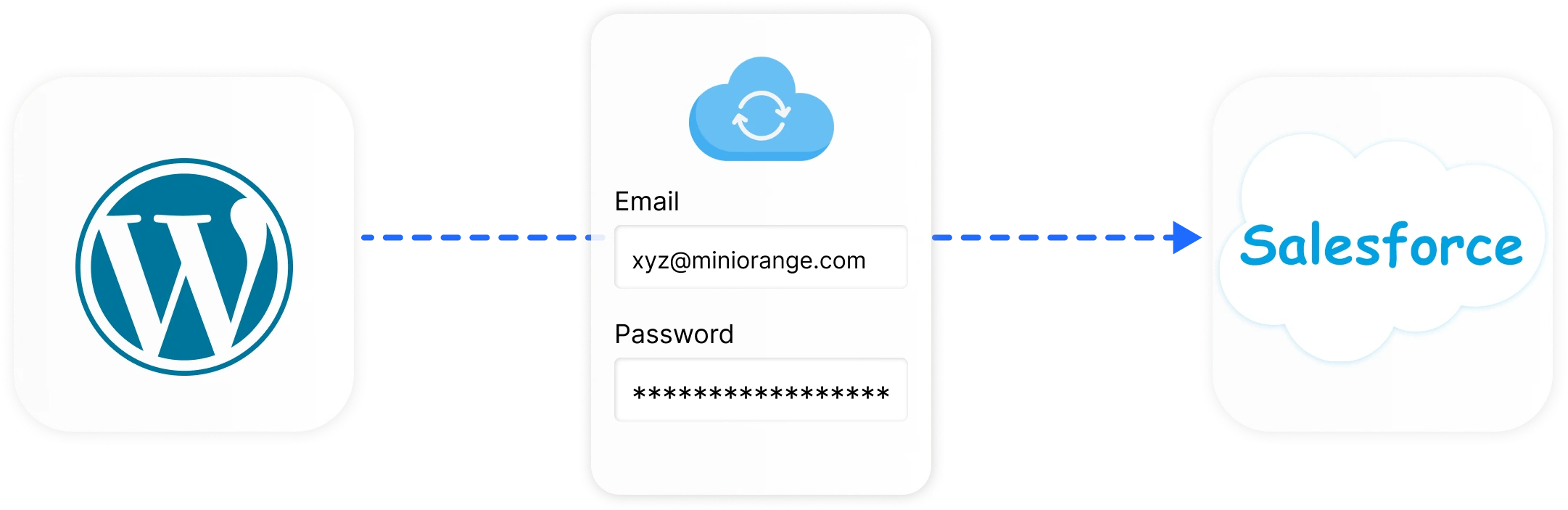
Salesforce Real-time Sync Workflow
Enable Real-time sync from Salesforce to WordPress with data filtering
Know More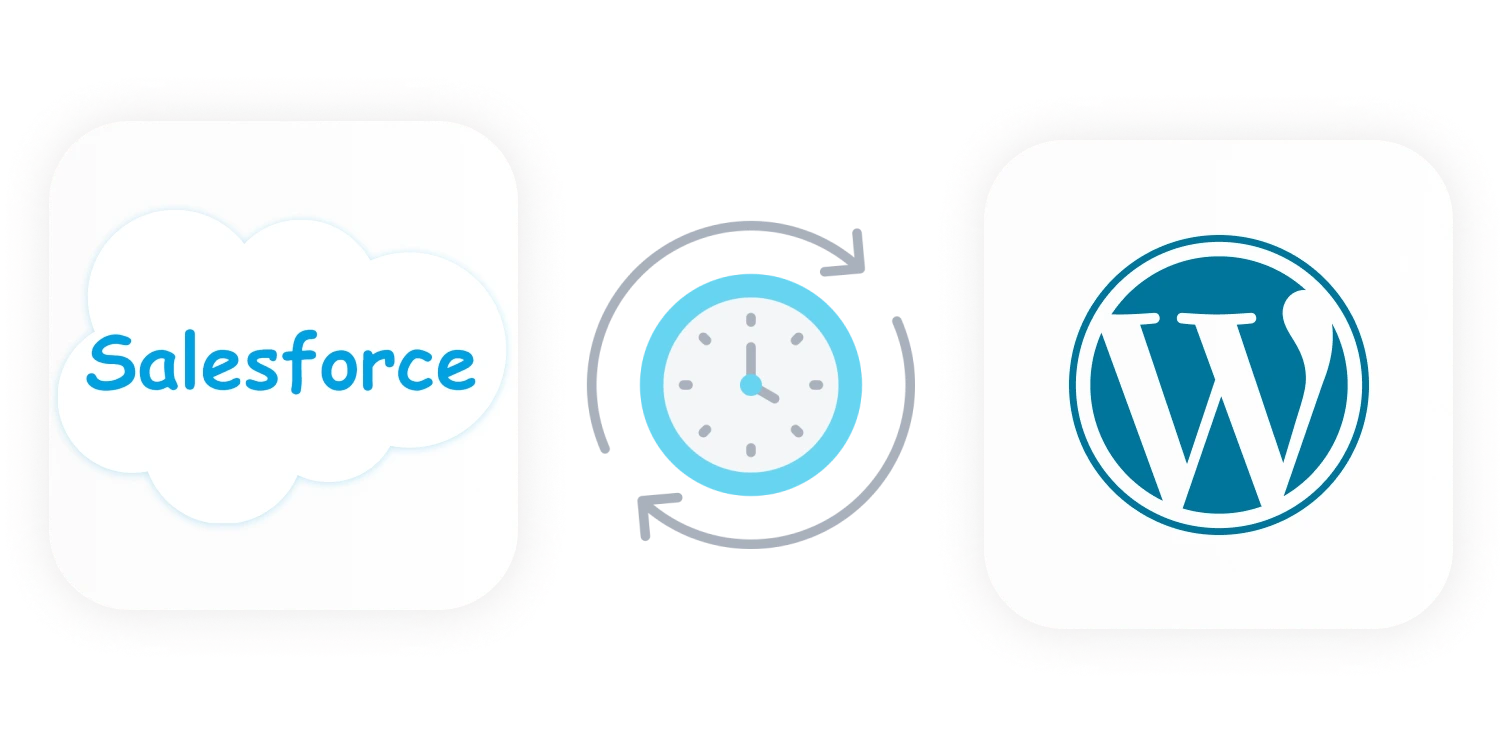
Salesforce Paid Memberships Pro
Enable bidirectional sync between Salesforce and Paid Memberships Pro, that syncs all PMPro data such as customers data, roles, membership levels, etc. (WordPress objects) to their equivalent Salesforce objects and vice versa
Know More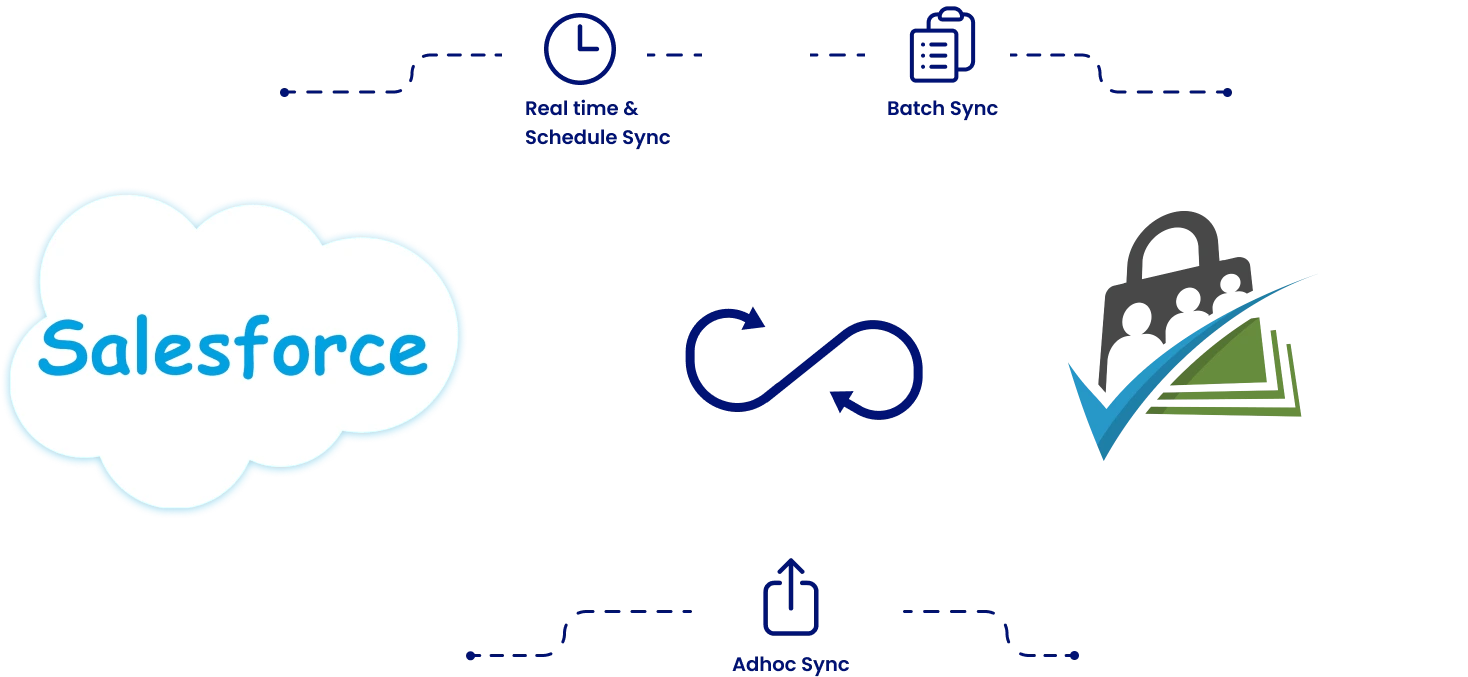
Salesforce Ninja forms lead data integration
Synchronize Ninja Forms Submissions with any object in Salesforce and keep Salesforce records in sync with WordPress
Know More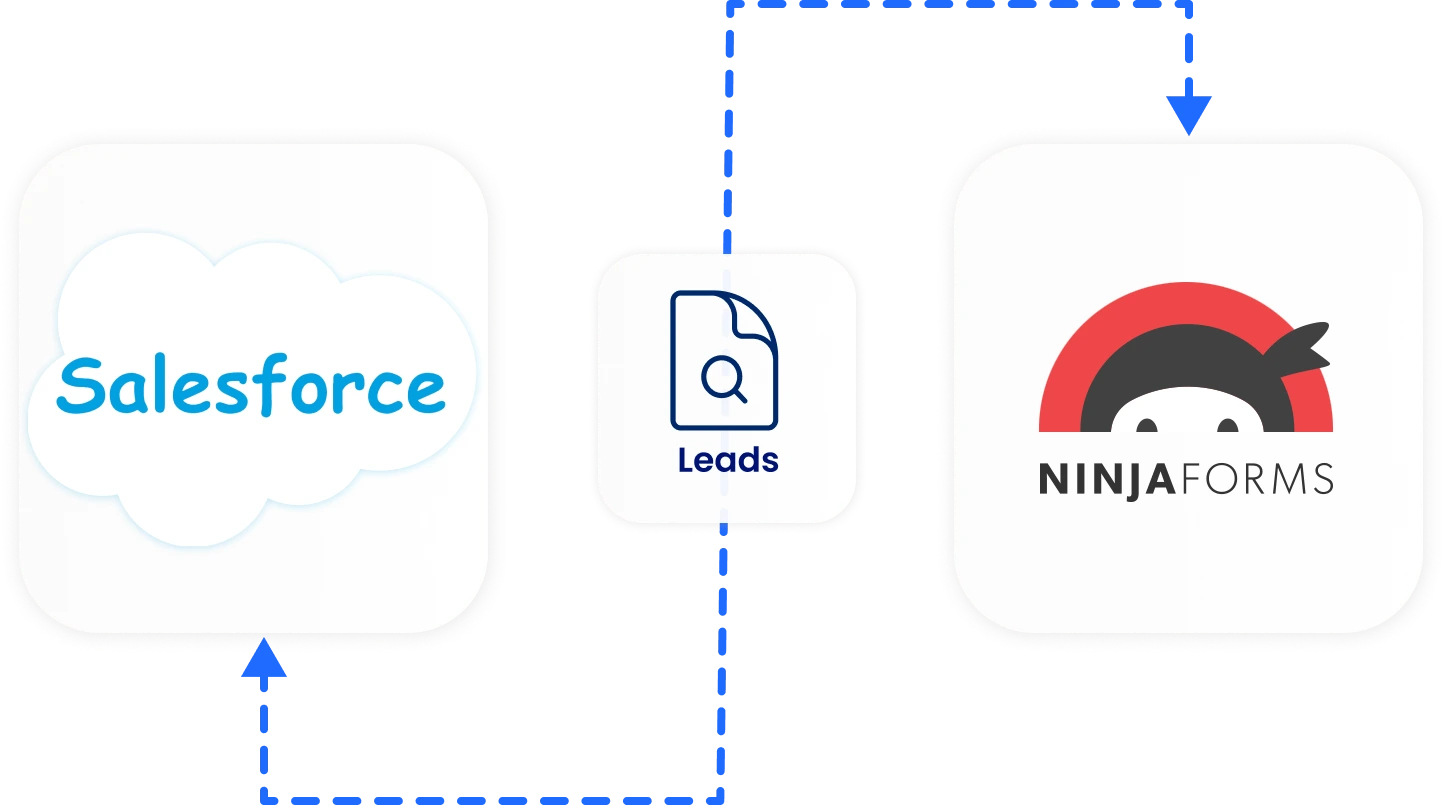
Why You Should Purchase Our Plugin?
Get Our WordPress SharePoint Integration Plugin for Enhanced Performance and Efficiency

Automatic Sync to Salesforce
Automatically sync the WordPress object to Salesforce. When the object, e.g. user object, gets created/updated/deleted in WordPress then the user will be created/updated/deleted in the Salesforce.

Object Mapping
Map your Salesforce Object like Account, Lead, Contact, User, Custom Object, etc. with WordPress Objects like User, Post, Comments, etc. A very user-friendly design to map these objects.

Automatic Sync to WordPress
Sync data from Salesforce CRM to WordPress in real time. Salesforce Flows can be used to synchronize the data from Salesforce CRM to WordPress, whenever a record is created or modified in Salesforce CRM.

Bi-directional Sync
Bi-directional sync also referred to as a two-way sync, when a change in a record within WordPress or Salesforce corresponds to a change in data in another system i.e Salesforce objects will be created/updated when the data in WordPress is saved/updated and vice-versa.
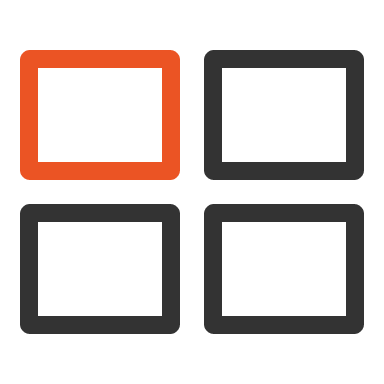
Error Reporting and Auditingt
If there is an error while sending WordPress data to Salesforce CRM or vice-versa, an email containing the error details will be sent to the specified email. Also, view all the error messages in the plugin itself.
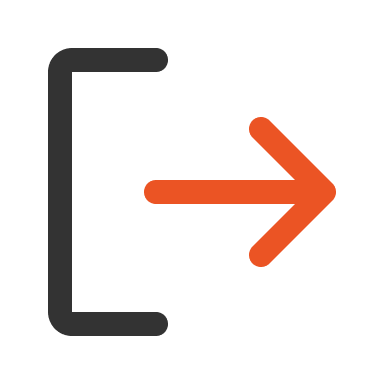
File Sync
This feature allows users to synchronize files between WordPress and Salesforce. With this feature, you can easily sync/transfer any type files from WordPress to Salesforce. You can add file input to your gravity form fields and when the form is submitted the file will be synced to Salesforce.
We've got a Pricing Plan that's Perfect for You
Your Business, Our Solutions. At your service, 24x7!
Education / Non-Profit
Licensing Plan
Choose the Premium or Enterprise Plan for your Institute/Organization and get additional discount of 10% on Premium and 15% on Enterprise with support for additional integrations such as Non-Profit Success Pack (NPSP) and Salesforce Student Success Hub for Higher Education.
Contact UsHit the ground running
$0*
per instance / year
Download NowIncludes:
 |
Bi-directional data sync |
 |
Real-Time sync WordPress to Salesforce Sync |
 |
Basic & Single Object Mapping |
 |
Integration with Membership plugins such as Paid Memberships Pro, MemberPress, Ultimate Member, etc. |
 |
Pre-connected and Custom Salesforce App integrations |
 |
Automation workflows sync support |
PREMIUM
Powerup Business
$149*
per instance / year
Upgrade NowEverything from Free:
 |
Scheduled sync Salesforce to WordPress |
 |
Advance Object Mapping (Picklists, Custom SF Fields) |
 |
Form builder Integrations (WP Forms, Gravity Forms, Contact Form 7, Ninja Forms, etc.) |
 |
Salesforce Cases creation from WordPress |
 |
Multiple Object Mapping |
WOOCOMMERCE ENTERPRISE
Scale it up
$249*
per instance / year
Upgrade NowEverything from Premium:
 |
Integration with WooCommerce |
 |
Support for Program Management Module (PMM) & Nimble AMS Package |
 |
Form builder Integrations (WP Forms, Gravity Forms, Contact Form 7, Ninja Forms, etc.) |
 |
Integration with WP Subscriptions |
 |
Data visualization addon |
 |
User / Role exception/Inclusion |
Frequently Asked Questions
Pricing and Licensing
Technical
Payment Methods

Credit/International Debit Card
Credit cards (American Express, Discover, MasterCard, and Visa) - If the payment is made through Credit Card/International Debit Card, the license will be created automatically once the payment is completed.
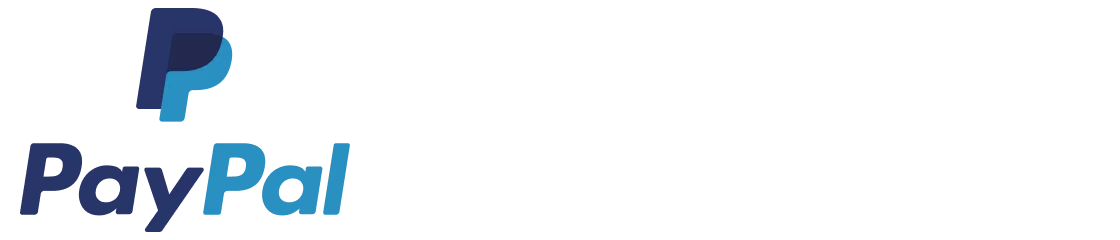
PayPal
Please contact us here or drop an email at salesforcesupport@xecurify.com for more information.

Bank Transfer
Please contact us here or drop an email at salesforcesupport@xecurify.com so that we can provide you the bank details.
Don’t know Where to Start from?
Explore the Benefits of Our Object Data Sync for Salesforce Plugin
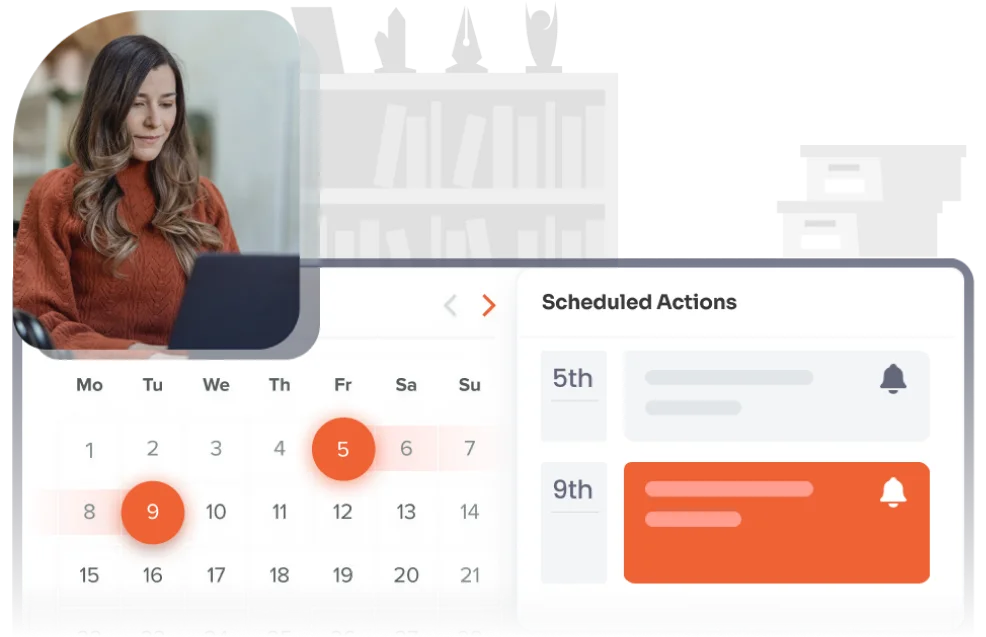
Schedule a Demo Now
Thank you for your response. We will get back to you soon.
Something went wrong. Please submit your query again