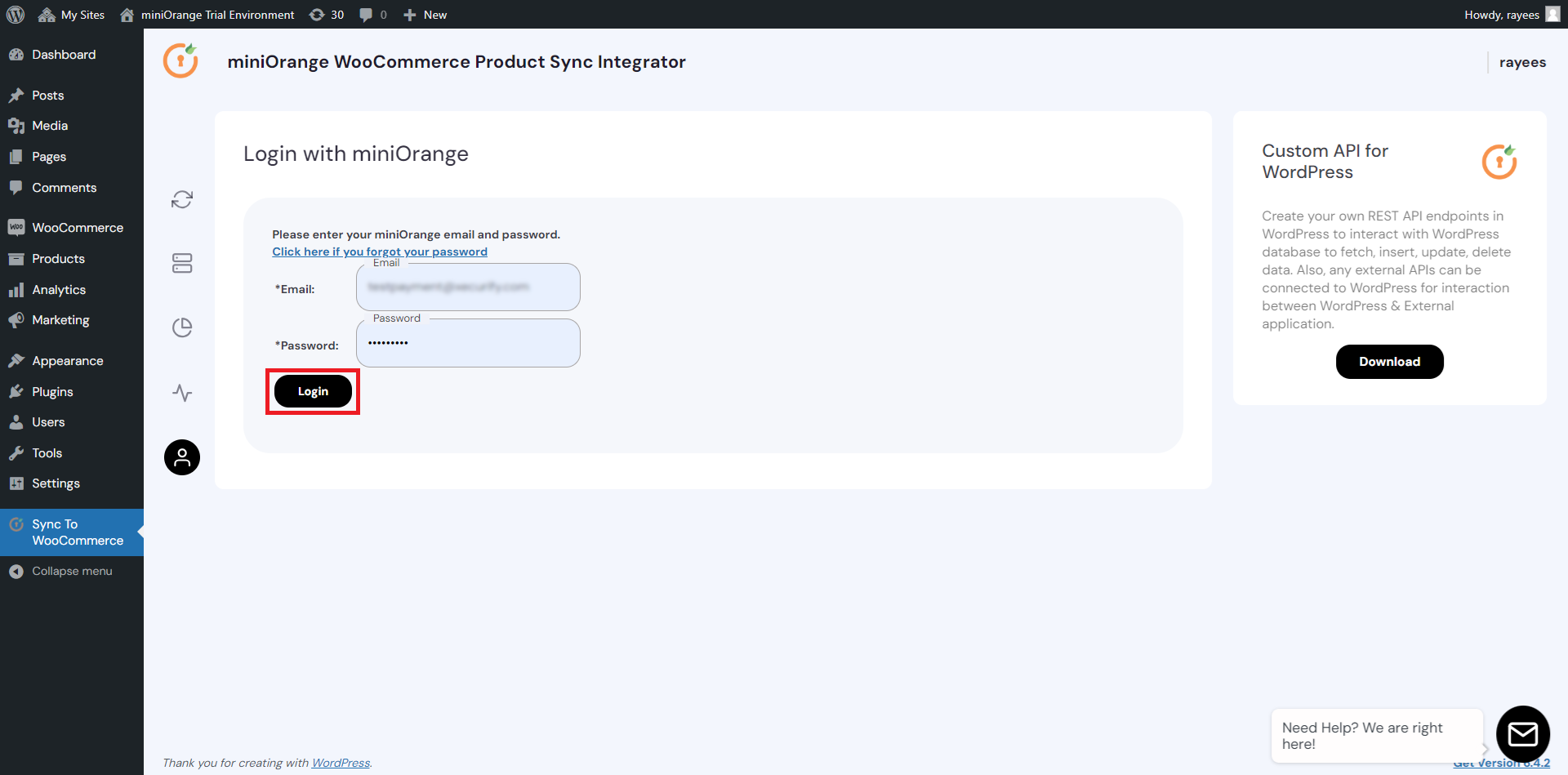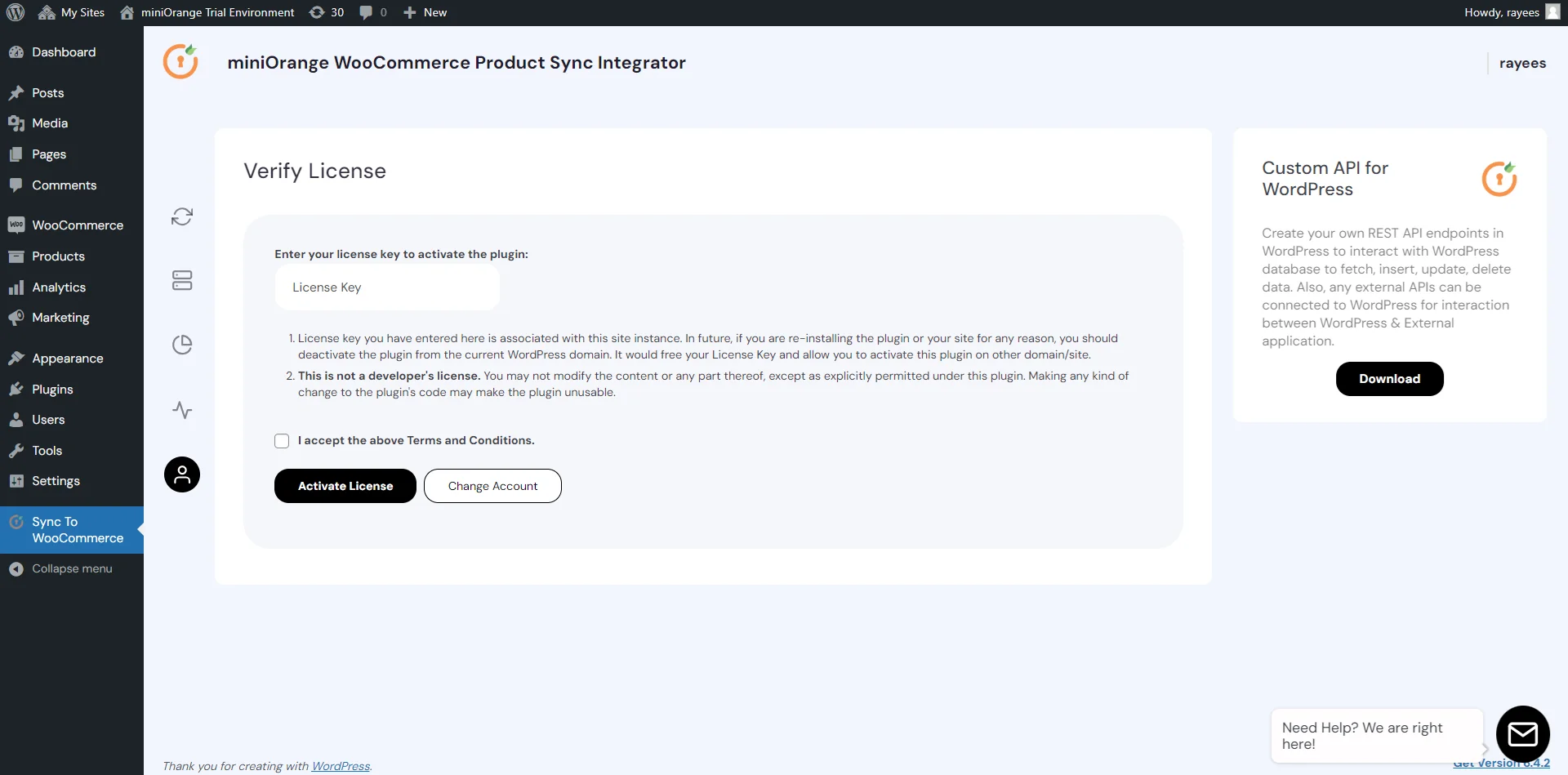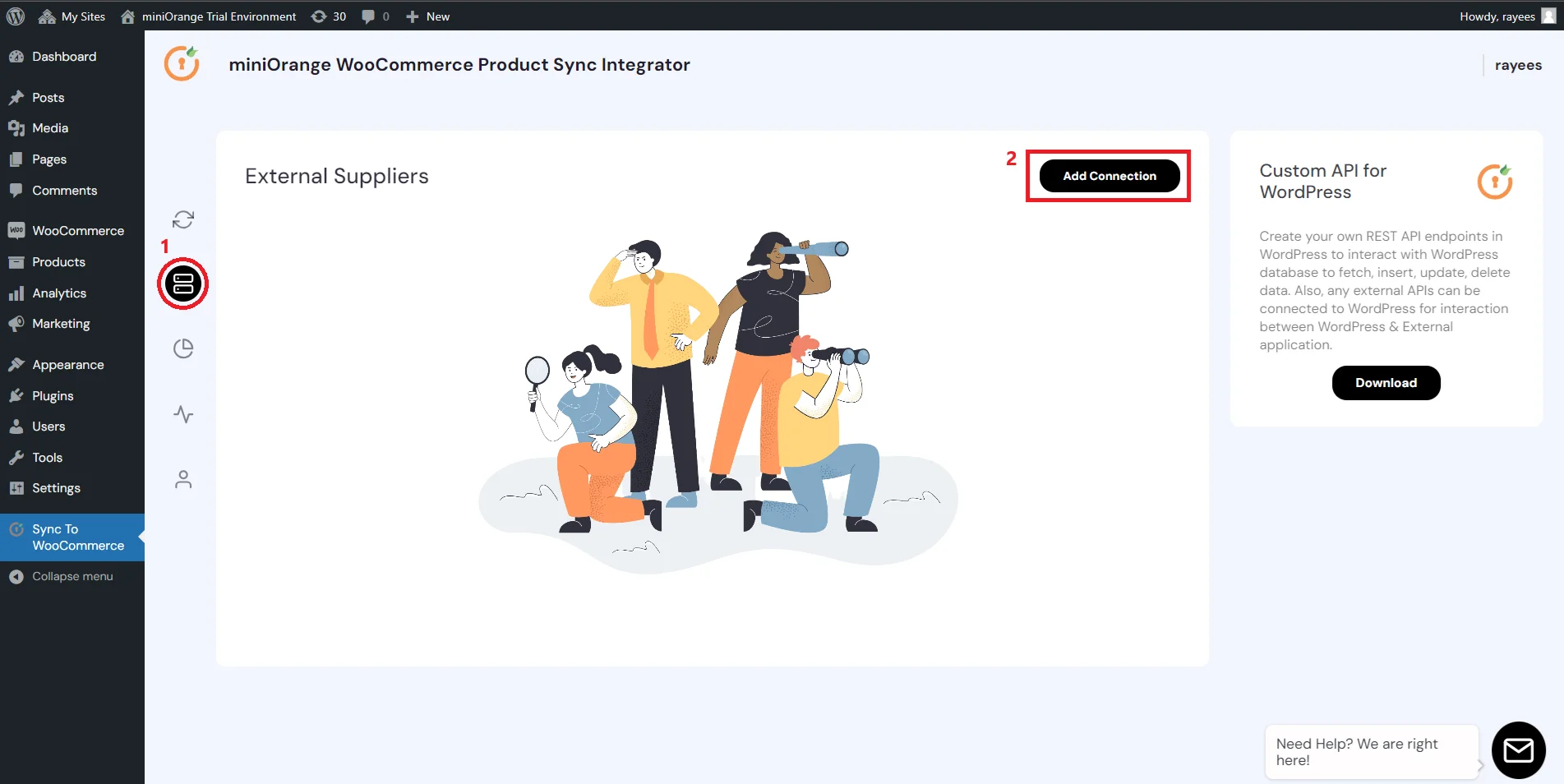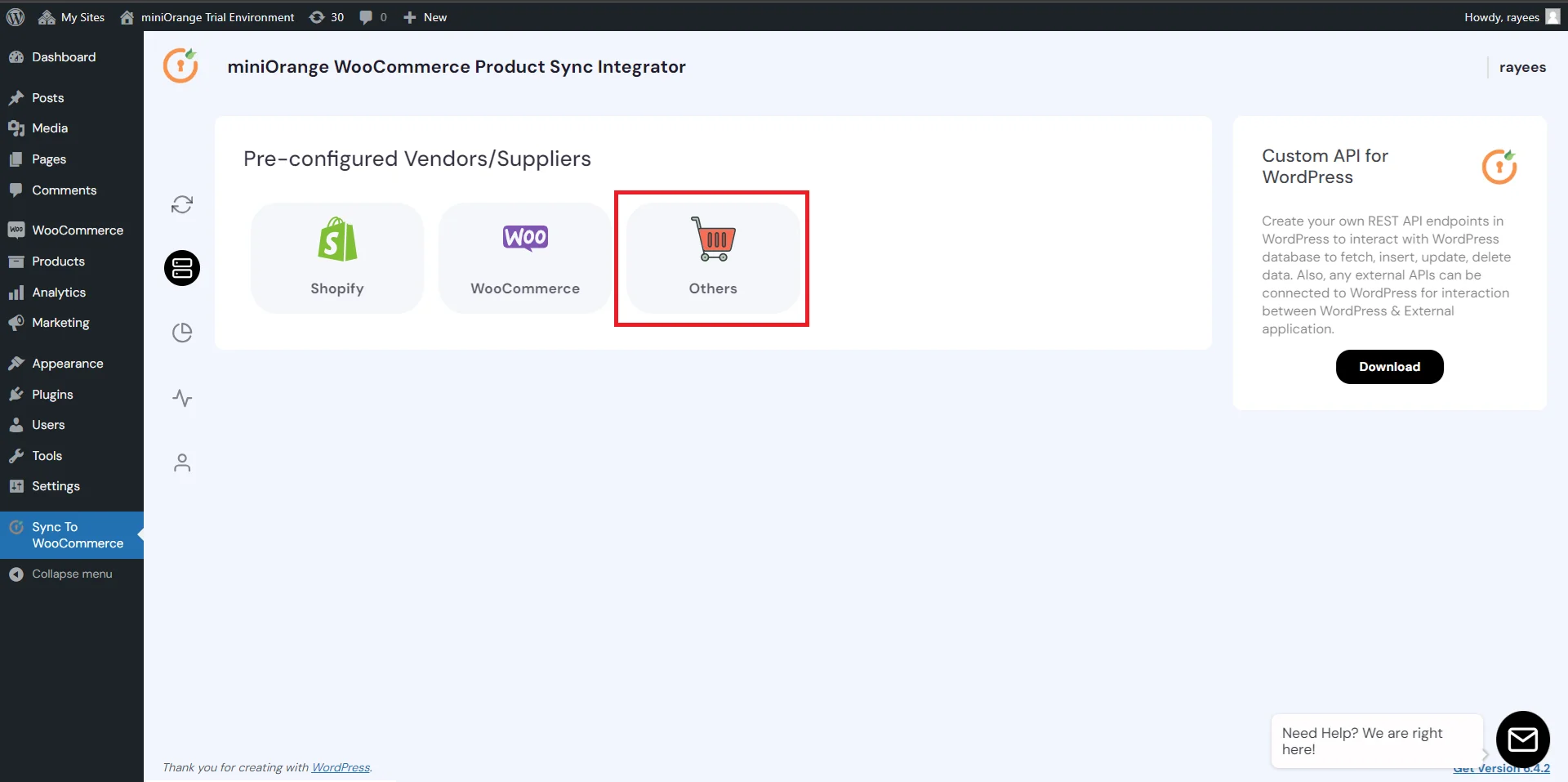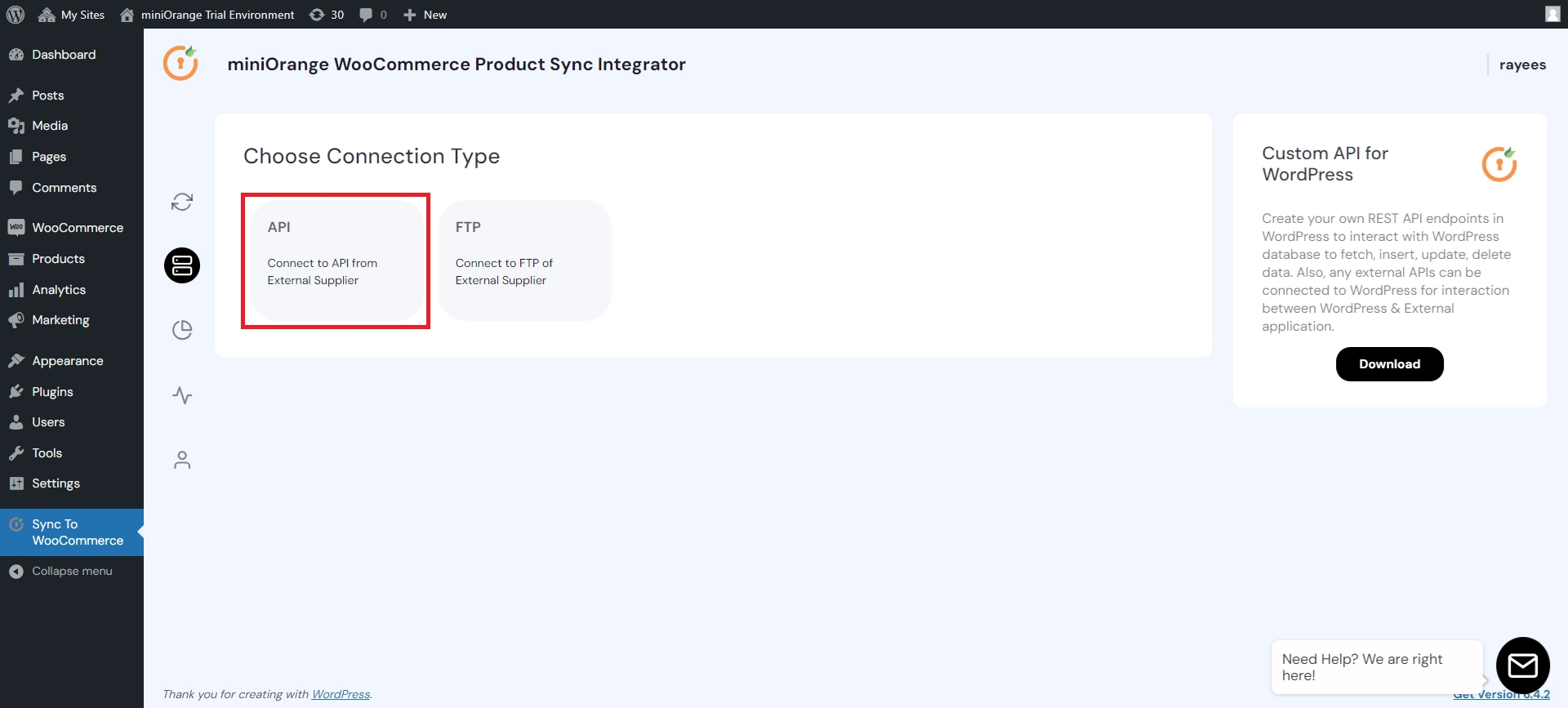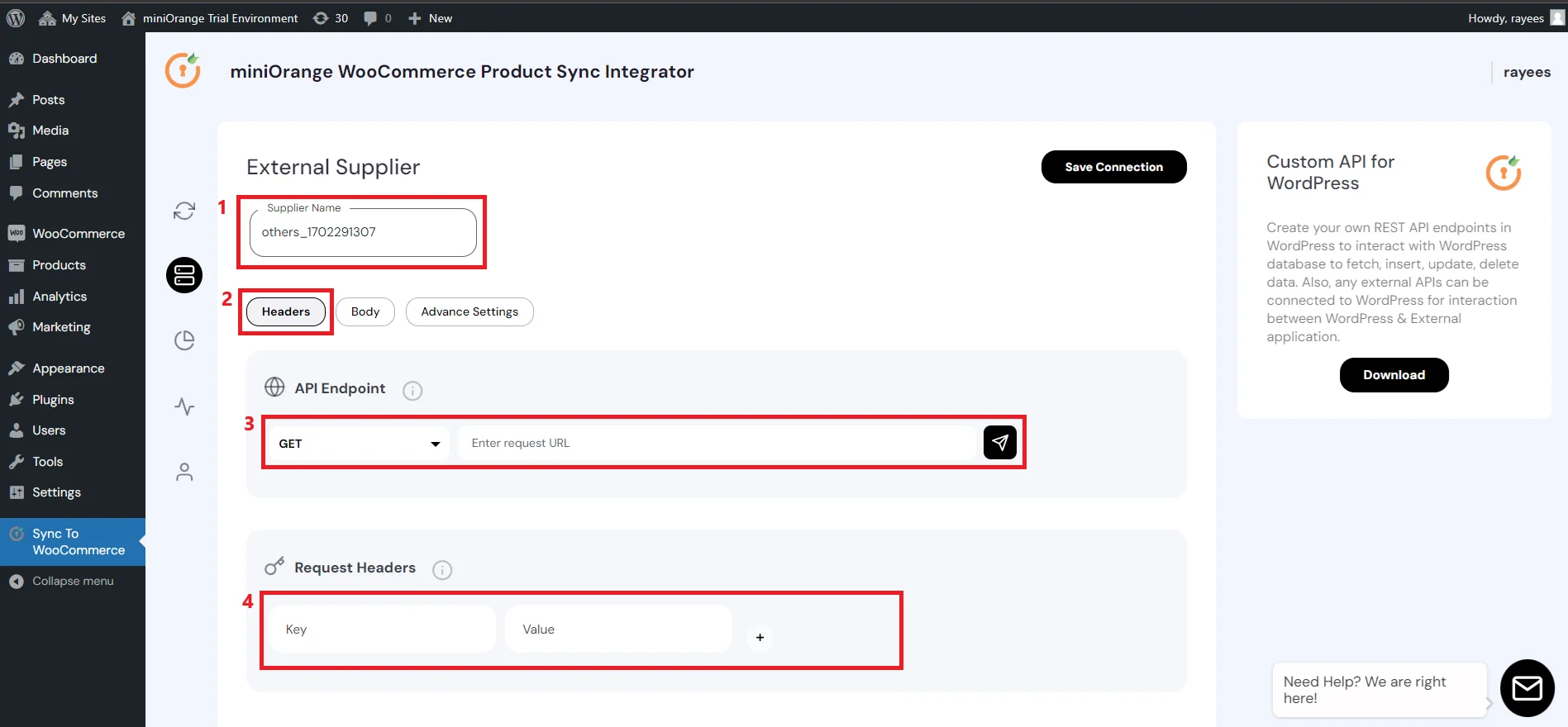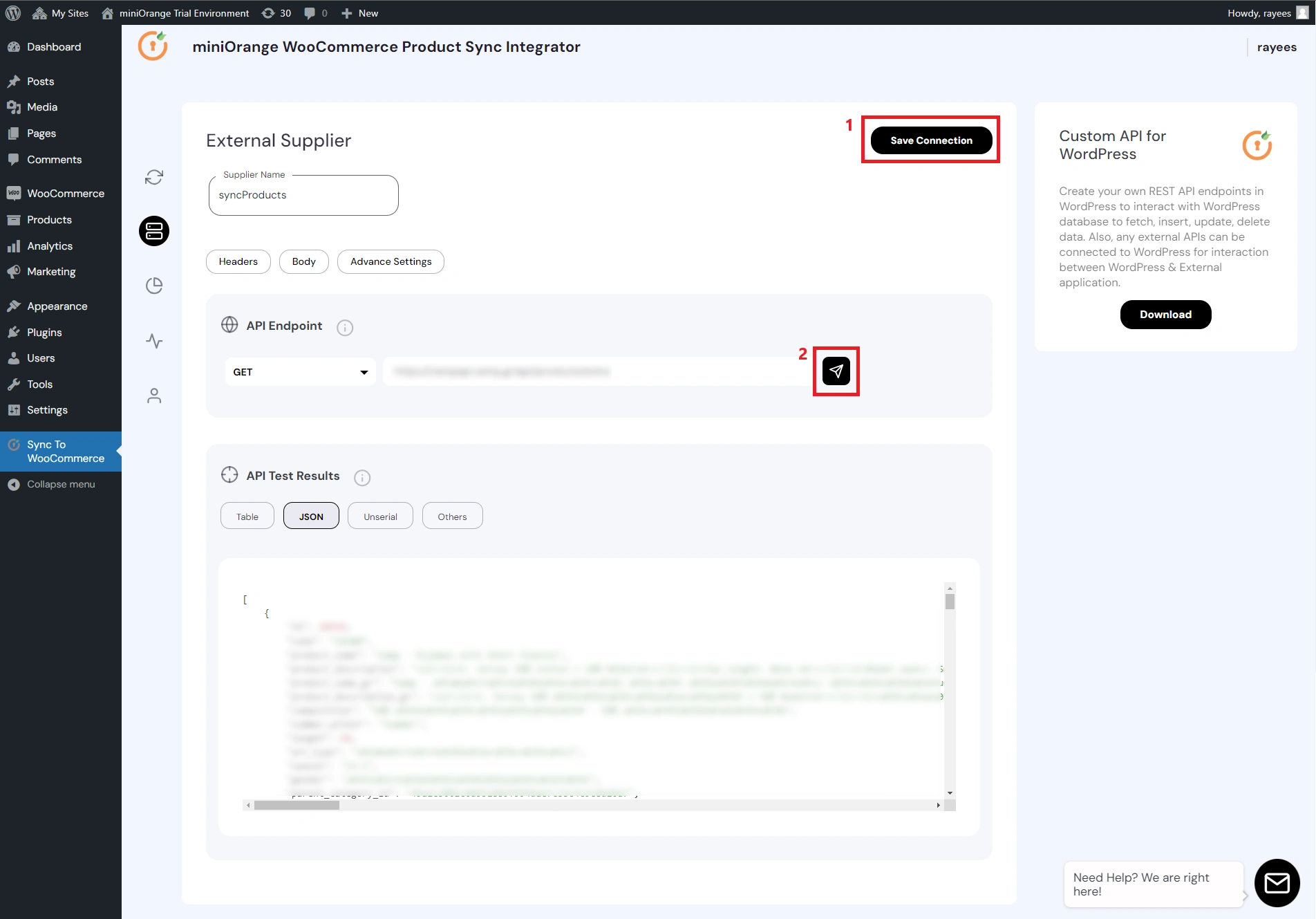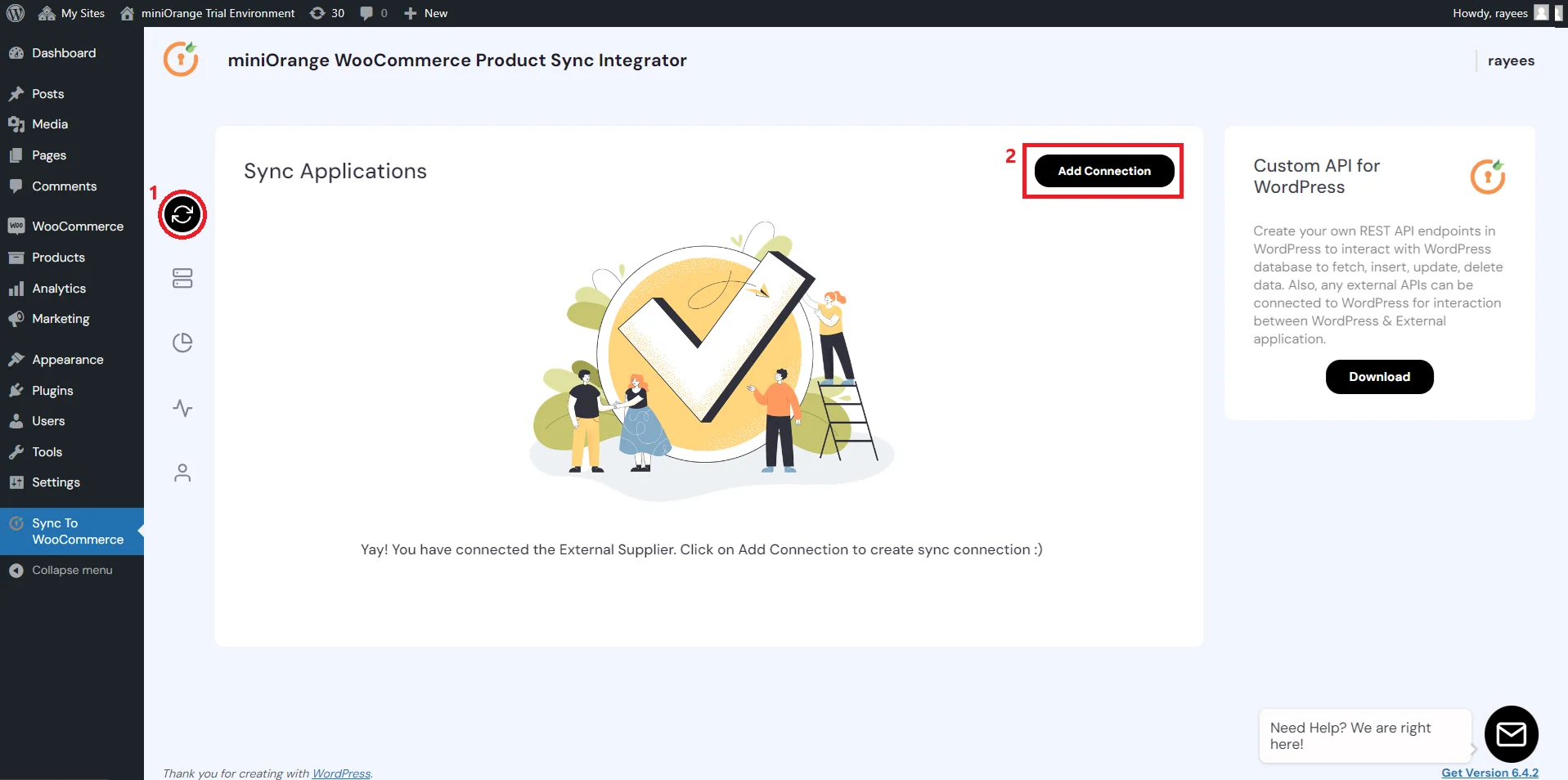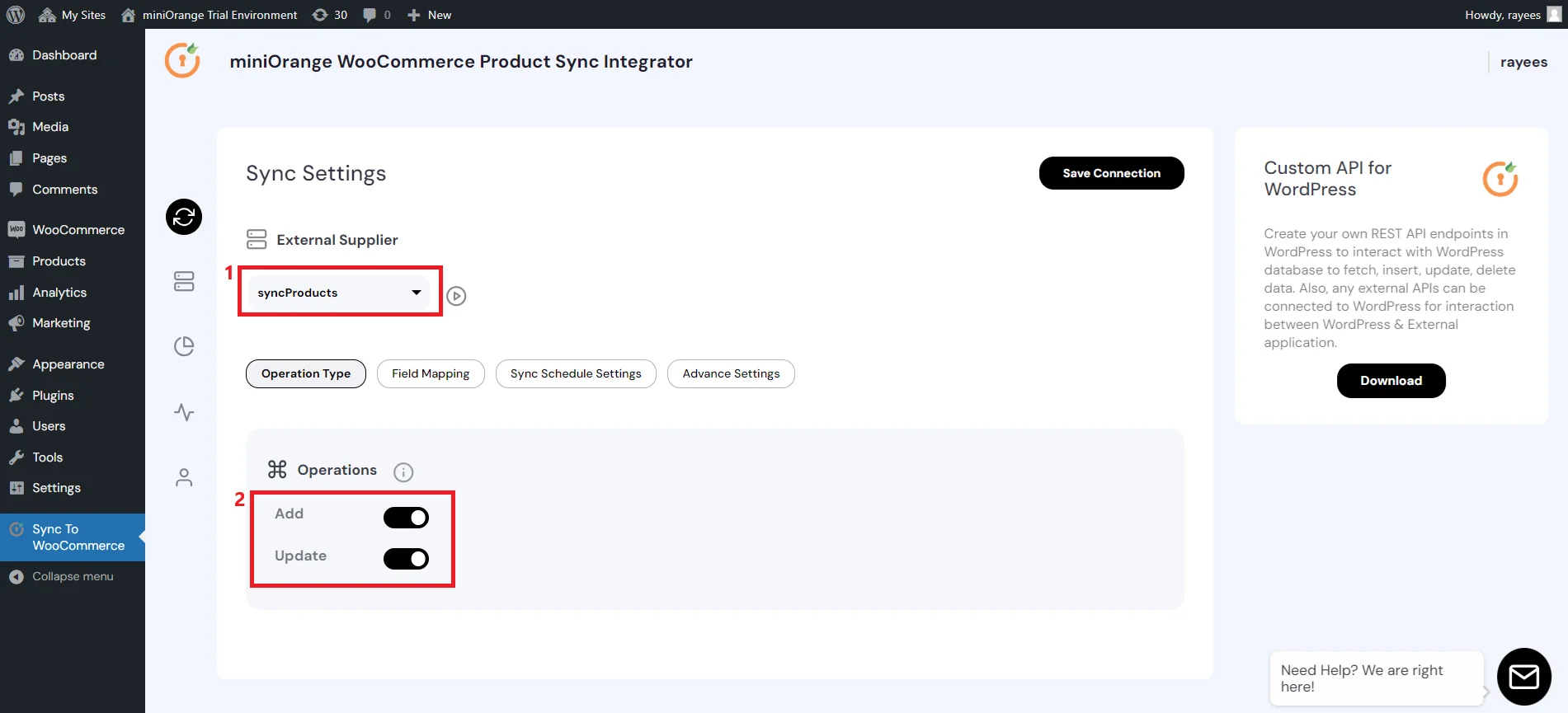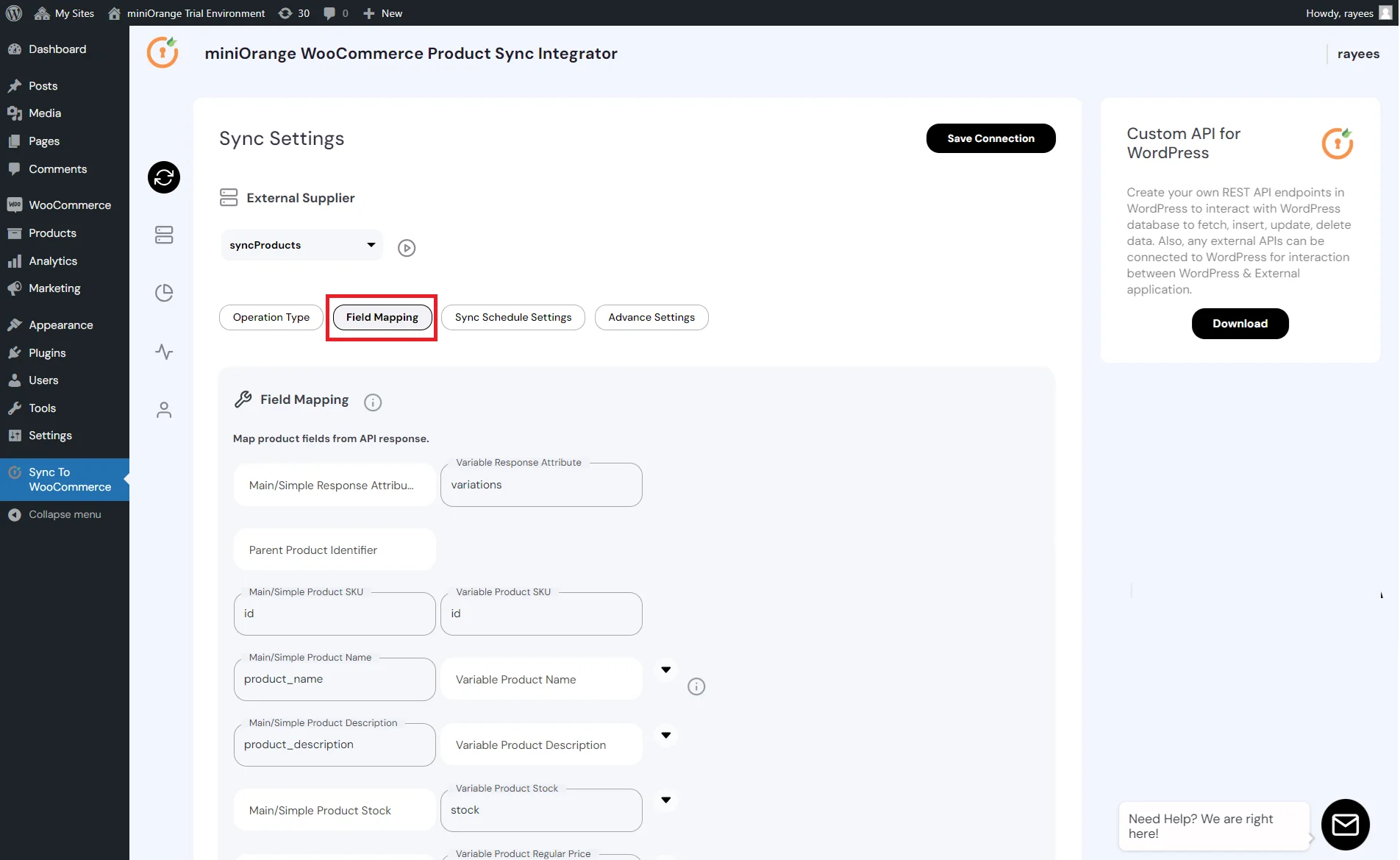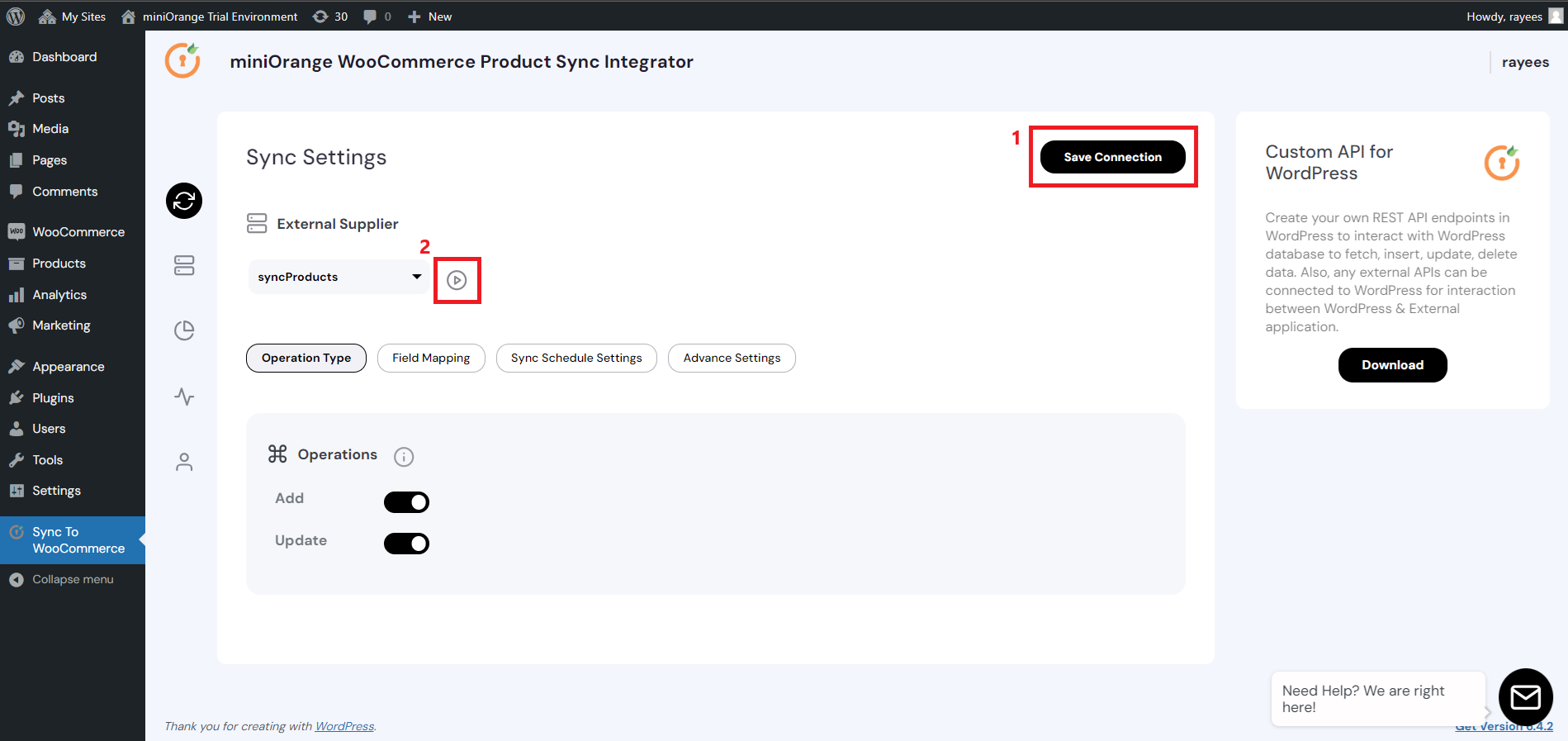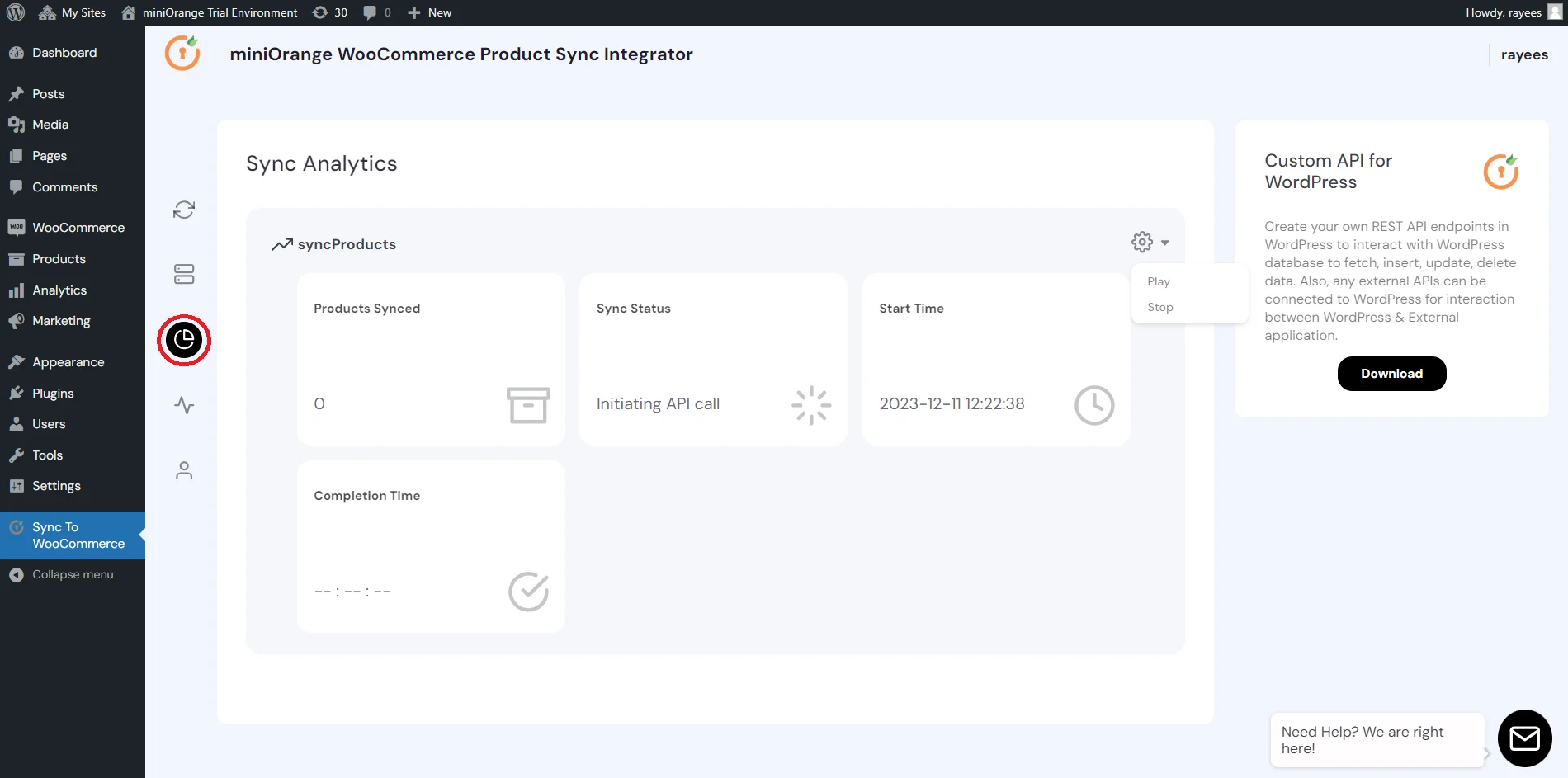The miniOrange WooCommerce Product Sync Plugin allows you to connect to any supplier API and import products easily into your WooCommerce store.
Please note: Our plugin relies on the supplier/product API for synchronization, emphasizing the importance of a straightforward JSON format for smooth operation. If you need assistance, feel free to reach out to apisupport@xecurify.com.
The plugin licenses are subscription based and you have to pay annually.
Yes, the miniOrange WooCommerce Product Sync plugin supports the importation of variable products. With this plugin, you can import all types of products, including simple, grouped, and variable products, from one WooCommerce store or any supplier API to your WooCommerce store. If you have multiple WooCommerce stores set up through WooCommerce Multisite, the plugin can seamlessly sync products between them, ensuring consistency across your network.
Yes, the WooCommerce Product Sync plugin does support XML data. In fact, the plugin supports multiple data formats, including XML, CSV, and JSON. Leveraging the WooCommerce API Integration, it seamlessly imports and exports product data, ensuring compatibility with various systems. Whether you're dealing with stock sync WooCommerce or syncing orders between sites in your WooCommerce multisite setup, this plugin streamlines your operations efficiently.
Yes, miniOrange WooCommerce Product Sync Integrator supports custom fields and attribute mapping, including those related to Woocommerce API Integration and Woocommerce Subscription API. With this plugin, you can seamlessly integrate your WooCommerce stores, ensuring that custom fields and attributes are accurately mapped during the sync process. This functionality extends to WooCommerce Multisite product sync and WooCommerce sync orders between sites, facilitating streamlined management across multiple stores.
miniOrange offers multiple types of support for their WooCommerce Product Sync Integrator, including assistance with WooCommerce API Integration. They provide email support, phone support, and go-to-meeting support for any inquiries related to WooCommerce Subscription API or WooCommerce Multisite product sync.
You can claim a refund only if the request has been raised within 10 days from the date of purchase, under the following circumstances: a) if the software or the features you have purchased, such as those integrated with the Woocommerce API Integration, Woocommerce Subscription API, or WooCommerce Product Sync, are not functioning as advertised on the website/marketplace, and you have attempted to resolve the issues with our support team; b) if you have purchased the wrong license or Xecurify/miniOrange product, including those related to WooCommerce Multisite product sync or the WooCommerce multistore plugin, and inform us within 10 days from your purchase. Please read more about the Refund Policy .



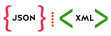






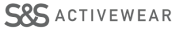







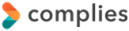



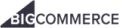

 Step 1: Login to activate the plugin
Step 1: Login to activate the plugin