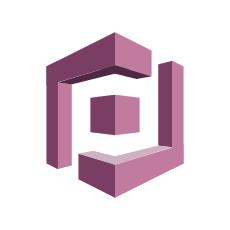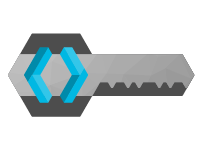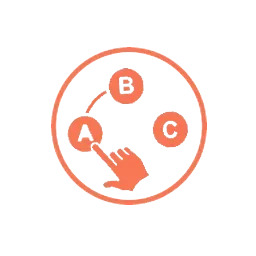To set up SSO in HubSpot Starter, follow the steps as outlined in the Single Sign-On for HubSpot and Contact Sync by miniOrange. You can read more here.
SSO in HubSpot provides users with a single platform for accessing all HubSpot products and services with a single username and password. It also eliminates the need to remember multiple usernames and passwords. Additionally, SSO in HubSpot provides enhanced security, as it requires users to authenticate their identities through a secure process.
You can use the Single Sign-On solution ( compatible with all tiers ) provided by miniOrange. To activate Single Sign-On (SSO) for all Tiers HubSpot, please follow the instructions given in the setup guide here.
You can protect / Gate your HubSpot pages so that visitors need to authenticate themselves using an Identity Provider using miniOrange Single Sign-On which works with Starter and Professional plans of HubSpot as well.