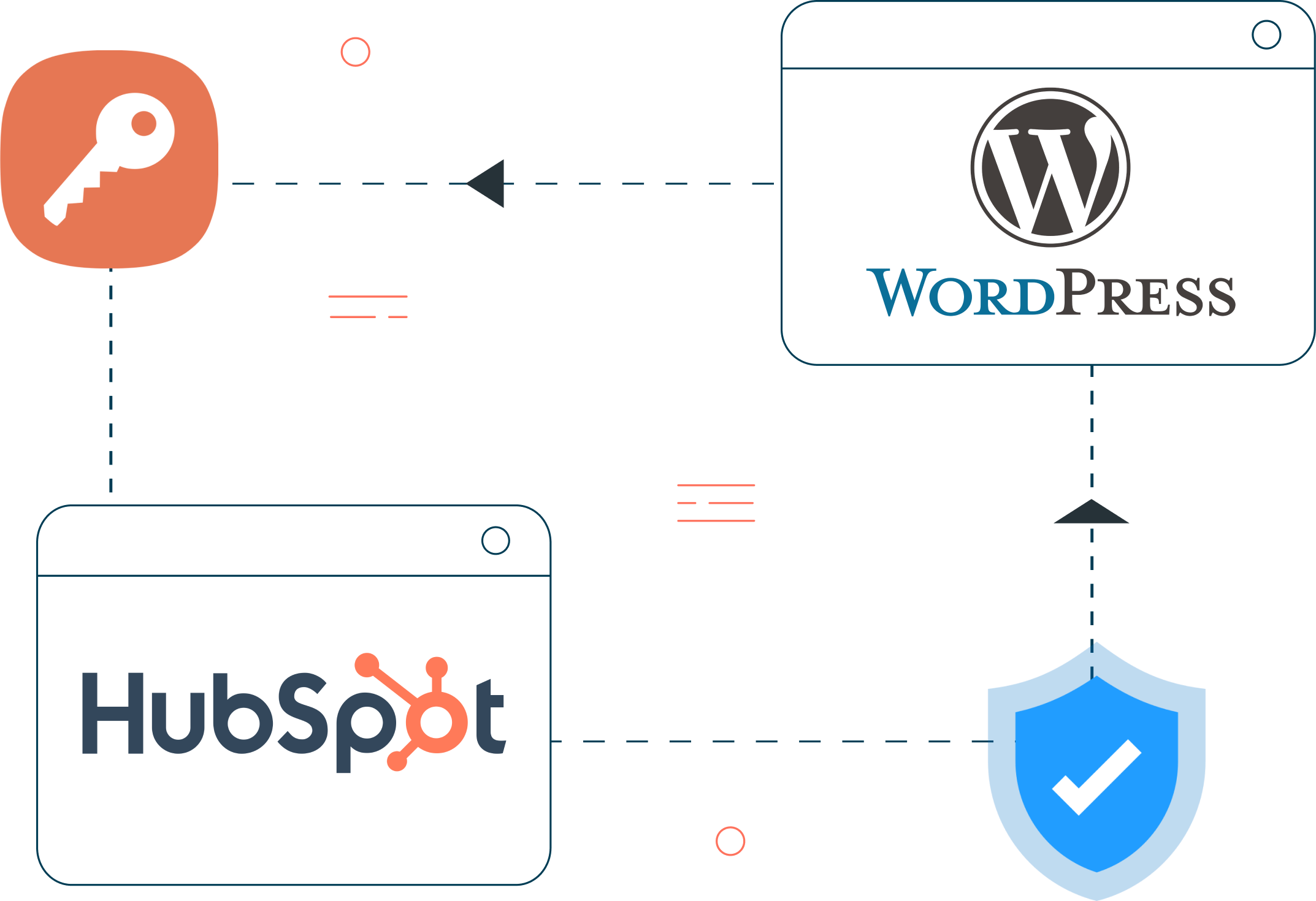What is WordPress HubSpot Integration?
HubSpot is a Customer Relationship Management (CRM) platform that offers a wide variety of tools for marketing, sales, customer service, and operations. WordPress is a Content Management System (CMS) that allows you to create a website and manage all the content on its pages. WordPress HubSpot OAuth integration is therefore the synchronization of user accounts and data associated with them between WordPress and HubSpot. The integration is performed using the secure and highly customizable Open Authentication (OAuth) standard. This process is automatic and saves your data analysts the time it takes to track and transfer new users manually. You can use this solution to analyze user datasets and drive your customer base, their engagement, and thus the revenue generated from purchases by converting more leads. If you have a website created on WordPress, users who create an account and log in will also have a contact created in their name on HubSpot. Accounts created for users on your WordPress website may also store a custom data field. This gets mapped onto the HubSpot user contact created. Use this data to track the effectiveness of your website and improve user experience and retention.
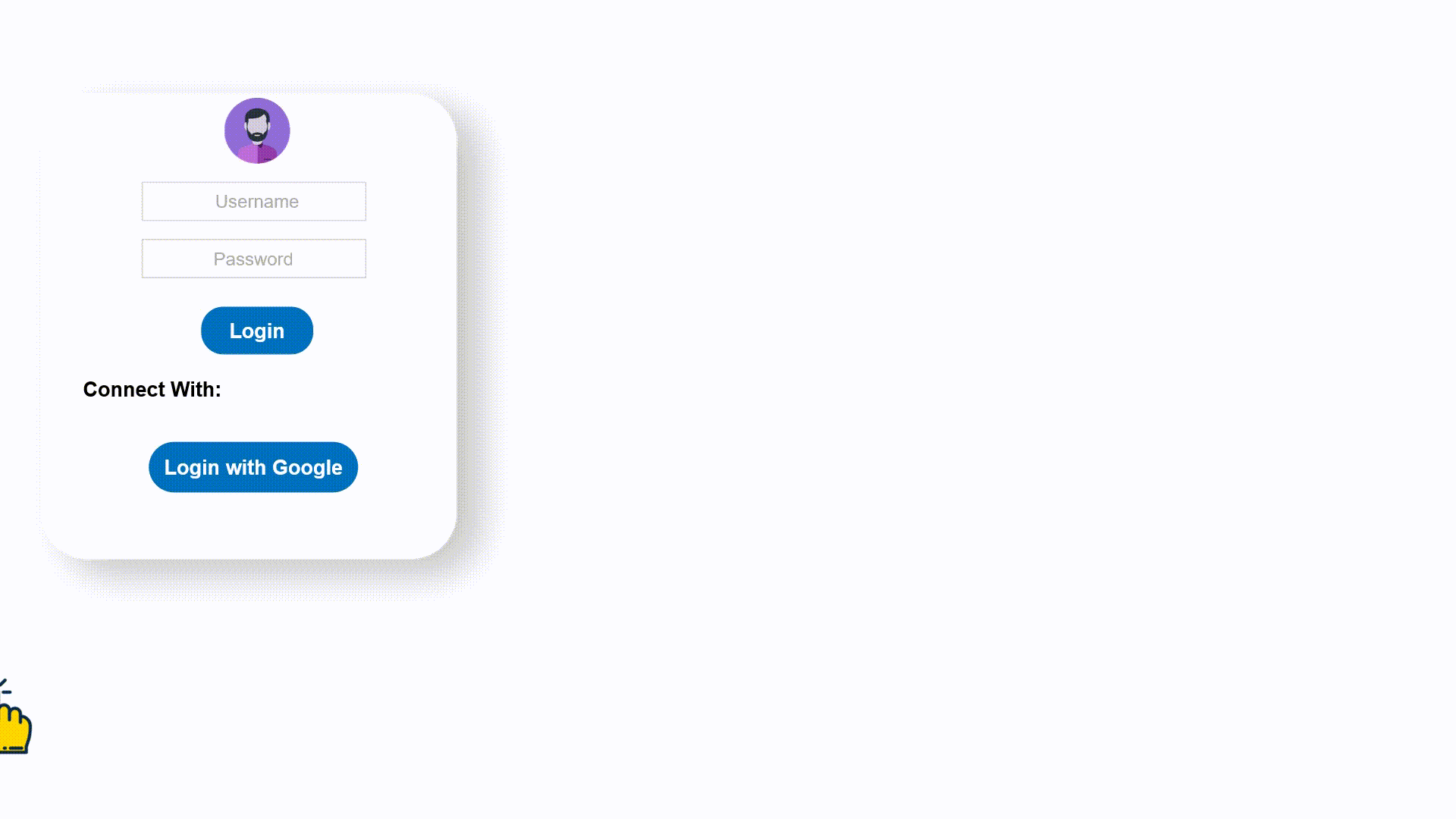
Features
Create user contact
Upon successful registration or login on the WordPress website, a new contact is automatically created for the user on the HubSpot directory. This also works the other way around when a contact is created on HubSpot.
Track User / Visitor Activity
You can monitor user activity on your website, such as pages visited, duration of page visits, images opened, etc. once a user logs in. This helps you analyze their needs and drive user retention and lead conversions.
Sync custom user details
A custom data field that stores details of your choice in text format is also synchronized from the WordPress user account to the HubSpot user contact.
Popular Use-case
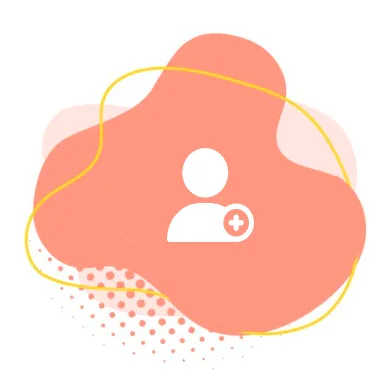
Sync WordPress SSO Users into HubSpot as a Contacts
You can use Google and Microsoft SSO ( or any Social Login / Third party application ) capabilities to simplify the WordPress Login. You can sync the SSO users with HubSpot contacts .

Sync Memberships along with Single Sign-On Users
You can sync wordpress user profiles along with wordpress memberships. It also supports memberships from different wordpress plugins.

Restrict access to HubSpot pages (Page Protection)
Restrict non-admin users from accessing or viewing other user pages. Set access levels separately for internal and external users on your portal.
 Recommended for OAuth / OpenID Connect Single Sign On
Recommended for OAuth / OpenID Connect Single Sign On
WordPress Login ( SSO ) with Azure AD, Azure B2C, AWS Cognito, Okta, Ping, Clever, WSO2, Onelogin, Keycloak, many OAuth & OpenID Providers [24×7 SUPPORT]