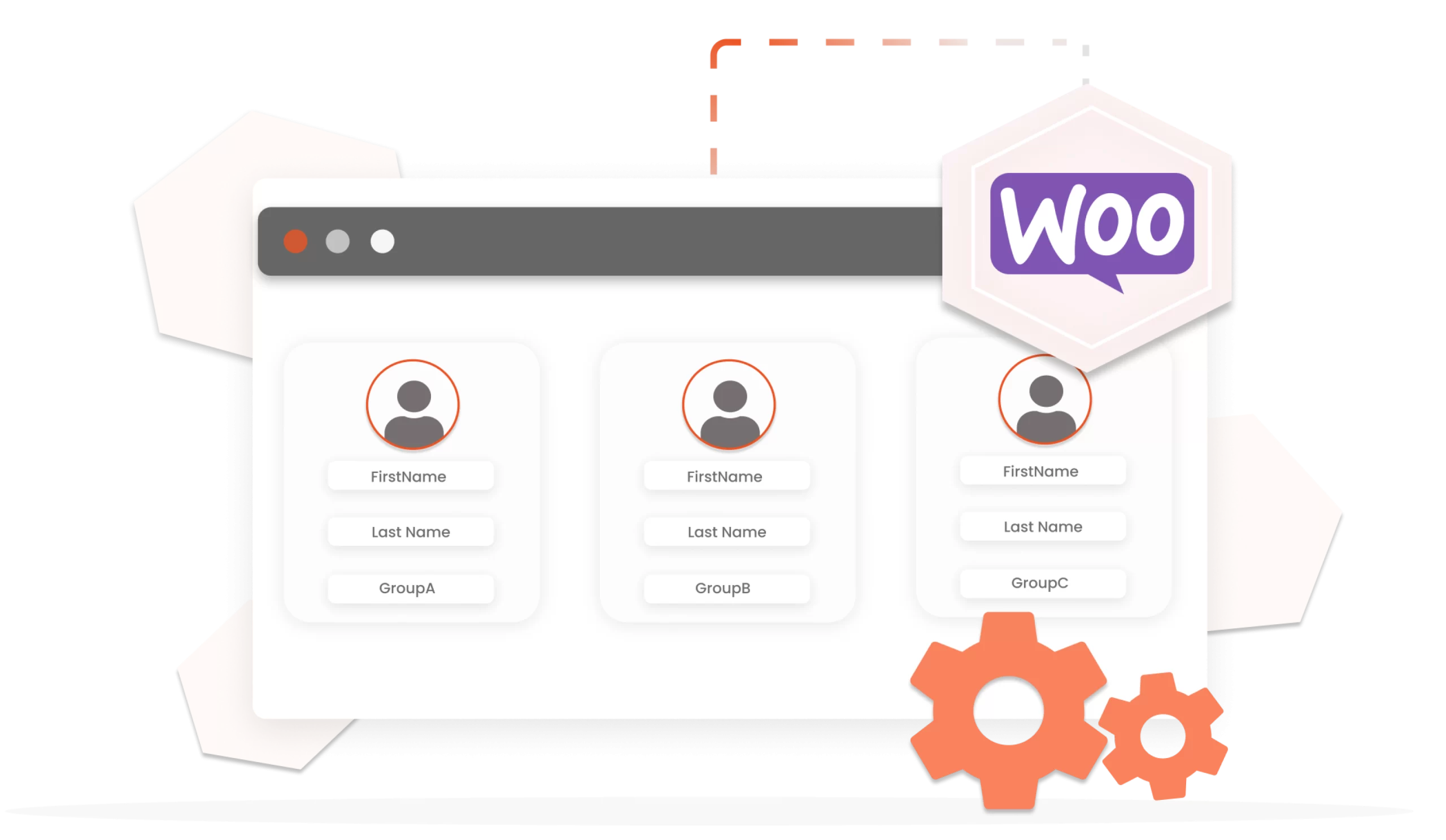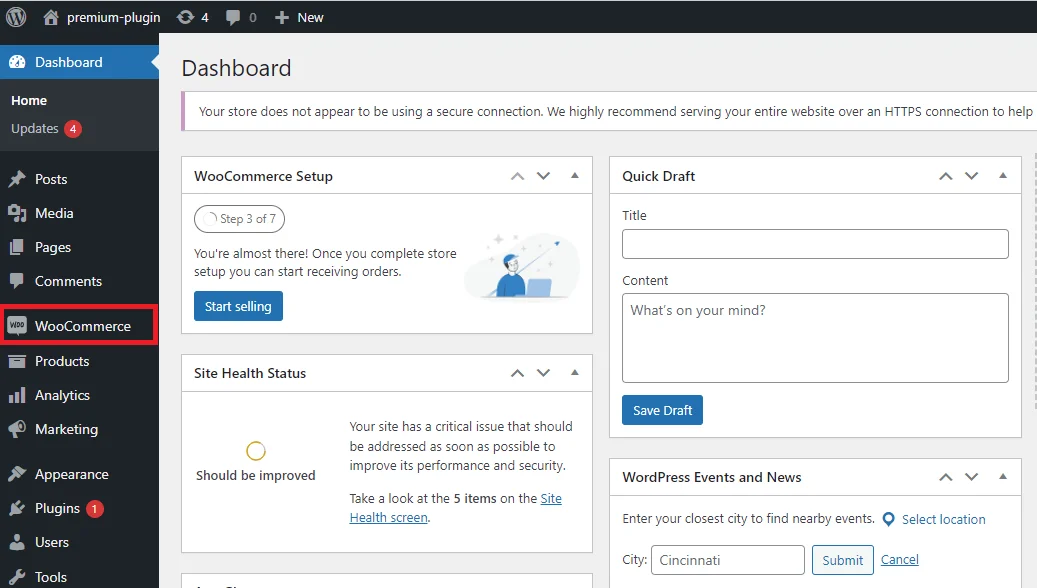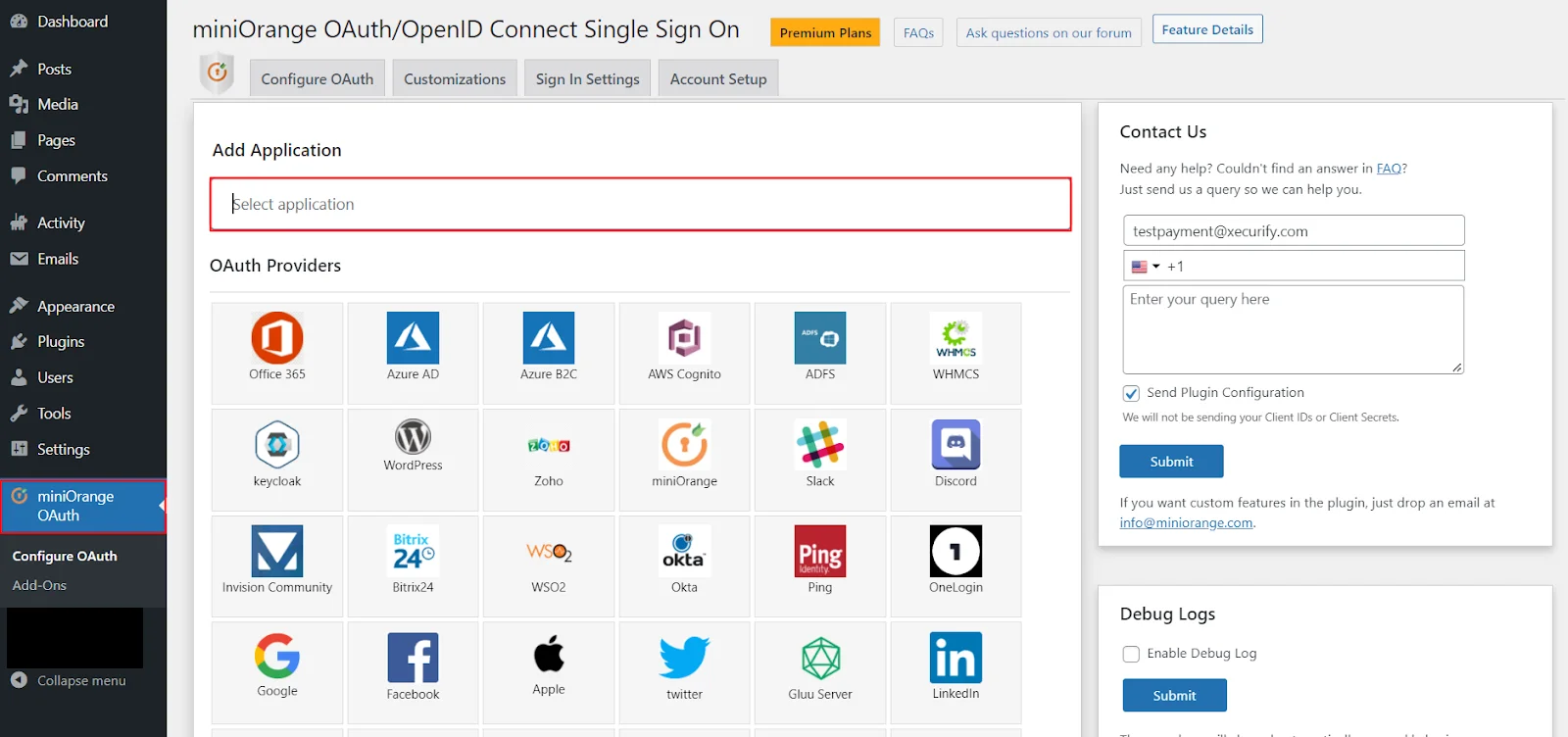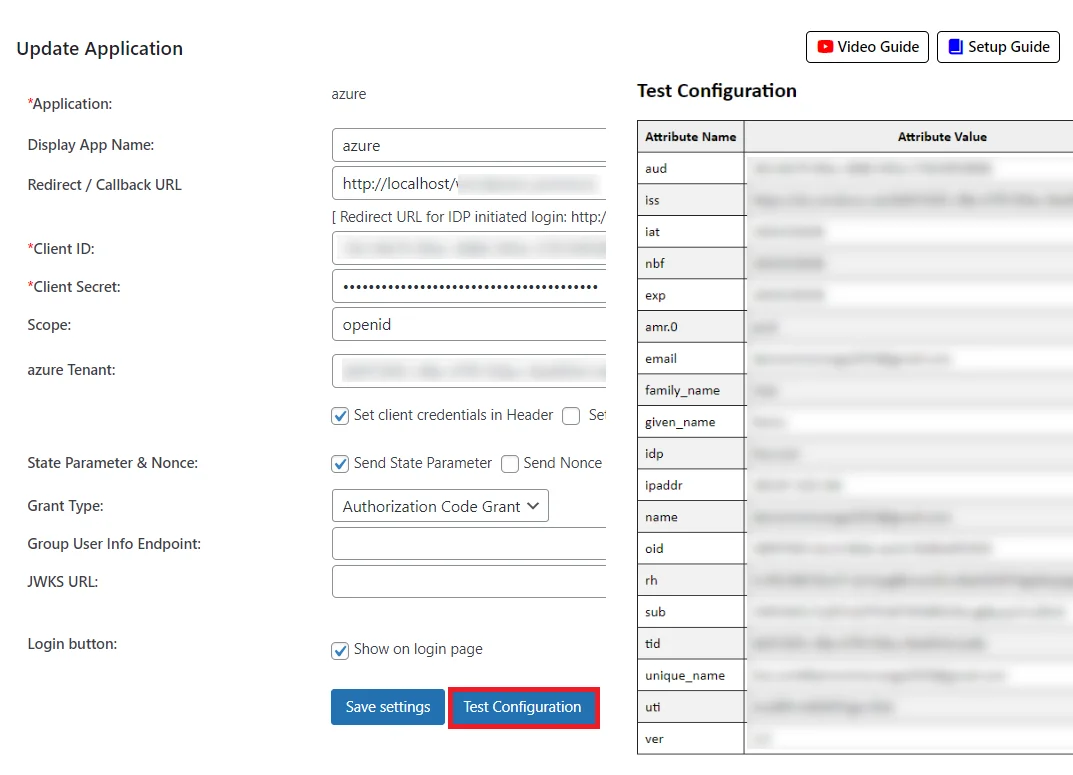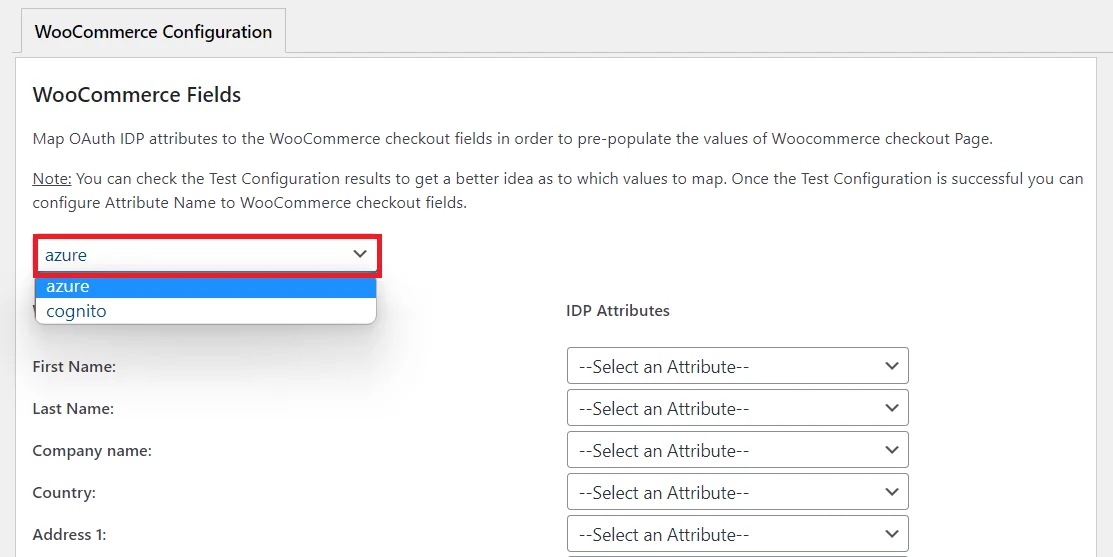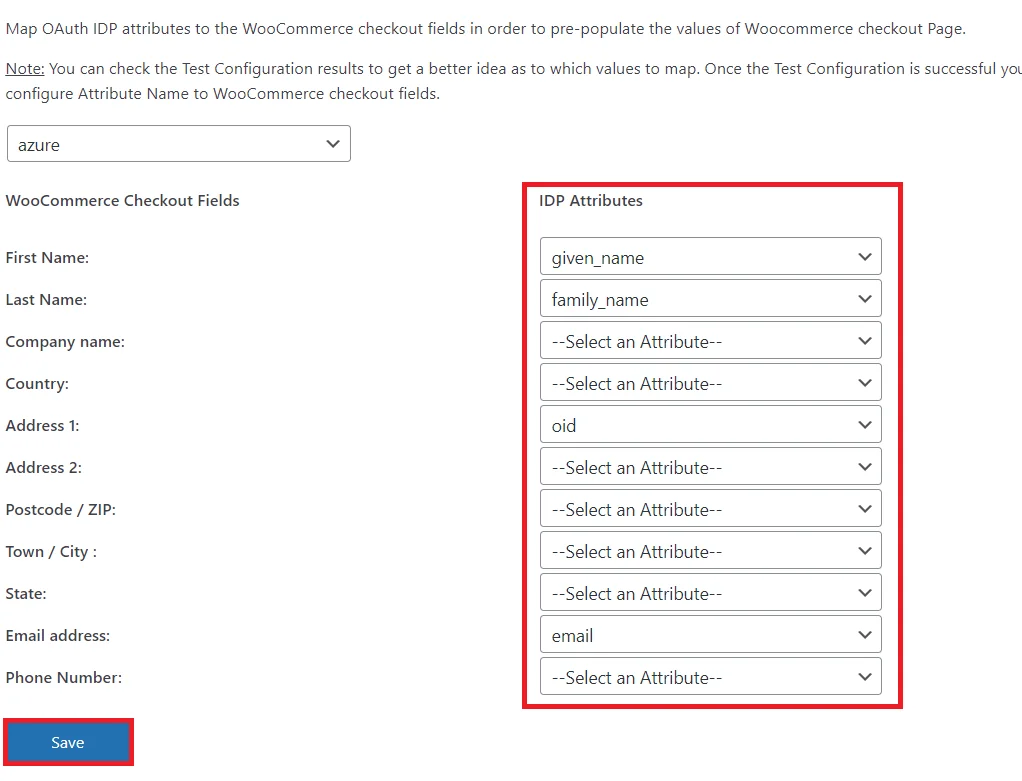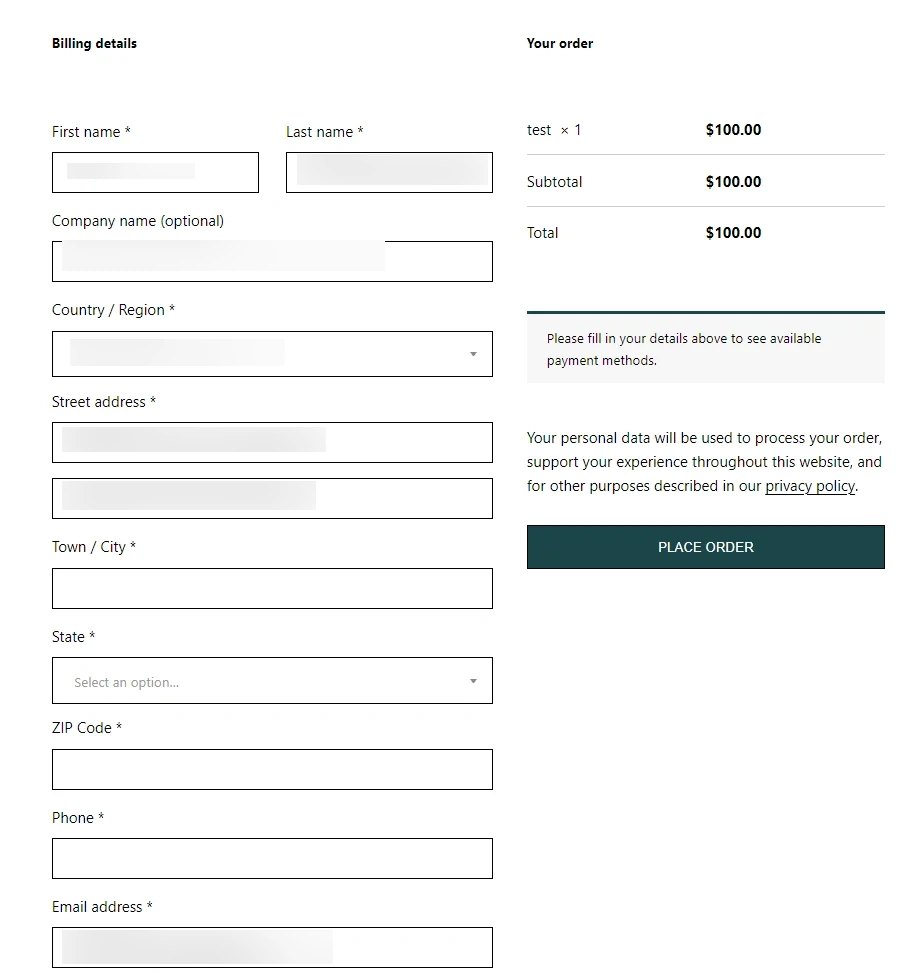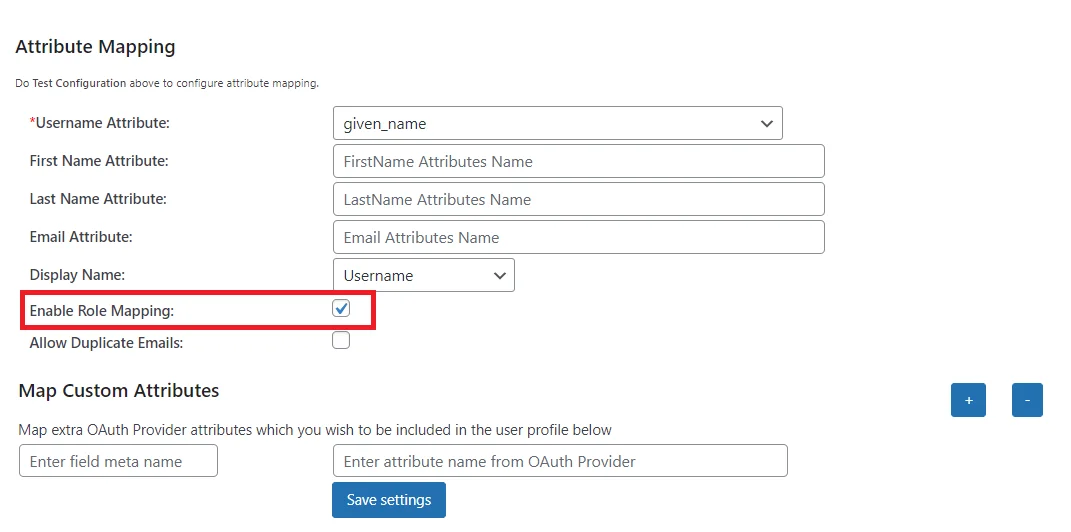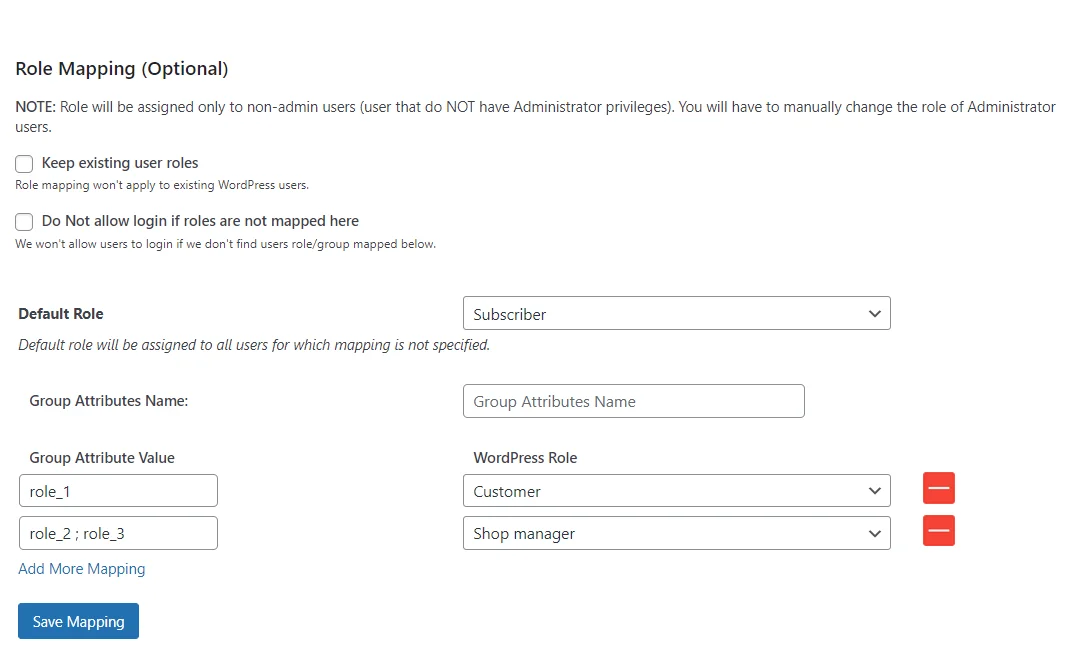Explore How Our WooCommerce Integrator Simplifies SSO
Enhance User Experience with Effortless Single Sign-On

Integration with any SAML /OAuth IDP
Enable SSO on your WordPress site for your WooCommerce users with any SAML 2.0/OAuth compliant Identity Provider.

Map WooCommerce checkout page fields
Enable mapping SAML/OAuth IdP attributes to WooCommerce checkout page fields.

WooCommerce group mapping
Map the IdP group information of your users to the WooCommerce roles.
WP-WooCommerce Integrator Licensing Plan
Discover Real-World Use Cases for Our Product
Explore How Our Product Empowers Businesses
Map WooCommerce checkout page fields
- miniOrange WooCommerce Integrator allows you to map the attributes sent by your IdP (Identity Provider) to the appropriate checkout fields in WooCommerce. This automatically pre-populates the attributes in the WooCommerce checkout page.
- You can enable which attributes sent by your SAML / OAuth IdP need to be mapped in the appropriate WooCommerce checkout fields.
- miniOrange WooCommerce Integrator also allows you to map your users’ groups as present in your IdP to the specific roles you want in WooCommerce, at the time of SSO. For example, if you want to set the roles Customer and Store Manager in your WooCommerce, and role_1, role_2 groups exist in your IdP, any user with the role_1 attribute will be automatically mapped as a Customer and role_2 as a Store Manager in WooCommerce, at the time of SSO.
Learn More
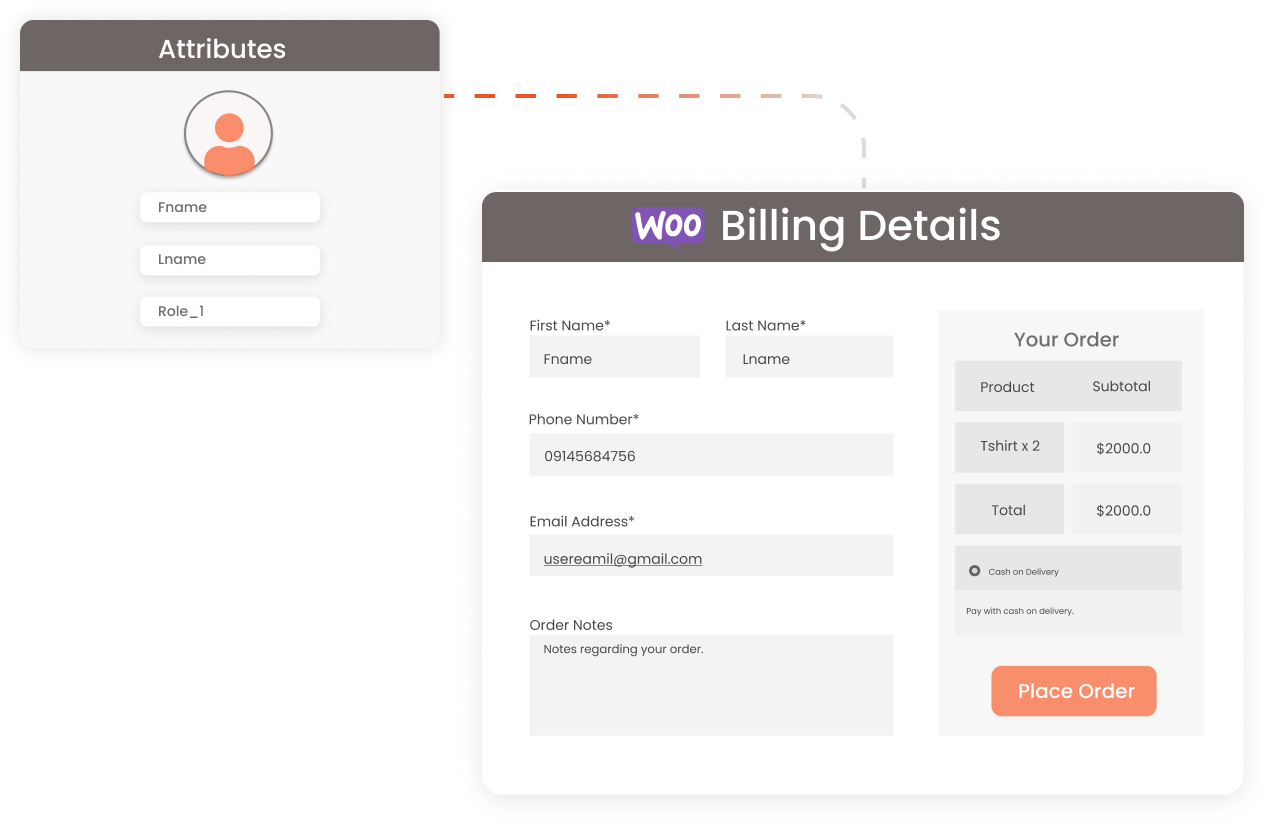

WooCommerce User Sync with Keycloak using SAML Single Sign-On Plugin
- Sync your WooCommerce users into Keycloak upon registration in WooCommerce.
- To know more about this you can check out the use-case for WooCommerce sync with Keycloak using our WP SAML SSO Plugin.
Learn More
Integration with any SAML / OAuth Provider
- Support for enabling Single Sign-On (SSO) for WooCommerce users, using our SAML / OAuth plugin solutions.
- Choose from any of the most popular SAML / OAuth compliant Identity Providers in the market like Okta, ADFS, Salesforce, Azure AD, Azure B2C, Google Apps (GSuite/Google Workspace), miniOrange, Keycloak, Shibboleth, Ping, and more, for seamless integration with your WooCommerce site.
Learn More
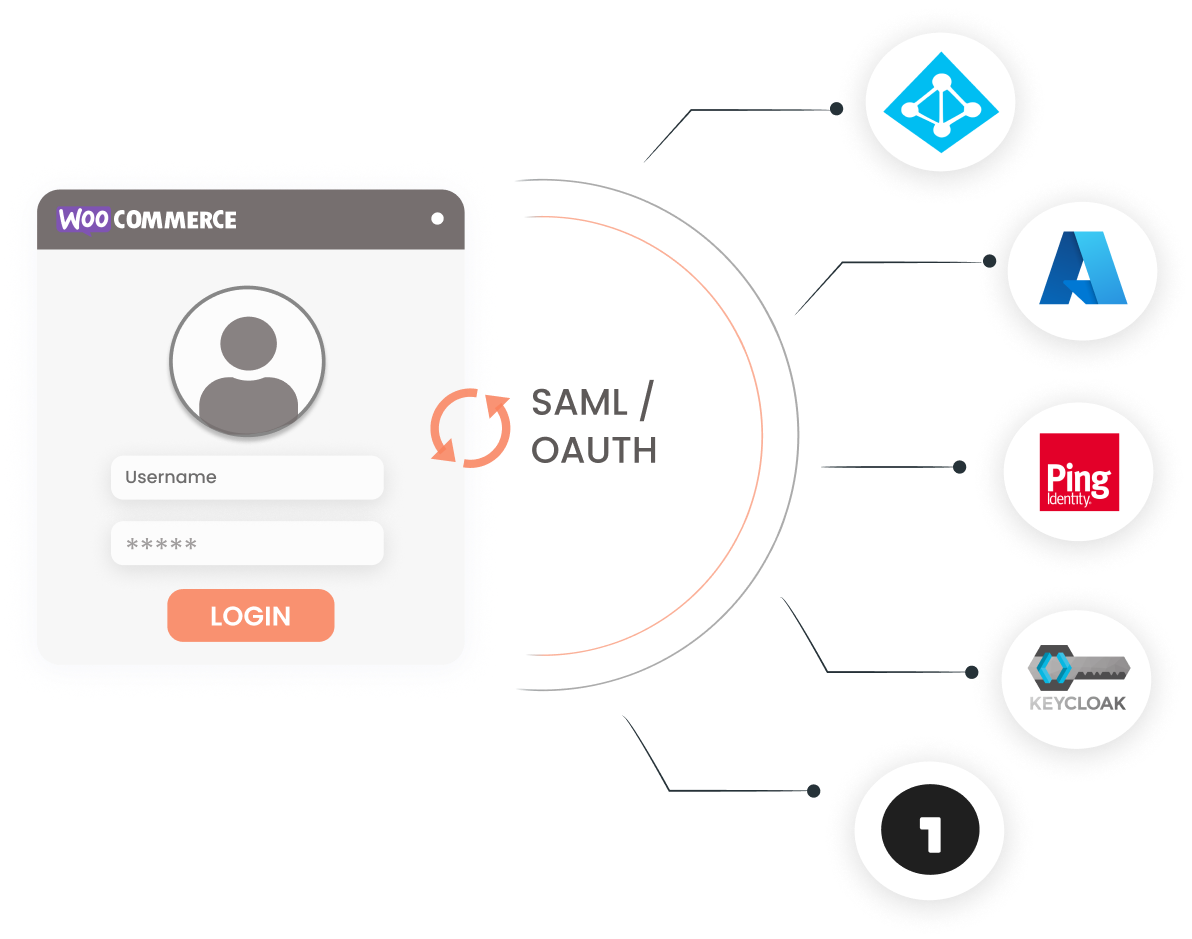

WooCommerce Group mapping
- Do not auto-create users if roles are not mapped: By enabling this feature you can create users in Woocommerce based on attributes received from the IDP. All non-matching users will not be created in Woocommerce at the time of SSO and will be shown an error message.
- Do not assign roles to unlisted users : Enabling this feature allows you to update the roles of existing WooCommerce users and does not assign any Woocommerce roles to new users.
- Do not update existing users’ roles: Enabling this feature would not change the existing user’s given role in the WooCommerce site “after SSO”.
- Do not allow the users to log in with particular roles: By enabling this feature you can restrict login into your WooCommerce site to specific users based on their IdP groups.
Learn More
Follow the step by step guide to configure WooCommerce Integration Addon with SAML /OAuth Single Sign On (SSO) Plugin
- miniOrange WooCommerce Integrator allows you to map the attributes sent by your SAML IDP
to the WooCommerce checkout fields in order to pre-populate the values of Woocommerce checkout
Page. You can also map the users to different WooCommerce roles based on their IDP groups.
Your IDP is sending the following attributes while performing SSO. - The SAML attributes contains all the information for the user. You can follow the steps below to map this to WooCommerce checkout page attributes:
- Navigate to WooCommerce Integrator add-on.
- You can map all those attributes that you want to pre-populate at your WooCommerce checkout page.
- While performing SSO, as per the above-mentioned mapping, the values are sent from your Identity Provider will be mapped to the respective fields of the WooCommerce Checkout page.
- Go to Attribute/Role Mapping tab of miniOrange SAML SP Single Sign On.
- Under Attribute Mapping section, provide the Group/Role value as userGroup and click on Save button.
- Now, scroll down to Role Mapping section and assign the group's value to a particular WooCommerce roles and click on Save button.
- While performing SSO, as per the above-mentioned mapping, any user having userGroup attribute’s value as role_1 will be assigned as WooCommerce Customer role and any user with role_2 or role_3 value will be assigned WooCommerce Shop manager role.
 Follow the step-by-step guide to configuring WooCommerce add-on with SAML
Single Sign-On Plugin
Follow the step-by-step guide to configuring WooCommerce add-on with SAML
Single Sign-On Plugin
Step 1: Attribute Mapping in SSO plugin
(Group mapping is supported with only Premium, Enterprise and All Inclusive versions of the SSO Plugin)
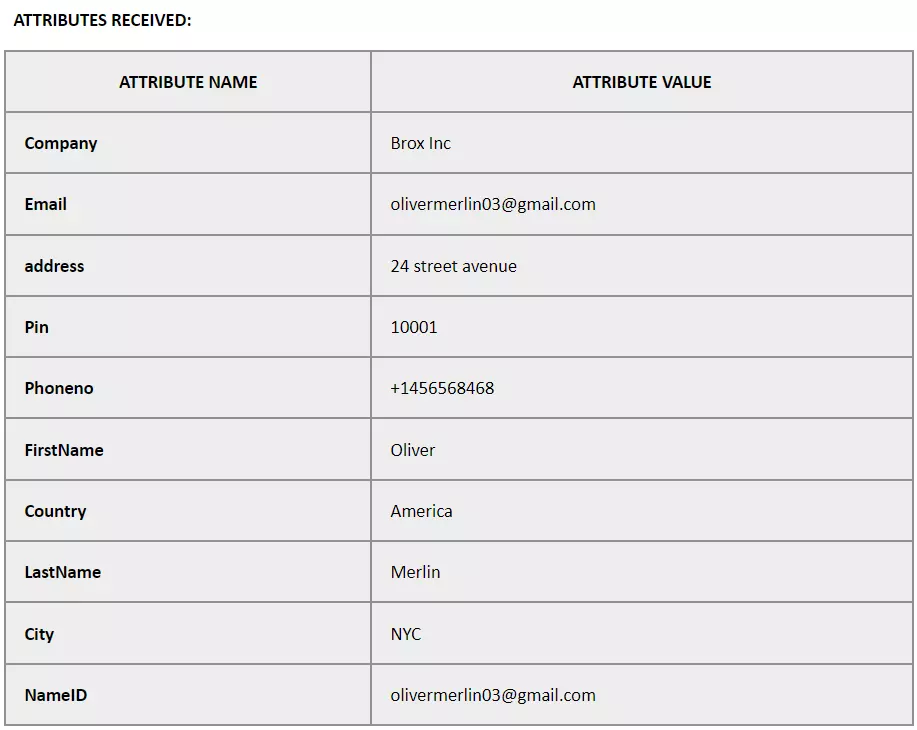
Step 2: WooCommerce Checkout Fields
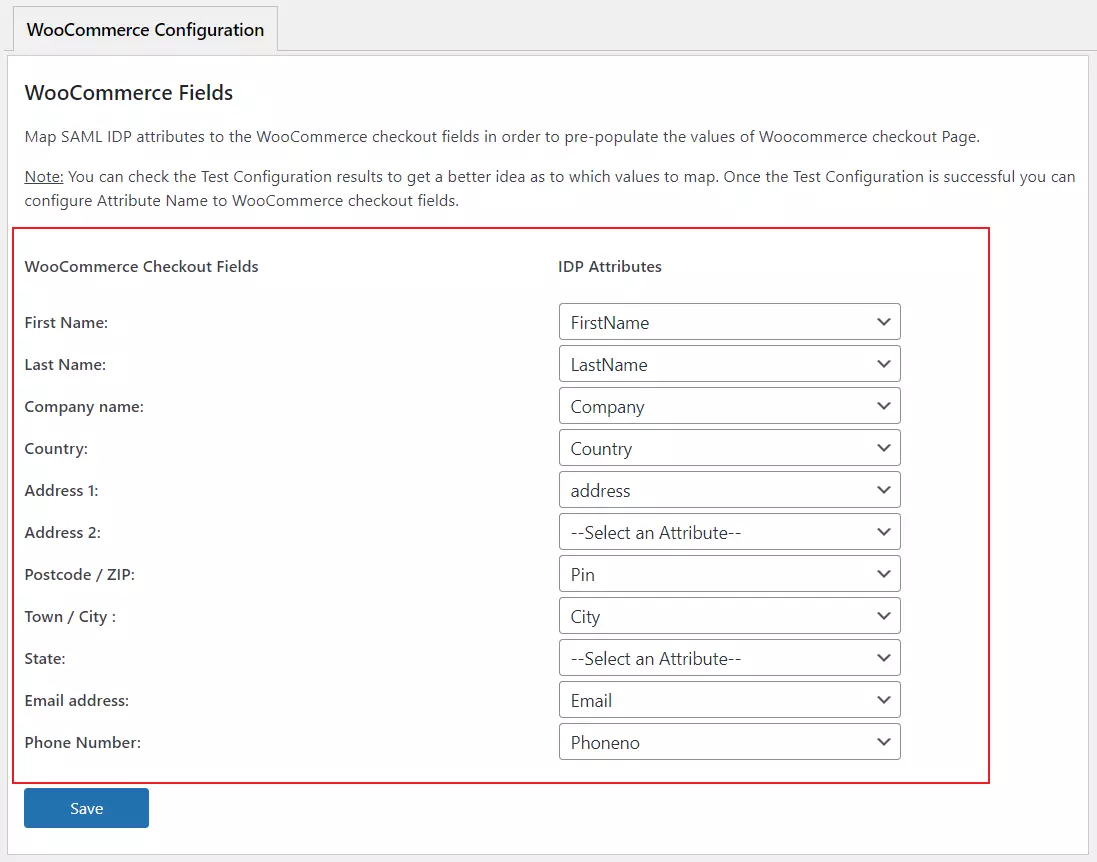
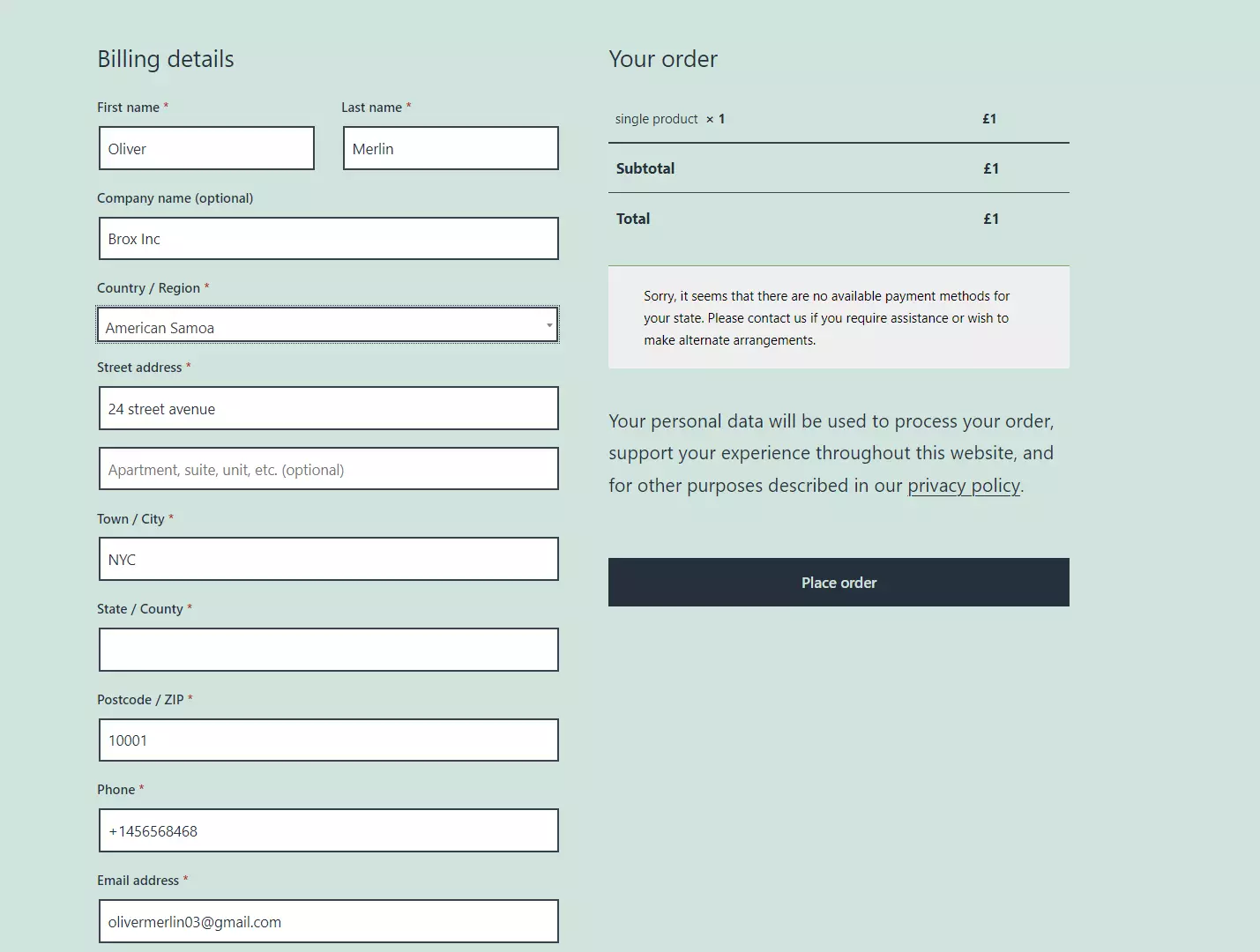
WooCommerce Role Mapping:
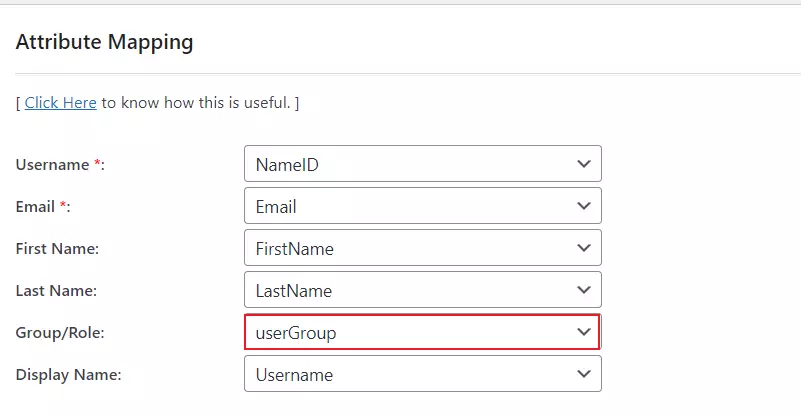
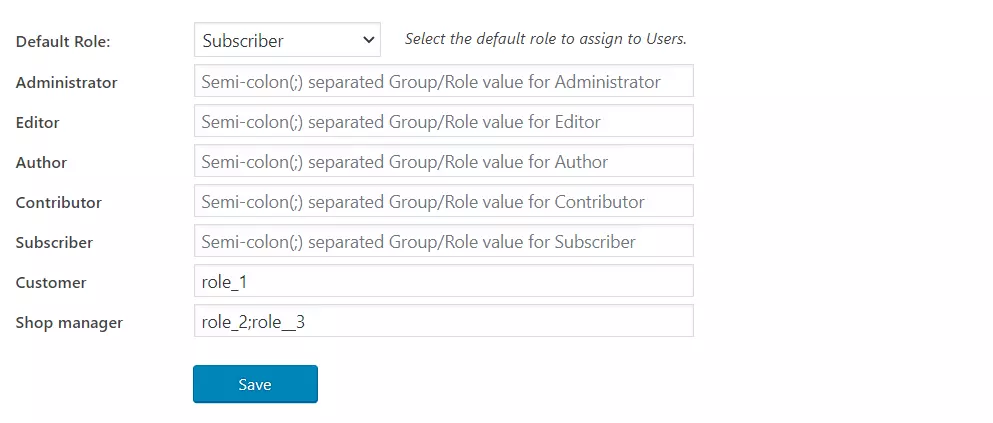
Request a Free Demo for WooCommerce SSO Now
Explore the Benefits of Our WooCommerce Single Sign-On Plugin
Thank you for your response. We will get back to you soon.
Something went wrong. Please submit your query again



We offer Secure Identity Solutions for Single Sign-On, Two Factor Authentication, Adaptive MFA, Provisioning, and much more.
Please contact us at - +1 978 658 9387 (US) | +91 97178 45846 (India) samlsupport@xecurify.com