Is your Shopify Store ready for Peak Holidays & BFCM Sale?
Know MoreHow to setup Shopify Single Sign-On (SSO)?
In just four steps, you can enable Single Sign-On (SSO) in your Shopify Store using any IDP.
2 Select the SSO protocol that is supported by your IDP
To set up SSO in Shopify with your IDP, select the protocol type (SAML / OAuth / OpenID) from the options.
3 Share Configure Settings for your (Shopify) SP and IDP
Exchange the necessary information between SP and IDP such as metadata or callback URL to establish trust between these two parties and successfully secure your site with SSO.
4 Test Connection! You have completed Shopify SSO configuration!
Complete the Test Connection step and ensure that your IDP and Shopify have a successful Single Sign-On connection.
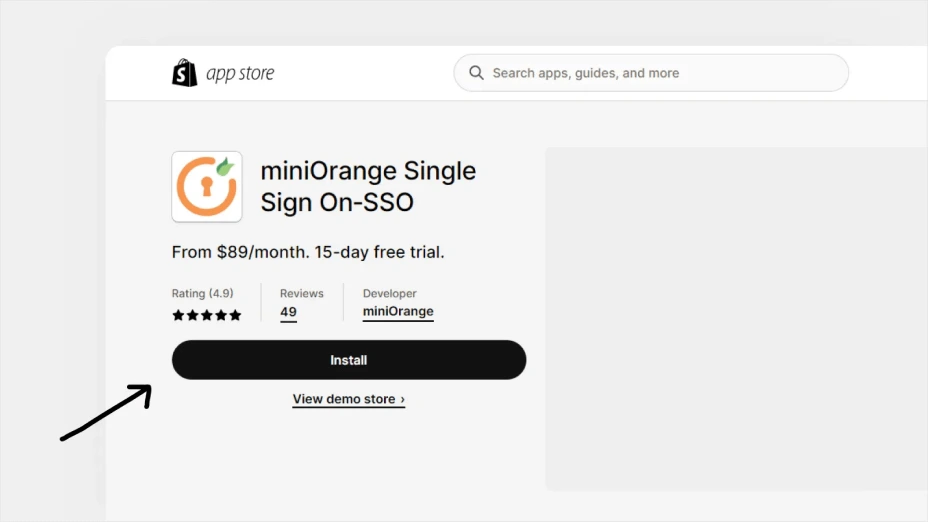
Know more about Shopify
Single Sign-On (SSO)
Streamline the Authentication process, improve security, and provide a seamless login experience for your customers. Shopify SSO simplifies your customers' access to your Shopify store by removing the need for multiple login. Your customers can easily log in to your store using their existing credentials from popular identity providers.
Auto-Redirect to IDP
Restrict the complete store for non-logged-in users. Auto-redirect users to the SSO provider's login page. Users will be forced to do SSO before accessing the Shopify Store.
Complete Store Protection
Keep your store private and secure by allowing only the users present in your IDP to access your store. Any external users won’t be able to access any page of your Shopify store.
Login Button Customization
Configure your login widget according to your store’s theme. Contact us at info@xecurify.com to customize the widget specifically for you.
Security Features We Are Offering
Experience the Difference: Unique Features in Our Shopify SSO application

SSO for Existing User Store
Provides real-time Single Sign-On (SSO) access for users without having to move users from their existing user stores like Federated Identity Provider, Active Directory, etc.

Real-Time User Provisioning
Two-way User Sync between Shopify and other websites. New users can be auto-created during Single Sign-On while existing users can log in to their existing Shopify profile.

Attribute Mapping & User tag Assignment
Map user attributes coming from IDP such as email, first name, last name, phone number, address, custom attributes, etc. into the user profile or to specific user tags in shopify.

Multiple IDPs Supported
Allow users to log into the Shopify Store by choosing an IDP among multiple IDPs (SAML/OAuth/OpenID/JWT providers) configurable with Shopify SSO.

Custom Redirect URL after SSO
After SSO, you can redirect users to different pages of your Shopify Store or to any Custom URL depending on where the initiating Single Sign-On (SSO) URL Link is placed.

Extend Shopify Session
You can extend the duration of user sessions to more than 24 hours, allowing your customers to stay logged in for longer periods of time without jeopardizing their security.

Restrict User Sign-up
Only allow certain users stored in your Identity Provider (IDP) and whose Shopify Store accounts you have created to log in and access your Shopify store.

Risk-Based Authentication
Improve the security of your Shopify store by implementing IP, device, location, and time-based rules to prevent fraud. Restrict unauthorized users from accessing your Store.

Single Logout (SLO)
Terminate the user's Single Sign-On (SSO) session from the Shopify store as well as your Identity Provider (IdP) when the user logs out from any of the connected platforms.

Mobile Application Support
Allows users to SSO into Shopify embedded in the Mobile Application web view using the JWT token provided by the Mobile Application or by external web service.

Discount and Rewards
Using the Shopify Single Sign-On (SSO) application you can provide discounts on products or coupons to your customers based on the tags assigned to them in Shopify.

Existing Database Integration
Connect any existing databases or web-service applications like MySQL, Oracle, JAVA, PHP, etc., and allow users to perform SSO in your Shopify Store.
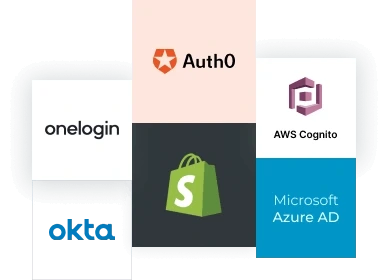
Setup SSO with Multiple IDPs
Enable Single Sign-On (SSO) in your Shopify Store using miniOrange Shopify SSO application and connect it to any IDP.
All Supported IDPsContact us at shopifysupport@xecurify.com, if your IDP is not listed here.

The right price for you, Whoever you are
For Shopify Non-Plus stores, this plan is ideal for businesses looking to integrate a single application with their Shopify store. It includes essential features such as basic attribute mapping, allowing you to map standard user attributes like email and name. You can also customize the SSO login page to align with your store’s branding, ensuring a seamless user experience.
For Shopify Plus stores, this plan is ideal to support multiple applications and offers comprehensive attribute mapping, including custom attributes for a personalized SSO experience. You also get access to premium features such as advanced role-based access controls, and priority support through email, chat, and call.
What is a unique user? How are unique users are calculated?
A unique login attempt made by a specific user within a month is considered an active user. If the same user logs in to your store multiple times in a month, they are counted as a single unique user.
| Starter | Scale | Growth | All Inclusive | |
|---|---|---|---|---|
| Number of Unique Users Allowed | ||||
| Attribute Mapping | Basic | Advance | Metafield | Any Custom Attribute |
| Redirect all SSO users to specific URL after Login or Logout |

|

|

|

|
| Auto Account Activation |

|

|

|

|
| Account Linking |

|

|

|

|
| Auto Register Users |

|

|

|

|
| Login Button Customization |

|

|

|

|
| Protect Complete Store with SSO (Forced Authentication) |

|

|

|

|
| Auto Redirect to IDP |

|

|

|

|
| Mobile SSO (JWT Login) |

|

|

|

|
| SSO login redirect |

|

|

|

|
| Auto Update User Profile |

|

|

|

|
| Email Domain Based Restriction |

|

|

|

|
| Auto Tagging (After SSO) |

|

|

|

|
| Hide & Disable Shopify Default Login |

|

|

|

|
| IDP initiated SSO |

|

|

|

|
| Multiple IDP Support |

|

|

|

|
| Get User JWT Token, User Token, and Customer Access Token After Authentication |

|

|

|

|
| Single Logout Endpoint (SLO) |

|

|

|

|
| Extend User Session Duration |

|

|

|

|
| Block SSO based on attributes from IDP |

|

|

|

|
| Block SSO based on attributes from Shopify |

|

|

|

|
| Restrict User Sign up |

|

|

|

|
Join the world's leading organization that endorses Shopify SSO as the ultimate solution!











Frequently Asked Questions
Pricing
If my store has more than 4000 active users which plan is suitable?
If my users grows in future can i upgrade to higher plan?
If I exhaust my allowcated unique user count for that plan will the SSO will be for next users?
How do I upgrade to a different plan in the Shopify SSO application?
Setup
Getting redirected to the /password page after performing Shopify SSO.
I want my customers to redirect to collections or discount pages.
How can I map different attributes of my IdP?
When I perform Shopify SSO it says “Invalid App Configurations”?

Still have questions?
Can’t find the answers you’re looking for? Please chat to our friendly team.
Testimonials that
Speak to Our Results
Learn why companies around the globe use the Shopify SSO to make their Shopify store more secure
Add-Ons and Other Solutions
We offer a variety of security solutions to improve the security of your Shopify store and give a more secure experience for your customers. Check all Solutions.

Content Restriction
Restrict Content in your Shopify store, such as pages, products, collections, pricing, and so on based on customer tags, location & logged-in status.

SCIM User Provisioning
Two-way sync for orders, products, and User information between Shopify Stores, LMSs, any IDPs, CRMs, or your other website.

Shopify Store as IDP
Allows users to Single Sign-On (SSO) into your applications/other websites using their Shopify Store credentials.

Apply Discount on SSO
Customers can be offered discounts based on their customer tags using Single Sign-On (SSO) application.

Shopify Order and SMS Notifications
Send SMS and WhatsApp notifications on new account creation, order placement, order completion, and so on.

Shopify Unlimited Staff Accounts
Set Shopify staff permissions and provide Shopify store with unlimited staff accounts for non-plus Shopify stores.
How can we help?
Explore the Benefits of Our Shopify miniOrange Partners Program




