Meet us at WordCamp | ShopTalk | DrupalCon Conferences to explore our solutions. Know More
Step by Step Guide to enable miniOrange OAuth Server for WordPress
miniOrange WordPress OAuth Server plugin supports Rocket.chat, Invision Community and other custom OAuth and OpenID Connect client applications. OAuth Server plugin works with any OAuth client that conforms to the OAuth 2.0 and OpenID Connect 1.0 standard. This plugin allows user to Login with WordPress.
Supported OAuth/OpenID Connect Clients
| Clients | Links |
|---|---|
| Invision Community | Click Here |
| Rocket.Chat | Click Here |
| Odoo | Click Here |
| WordPress | Click Here |
Step 1: Download and install miniOrange OAuth Server
 From your WordPress dashboard
From your WordPress dashboard
- Click on PluginsAdd New tab.
- Search for OAuth Server (OAuth Provider) plugin. Install the plugin.
- Activate OAuth Server by miniOrange from your Plugins page.
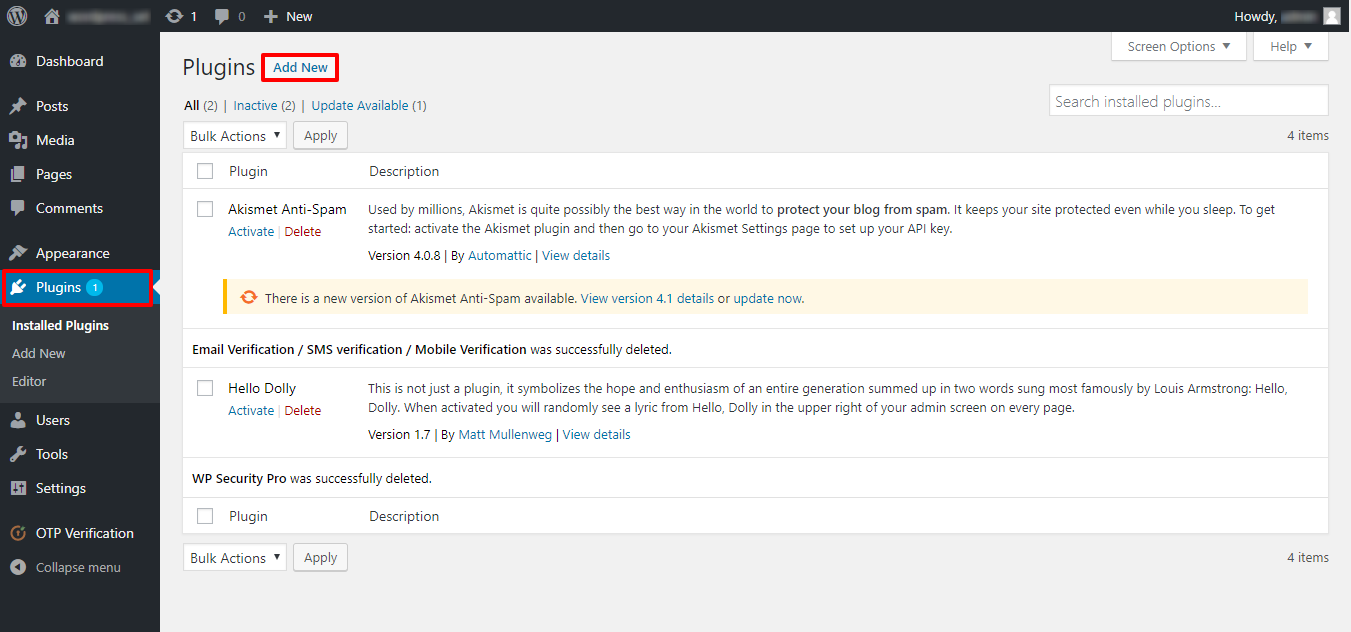
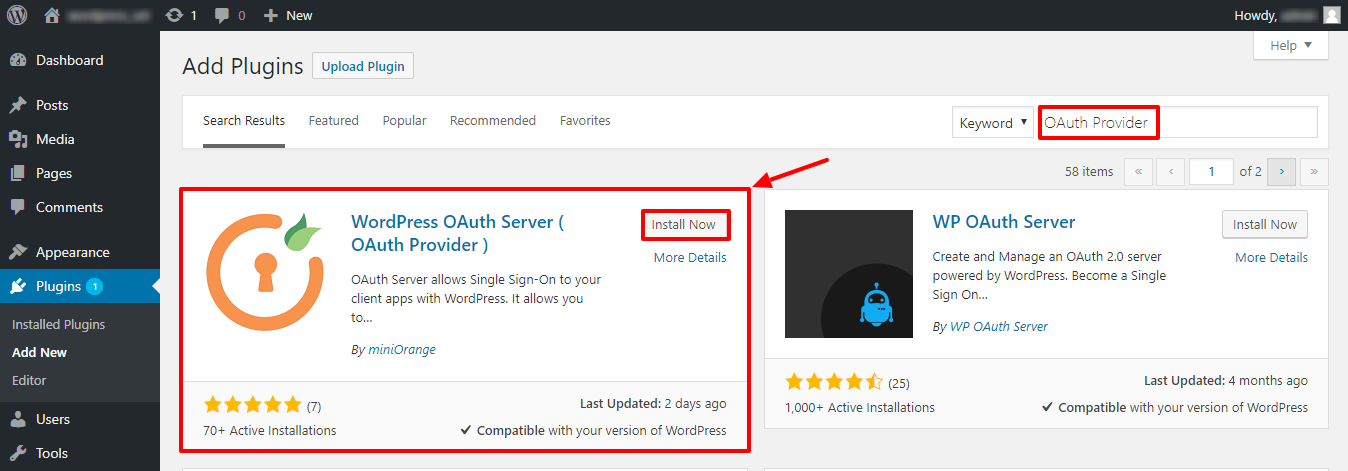
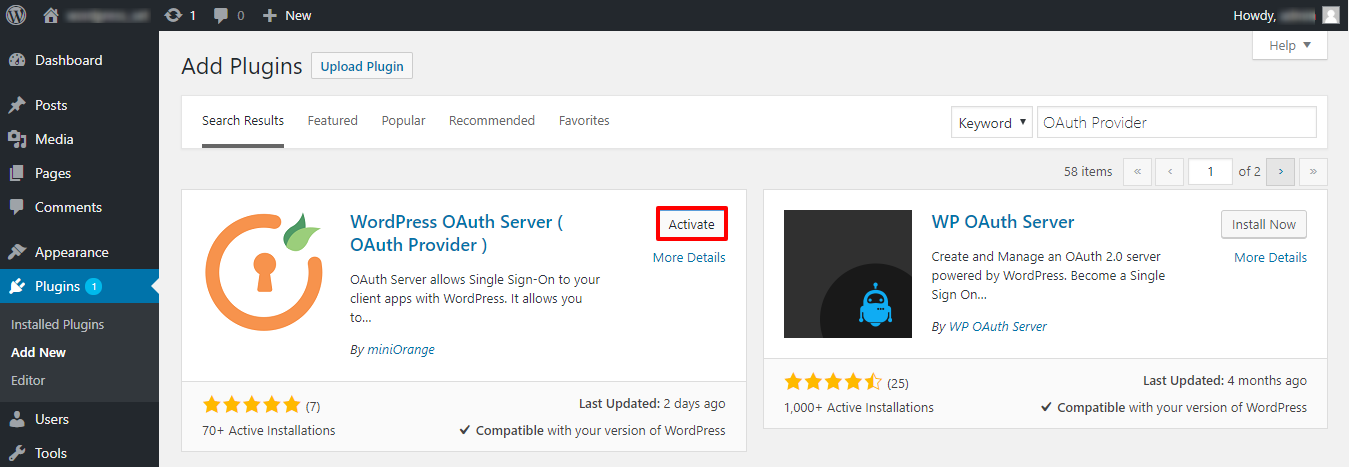
 From WordPress.org
From WordPress.org
- Download OAuth Server by miniOrange.
- Unzip and upload the plugin directory to your /wp-content/plugins/ directory.
- Activate OAuth Server by miniOrange from your Plugins page.

Step 2: Configure OAuth Server
- Click on miniOrange OAuth Server on the left side menu and follow the instructions.
- Click on Add Client button to create a new client.
- Enter Client name as you want. Copy Redirect / Callback URL from OAuth Client and enter under Authorized Redirect URI field. Click on Save client button.
- Note down Client Id, Client Secret and the Endpoints to configure in your OAuth Client.
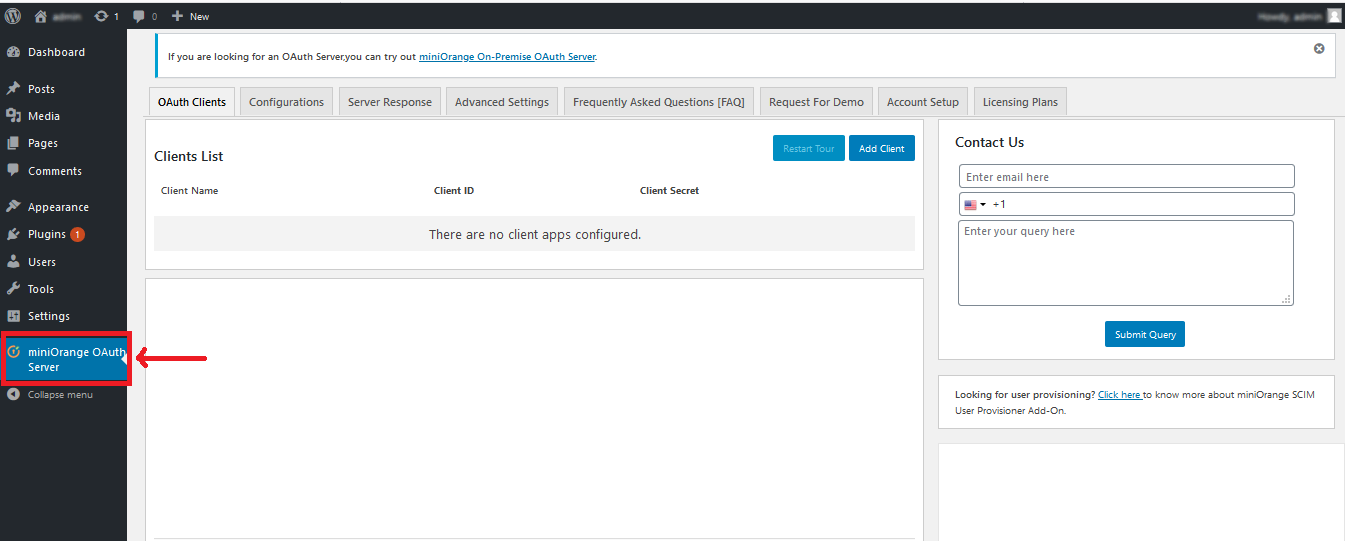
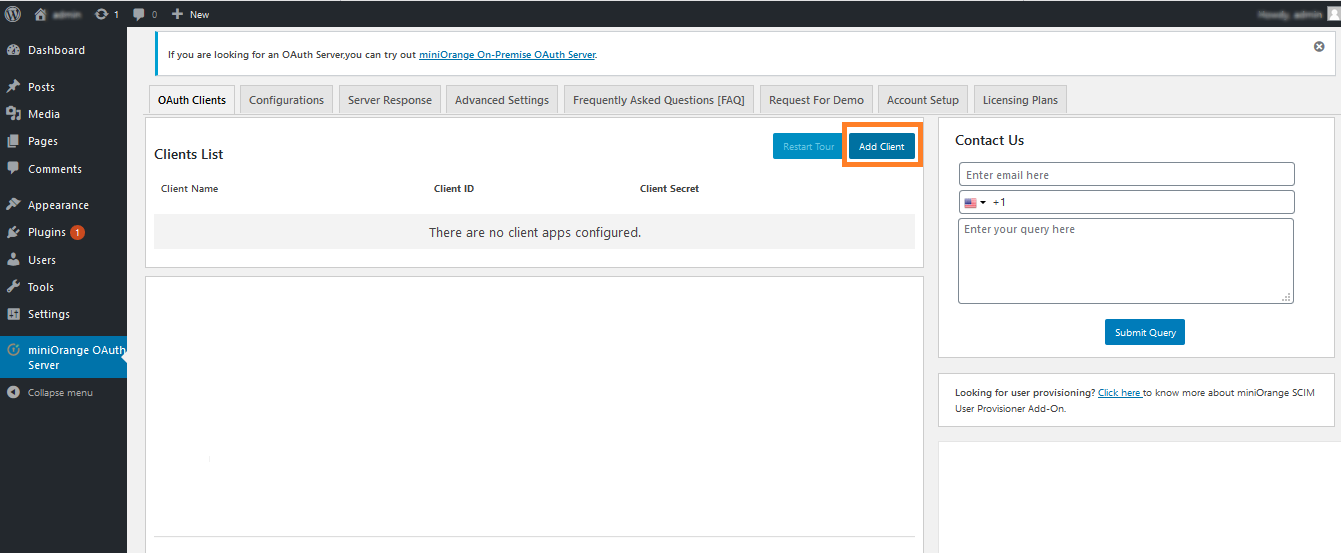
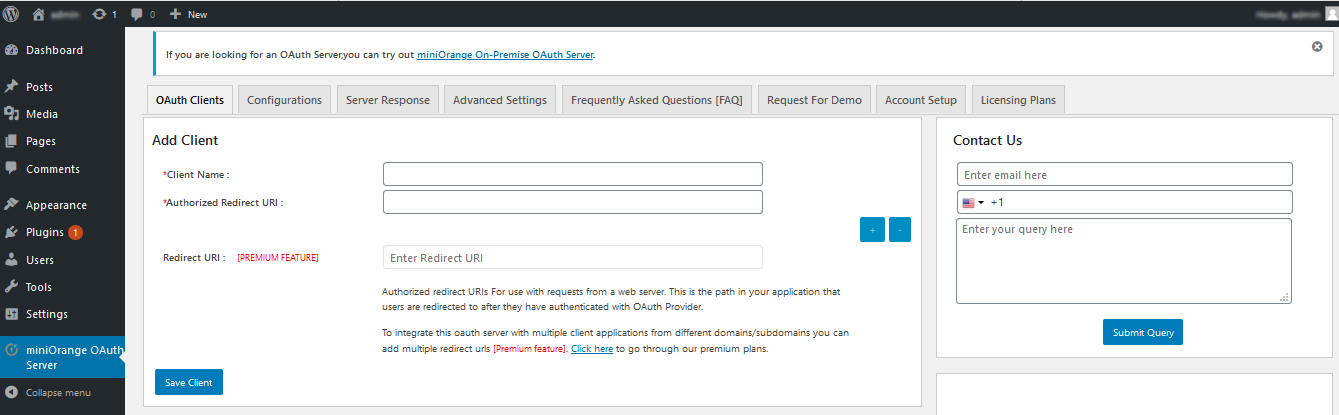
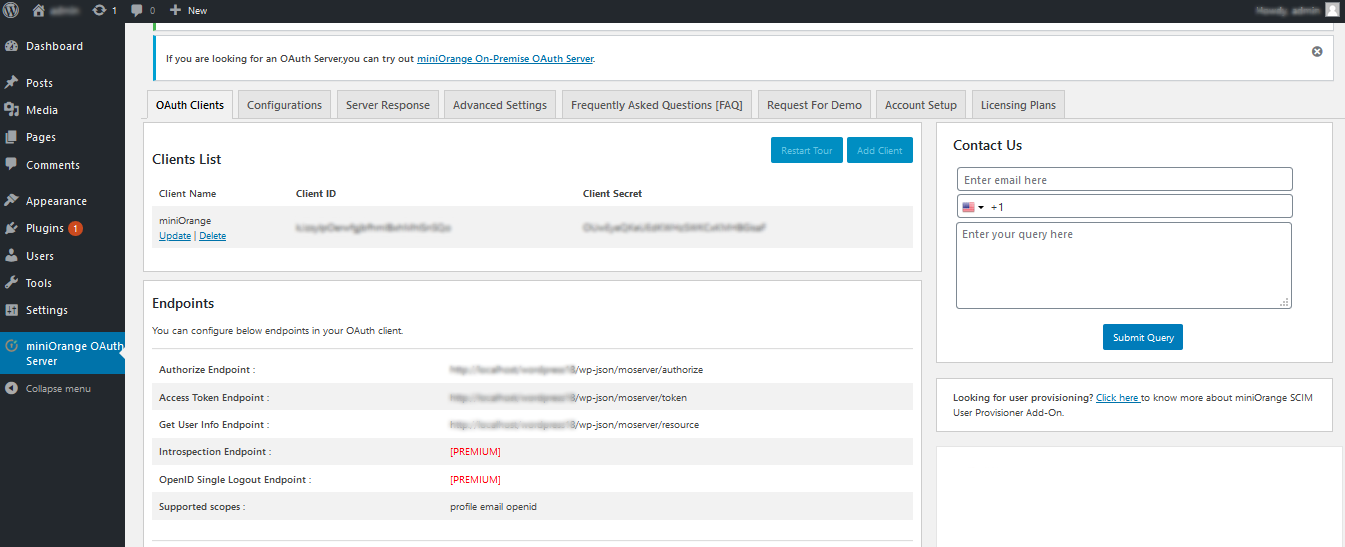
How to configure WordPress as OAuth Provider (OAuth Server )
If you don't find what you are looking for, please contact us at [email protected] or call us at +1 978 658 9387 to find an answer to your question about Wordpress OAuth Server.
×
![]()

