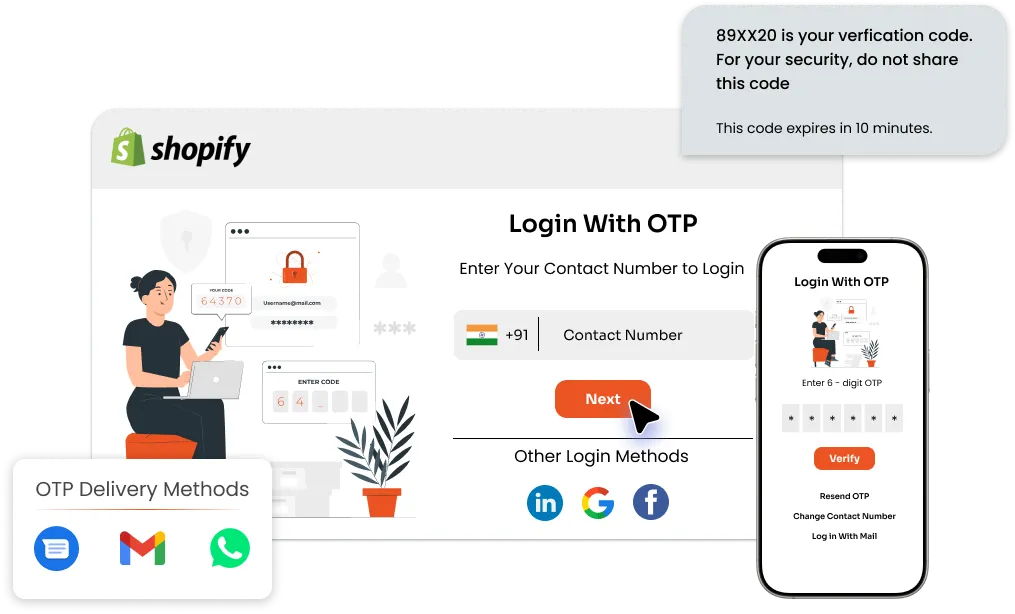Why implement OTP Over SMS/Email/WhatsApp for Shopify?
Shopify is an ecommerce platform where many sellers sell their otpducts on a daily basis and many more buyers buy otpducts. When a customer gives you personal or confidential information, they expect you to keep it safe from hackers. Using our application, you can add additional security measures to your Shopify store by implementing OTP Verification on the login, registration, or checkout page, allowing you to otpvide a happy and secure shopping experience to your customers. Even if the credentials or email are accessed or hacked, the OTP Over SMS overcomes the vulnerabilities of a standard password and is required to keep your Shopify store data and user transactions safe and secure.
Key Features
OTP verification on the Checkout Page
Enable OTP verification on the Checkout Page (Cart Page) of Shopify Plus as well as non-Plus stores which ensures only verified users can place orders. OTP verification on the checkout page will help in preventing fake orders made by fraudsters or bots.
OTP verification on Registration
While any user is registering into the Shopify store, they will be otpmpted for OTP verification. This ensures that only genuine users using unique phone numbers or email addresses are able to register on your Shopify Store.
OTP Login as Default login option
Make OTP as a default login option for your Shopify store i.e. users will login into the store only using the OTP over SMS, email, Whatsapp, etc. You have the option to keep Shopify default login optional or you can disable it and keep OTP as the only login option.
Session Management
To prevent unauthorised access, use the Shopify OTP Login application to implement secure session handling. After a certain period of inactivity, our application will automatically log out the user.
Prevent Account Sharing
Restricting users from sharing their login credentials with multi-factor authentication (MFA) and session management which helps to secure Plus/Non-Plus stores by preventing users from being logged in from multiple places at the same time.
Customize the OTP Message
Our application allows Shopify merchants to customize the OTP message sent to users. We otpvide options to customize the appearance and behavior of the OTP login interface.
Hassle Free Gateway
We have our own gateway, and with some configuration, you're good to go. miniOrange's OTP Over SMS/Email/WhatsApp app also integrates with 19+ custom gateways, so you can stay secure by using one of your preferences.
Increase Customer Satisfaction
By offering the option of using an SMS/Email/WhatsApp one-time password, you can demonstrate to your customers that your business seriously cares about Shopify Store security.
Personalize login page/Templates
You have the ability to customize the 2FA login pop-up to fit in the look of your Shopify store, and you can also Customize SMS templates.
Password-less login
With miniOrange’s two-factor app, the user is authenticated directly with the second layer of security without entering the password. You can choose between a password and two-factor authentication or just two-factor authentication.
Alternate login solutions
We've otpvided a list of authentication methods, if you are not able to verify your entry on Shopify, you can use other two-factor authentication methods as an alternative.
Two Factor Authentication
To increase security for your store, add second-factor authentication on top of the login page to ensure that the user is genuine and the 2FA will also act like another verification required from users side. It will ensure that the right set of eyes have access to your sensitive information.
Our Pricing
Free
For all type of Businesses
$0/Month
Select Plan
What's included on Free?
-

10 Free OTPs
-

Customizable Login Button
-

Redirect to any page after login
-

Login with Phone/Email
Starter
For individuals and Small Businesses
$10/Month
Select Plan
SMS OTP Charges: $0.01/OTP
(Country based charges applicable)
What's included on Starter?
-

Update Account otpfile Feature
-

OTP on SMS/EMAIL
-

Verify OTP on Registration
-

Checkout OTP Verification
Check our country-specific pricing for OTPs:
Scale
For small businesses
$35/Month
Select Plan
Free up to 5000 SMS requests, $3 for each additional 1000 SMS
What's included on Scale?
-

Custom Gateway support
-

Custom SMS/Email template
-

Email Domain Restriction
-

Rest APIs for Android/IOS OTP Verification
Growth
For medium & large scale businessess
$89/Month
Select Plan
WhatsApp Transaction: $0.01
(Country based charges applicable)
What's included on Growth?
-

Whatsapp OTP Login
-

Phone Sync Feature
-

Social Login with OTP
-

Account Activation by Email
Detailed Feature Comparison
|
Free $0/month |
Starter $10/month |
Scale $35/month |
Growth $89/month |
|
|---|---|---|---|---|
| Features | ||||
|
Passwordless Login |

|

|

|

|
|
Custom Email & SMS Template |

|

|

|

|
|
Redirect to any page after login |

|

|

|

|
|
Customizable Login Button |

|

|

|

|
|
OTP on SMS and EMAIL |

|

|

|

|
|
Checkout OTP Verification |

|

|

|

|
|
Custom SMS/Email template |

|

|

|

|
|
Custom Gateway support |

|

|

|

|
|
Email Domain Restriction |

|

|

|

|
|
Multipass Login |

|

|

|

|
|
Audit report |

|

|

|

|
|
Whitelist IPs |

|

|

|

|
|
Social Login with OTP |

|

|

|

|
|
Firebase Gateway |

|

|

|

|
|
Account Activation by Email |

|

|

|

|
|
Dedicated Account Manager |

|

|

|

|
Are you tired of spammers/bots spamming your store with fake accounts?
With our ‘Login with OTP’ application, otp prompt users to verify their phone number using an OTP sent to their phone number or email address before onboarding them. We otpvide OTP verification on the registration page of the Shopify store. This ensures that only genuine users using unique phone numbers or email addresses are able to regis ter to your Shopify store. This will prevent your Shopify store from bots/spammers and non-genuine users trying to create multiple fake accounts. You can store the phone number of your customers in the phone field of their otpfile instead of storing it in any other field.


OTP via SMS - Secure and most reliable authentication method
SMS is a highly reliable medium of communication. By sending One-Time Passwords via SMS, you are sure to reach your users wherever they are within a second, even if the users don't have access to the internet they can still secure their Shopify account with Two-factor authentication.The login with OTP is one of the popular methods of two-factor authentication, which adds a layer of security used to verify the identity of a user logging into an online platform, application or website.
Frequently Asked Questions

General
When I am trying to perform OTP Login, it gives me an alert saying “Error error.”

The reason for getting the error is that your primary domain must be different from your Shopify domain. To check your primary domain and make OTP Login work, follow the steps given here.
I have installed the application but I can’t see the OTP Login widget on my Login Page.

You will have to enable the OTP Login Widget option present in the Shopify OTP Login application. Please follow the steps given here to enable the Login widget.
On clicking Login with OTP widget nothing happens. I am not able to see the popup.

There might be some theme compatibility issues between our application and your Shopify store theme because of which the OTP Login popup might not be visible. Please reach out to us at shopifysupport@xecurify.com to resolve this issue.
Is it possible to customize “Login with miniOrange” button according to my Shopify store theme?

Yes, you can customize Button Text, color, background color, height as well as width from the Shopify OTP Login application. Please follow the steps given here to customize the Login widget.
Is there any limit on the OTPs for spam protection?

Yes, 2FA – OTP Login application comes with an hourly limit of 5 SMS as well as a daily limit of 10 SMS by default for an individual number. This limit is applied to avoid SMS spamming for your Shopify store.

Miscellaneous
I have installed the application but I can’t see the OTP Login widget on my Signup/Login popup.

The Login with OTP widget appears on your Shopify Store login page (https://
How do I set my own SMS or Email OTP Message Template for Shopify store?

If your targeted audience is Indians and you wish to use your own custom SMS template then you need to register it on the DLT Platform. According to the new DLT registration rules, each sender id and SMS template must be registered on the DL read more...
After performing OTP Login, I want my customers to redirect to collections or discount offer page.

After you set up OTP Login, it is possible to redirect the customers to any page of your choice. Please follow the steps given here to enable this feature.
I am not able to receive the OTP on my phone number for OTP login on my Shopify store.

It could be one of the three things: You have run out of Transactions: Please upgrade to any of our plans using the “Upgrade plan” tab from the application. read more...
I want to opt for a higher plan of 10k or more OTPs. Where can I upgrade?

Please reach out to us at shopifysupport@xecurify.com, we will otpvide a quotation to you based on your requirements.
Add Ons and Other Solutions
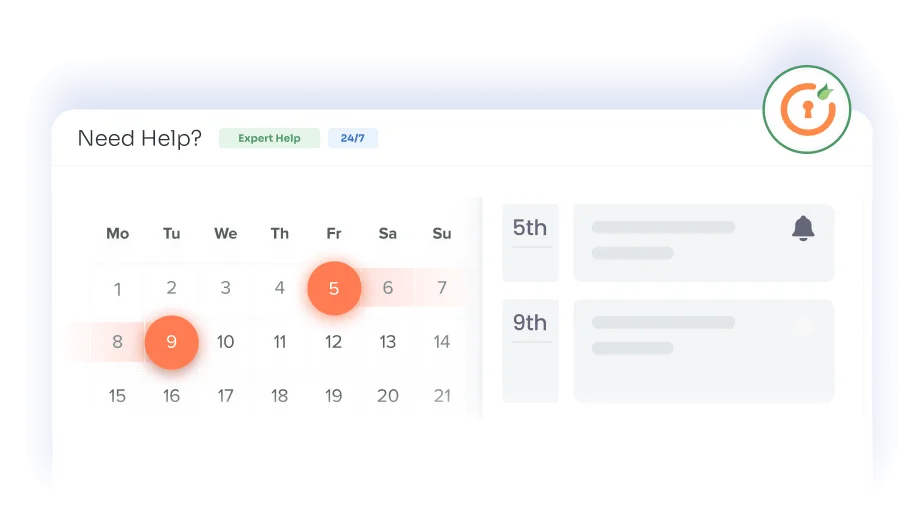
Thank you for your response. We will get back to you soon.
Something went wrong. Please submit your query again