Laravel Single Sign On
Laravel Single Sign On ( SSO ) Package
SAML Single Sign on (SSO) for Laravel package acts as a SAML Service Provider (SP) which can be configured to establish the trust between the plugin and SAML capable Identity Providers to securely authenticate the user to the Laravel site. SAML Single Sign On (SSO) for Laravel allows users sign in to Laravel webapp with your SAML 2.0 capable Identity Provider. We support all known IdPs - miniOrange, Google Apps, ADFS, Okta, OneLogin, Azure AD, Salesforce, Shibboleth, SimpleSAMLphp, OpenAM, Centrify, Ping, RSA, IBM, Oracle, Bitium, WSO2, NetIQ etc.SAML Single Sign on (SSO) acts as a SAML 2.0 Service Provider (SP) and securely authenticate users with your SAML 2.0 Identity Provider.
Plans For Everyone
-
FREE
$ 0 - DOWNLOAD NOW
- Simple and easy-to-use admin UI
- Unlimited Authentications
- Auto-create users in Laravel
- SSO button on Login page
- Relay State URL
- Configurable SP Base URL
- -
- -
- -
- -
- -
- -
- -
- Support
-
PREMIUM
$ 449* - Upgrade Now
- Simple and easy-to-use admin UI
- Unlimited Authentications
- Auto-create users in Laravel
- Signed and Encrypted Request Support
- Signed and Encrypted Assertion and Response Support
- Configurable SAML request binding type
- Custom Attribute mapping
- SAML Single Logout
- SSO button on Login page
- Protect Complete Site and Auto-Redirect
- Relay State URL
- Configurable SP Base URL
- -
- Support
Follow the Step by Step Guide given below for Laravel Single Sign On (SSO) using SAML
Step 1: Installing the package using Composer
- Open a Command Prompt window and change the working directory to your Laravel app’s main directory.
- Enter the command composer require miniorange/saml-laravel-free.
Note: If you are using Laravel 5.4 or below, you will need to add the following value to the 'providers' array in your app.php file which can be found in the project\config folder :provider\ssoServiceProvider::class
- You can check your current Laravel version by using the command php artisan --version.
- After successful installation of package, go to your Laravel app in the browser and enter https://<your-host>/mo_admin in the address bar.
- The package will start setting up your database for you and then redirect you to the admin registration page.
- Login with credentials you registered with.
- Select Plugin Settings from the navigation pane on the left.
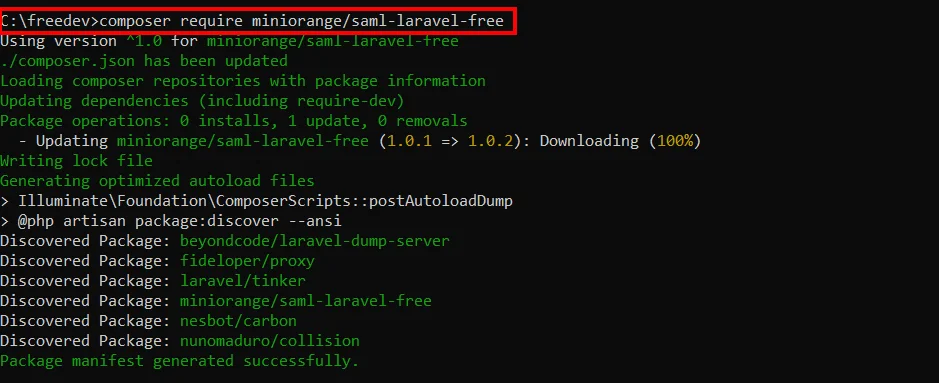
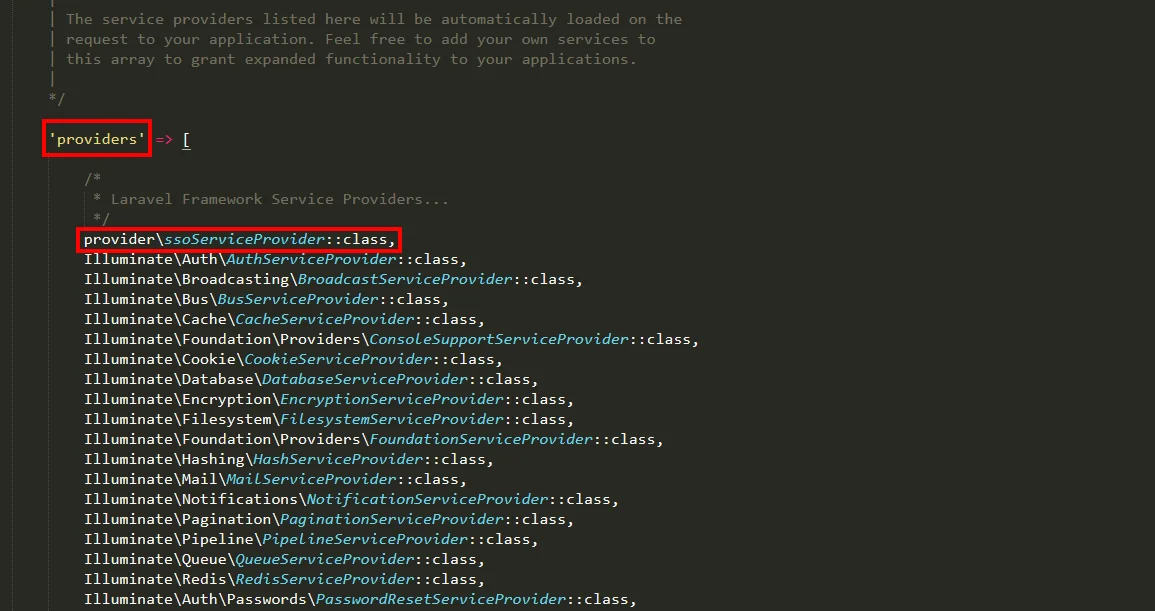
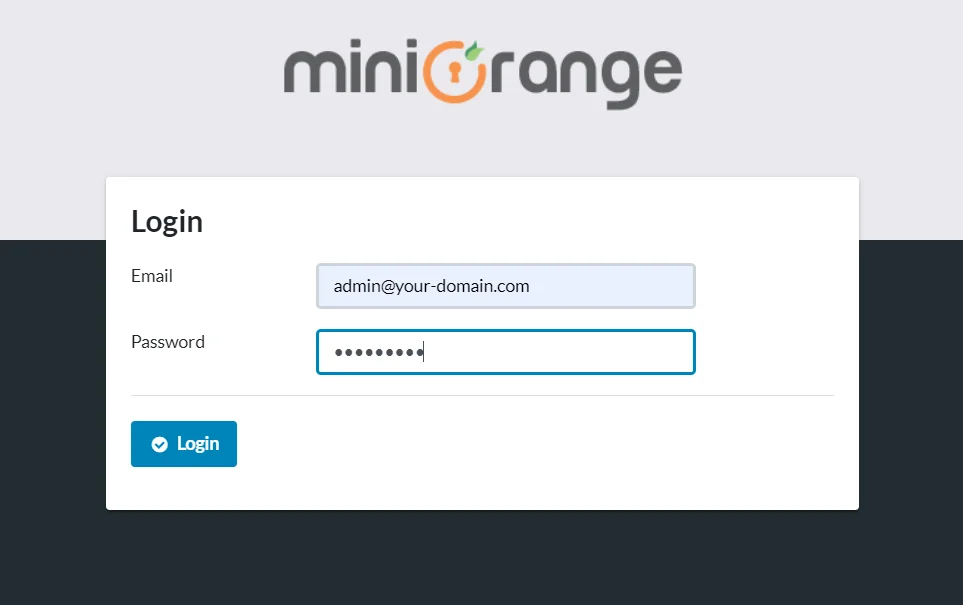
Step 2: Configuring the plugin
- You can configure the SP Base URL or leave this option as it is.
- You need to provide these SP Entity ID and ACS URL values while configuring your Identity Provider.
- Use your Identity Provider details to configure the plugin.
- Click on the Save button to save your settings.
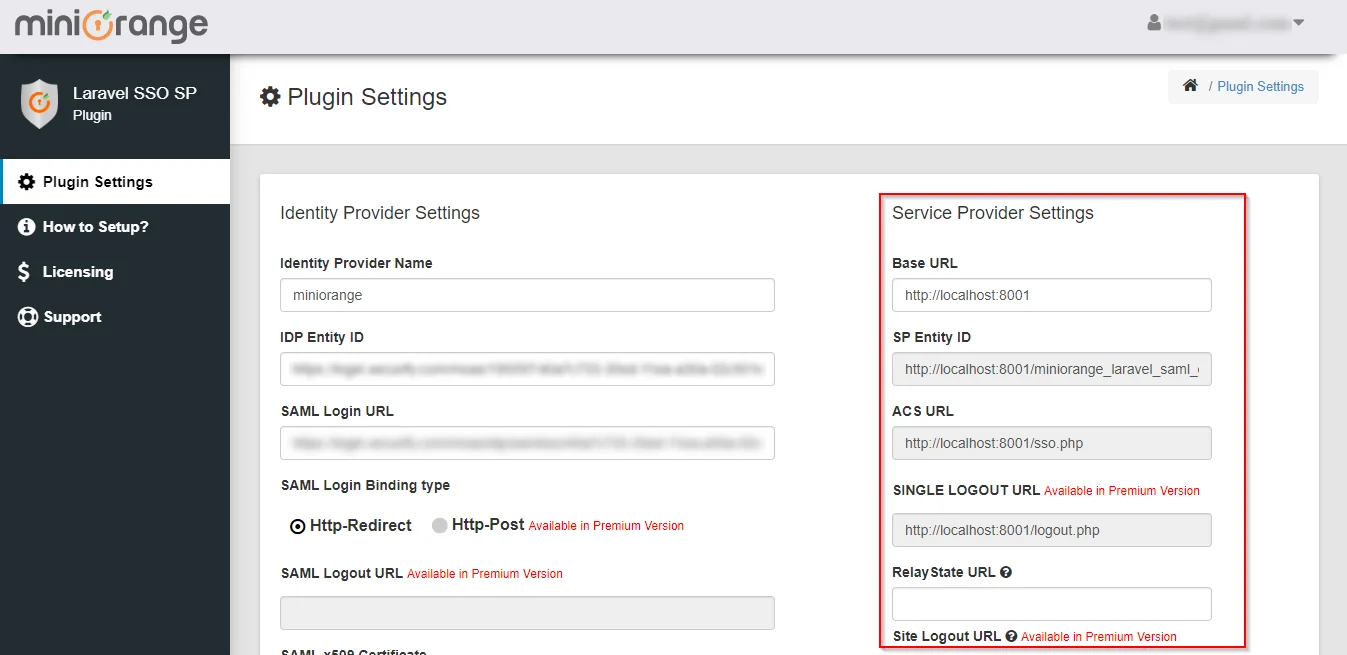
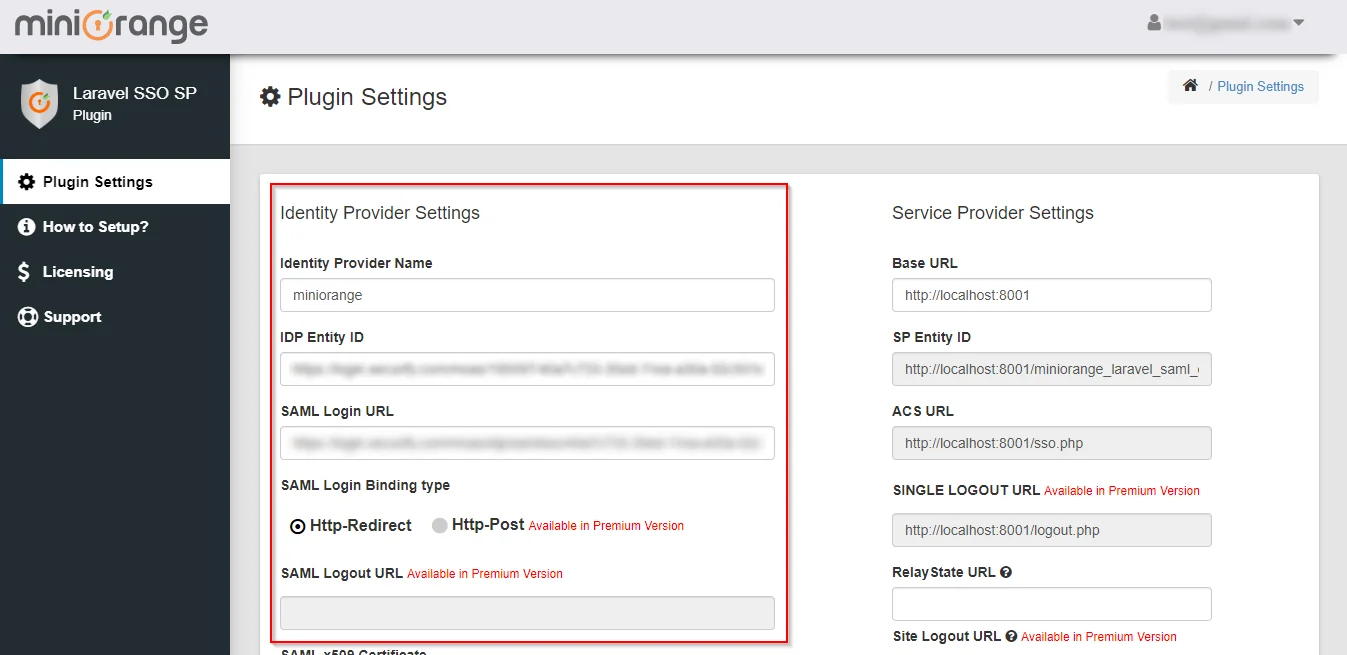
Step 3: Test Configuration
- You can test if the plugin is configured properly or not by clicking on the Test Configuration button.
- You should see a Test Successful screen as shown below along with the user's attribute values.
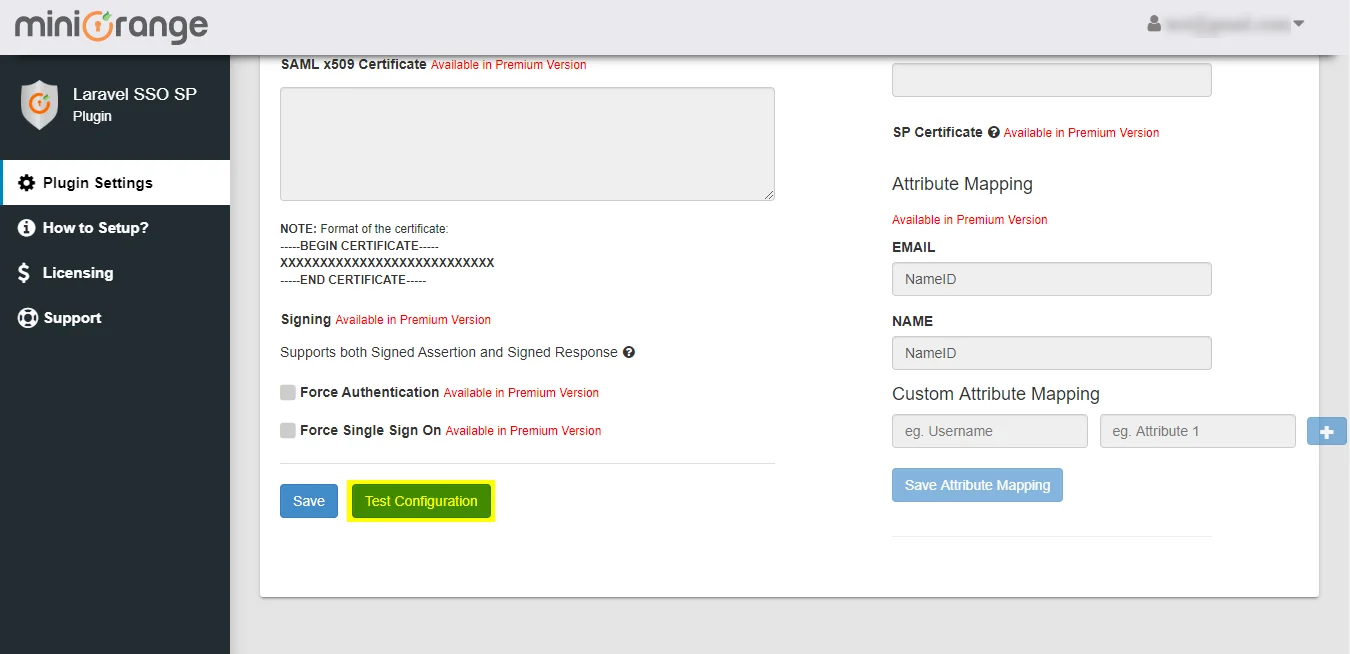
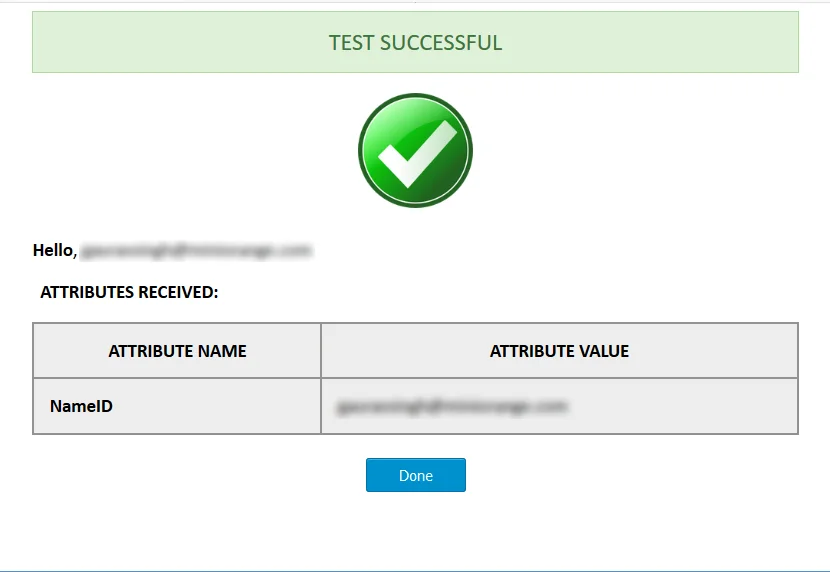
Step 4:SSO Options
- You can configure the Relay State URL in the Service Provider Settings if you want to redirect users to a custom URL after the SSO.
- Your users can initiate the Single Sign On flow by clicking on the Single Sign On button generated on your login page. If you do not have this page yet, run php artisan make:auth & php artisan migrate to generate the authentication module.
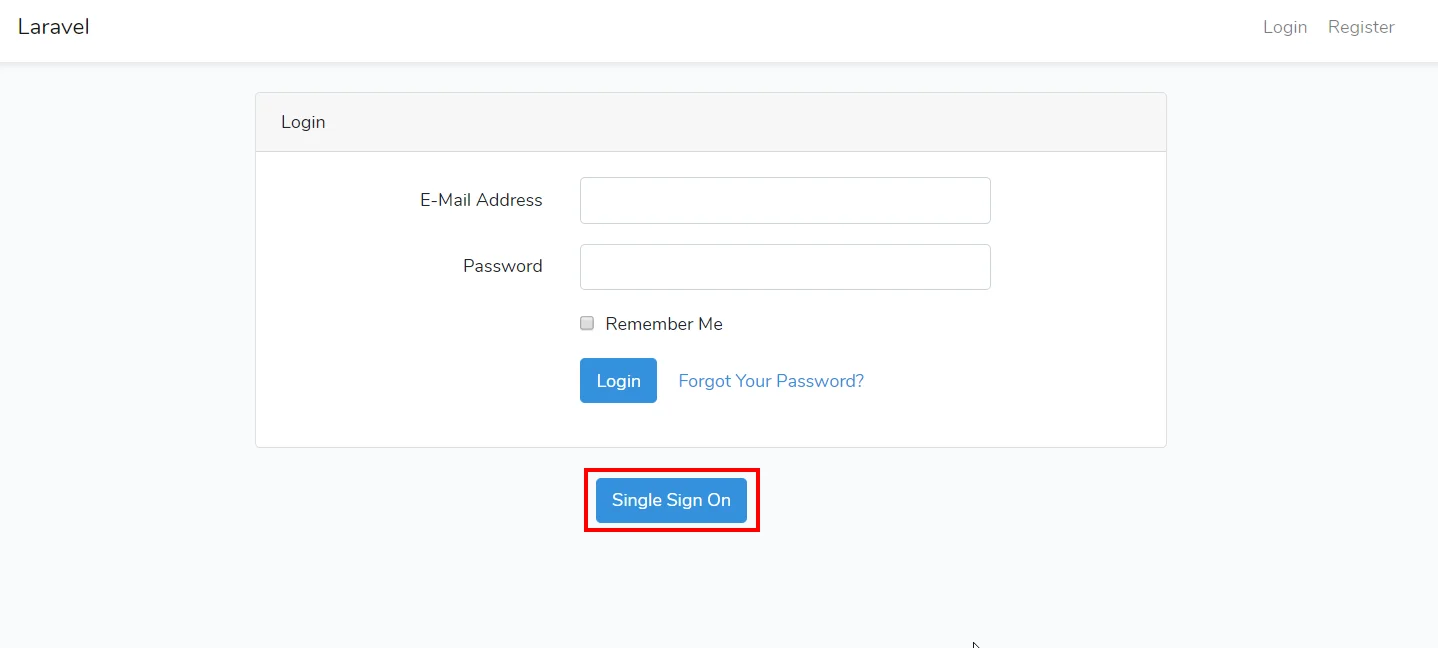
For further details refer :
Guide For Single Sign On (SSO)
https://laravel.com/docs/5.8/installation


