Meet us at WordCamp | ShopTalk | DrupalCon Conferences to explore our solutions. Know More
WordPress OAuth Client Setup
Step 3: User Attribute Mapping
- User Attribute Mapping is mandatory for enabling users to successfully login into WordPress. We will be setting up user profile attributes for WordPress using below settings.
- Go to Configure OAuth tab. Scroll down and click on Test Configuration.
- You will see all the values returned by your OAuth Provider to WordPress in a table. If you don't see value for First Name, Last Name, Email or Username, make the required settings in your OAuth Provider to return this information.
- Once you see all the values in Test Configuration, go to Attribute / Role Mapping tab, you will get the list of attributes in a Username dropdown.
Finding user attributes
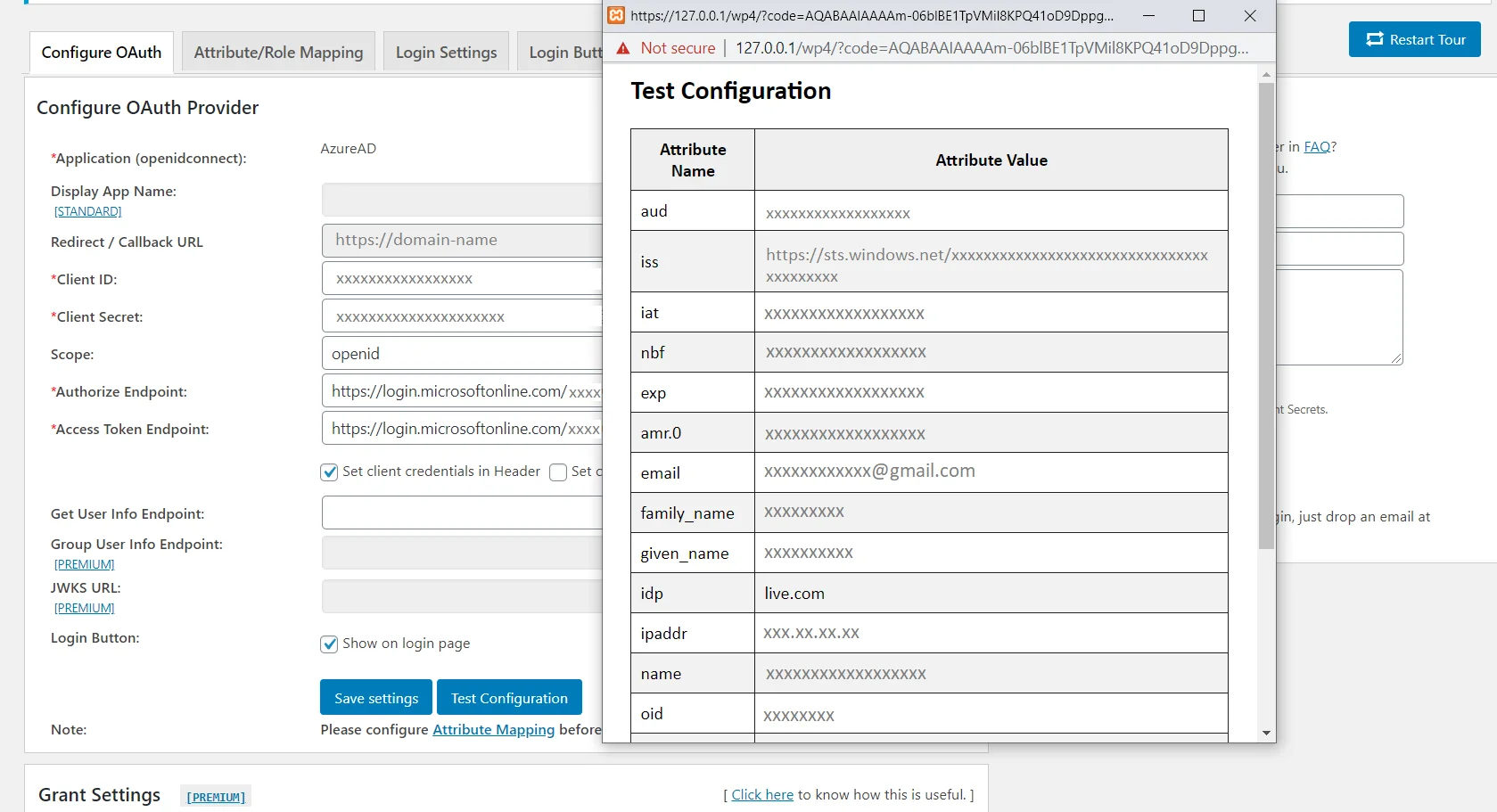
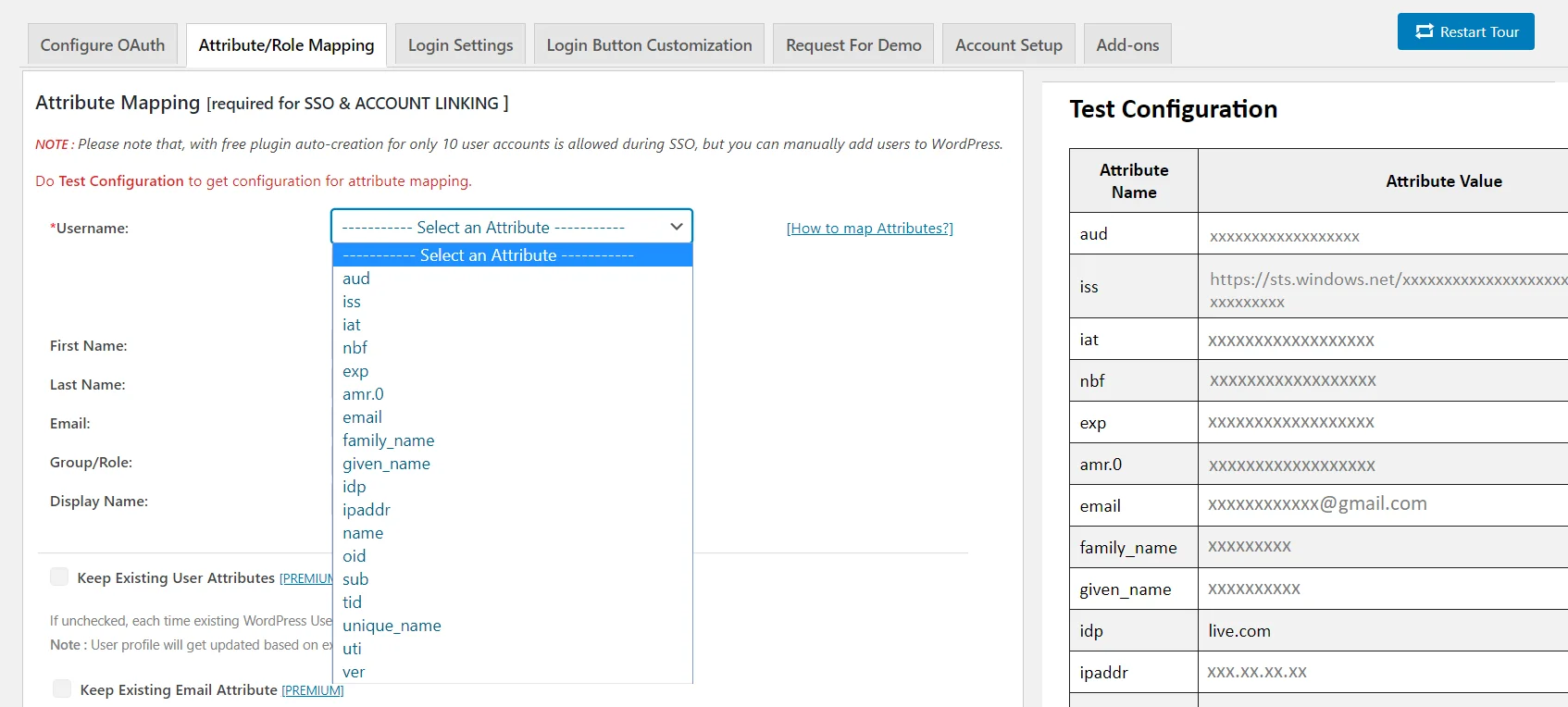
Step 4: Login Settings / Sign In Settings
- The settings in SSO Settings tab define the user experience for Single Sign On. To add a login widget on your WordPress page, you need to follow below steps.
- Go to WordPress Left Panel > Appearances > Widgets.
- Select "miniOrange OAuth". Drag and drop to your favourite location and save.
- Open your Wordpress page and you can see the login button there. You can test the SSO now.
Sign In Settings
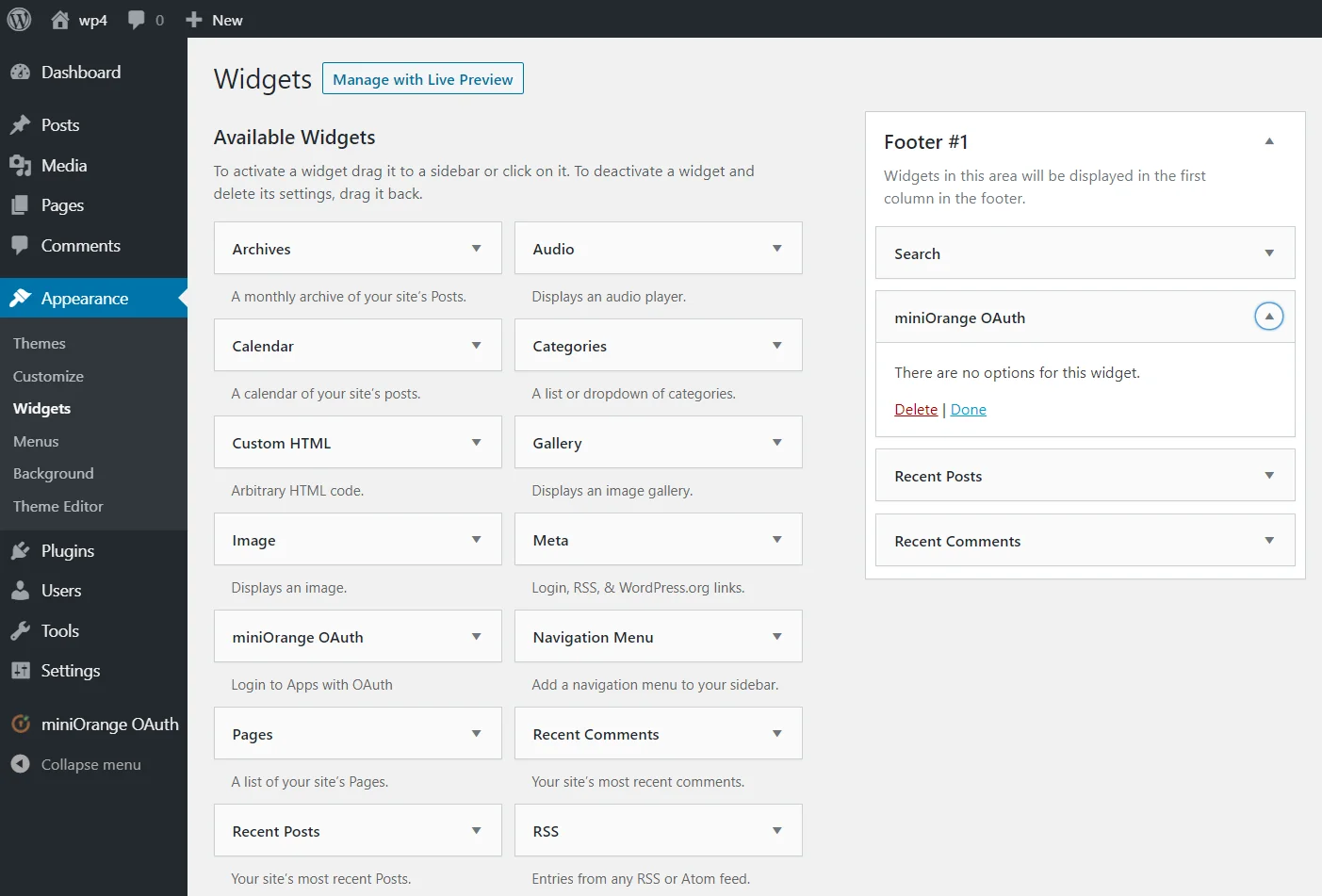
×
![]()

